
Subscribe | The Record Archive | Contacts | bcbsm.com
|
March 2022
Blue Cross and BCN revise at‑home COVID‑19 testing policyWhat you need to know There’s also a way for Blue Cross Blue Shield of Michigan members with Blue Cross or Blue Care Network pharmacy coverage to obtain free tests using some new options. This article provides details. We’ve revised the at-home COVID-19 testing policy for Blue Cross and BCN commercial plans to comply with Affordable Care Act FAQs issued Jan. 10, 2022.** The new policy is in effect through the public health emergency. Commercial members with pharmacy coverage through Blue Cross or BCN have coverage for up to eight FDA-authorized, over-the-counter at-home rapid diagnostic COVID-19 tests per month. The at-home COVID-19 tests can be obtained in two ways:
Commercial members who don’t have pharmacy coverage through Blue Cross or BCN should contact their employer for details about how they can obtain qualified at-home tests. To view a list of in-network pharmacies and the reimbursement process for COVID-19 These new at-home COVID-19 testing guidelines don’t apply to Medicare Advantage plans. Reminder about in-person COVID-19 testing Our commercial plans continue to pay for other types of COVID-19 testing, other than rapid at-home testing, if they meet these criteria:
Blue Cross and BCN don’t cover testing performed only for occupational indications. For more information For more information, refer to the COVID-19 patient testing recommendations for physicians document, which has been updated to reflect this new at-home testing policy. This document can be found on our public website at bcbsm.com/coronavirus or within Provider Secured Services by clicking on Coronavirus (COVID-19). **Blue Cross Blue Shield of Michigan and Blue Care Network don’t own or control this website.
We’re making changes to our practice profiles and providing TRUST PPO network information updatesWhat you need to know As a reminder, it’s important to follow the TRUST Network Practitioner and Outpatient Physical Therapy Facility Network Affiliation Agreements, policies and procedures. Remember to:
About our process Blue Cross’ TRUST PPO Credentialing and Network Administration teams review practitioner credentialing and profile information to determine which applicants should be accepted for initial and continued affiliation in the network. The Network Administration team evaluates each practitioner’s business practice profile against established demographic and utilization criteria, comparing the practitioner’s utilization history to that of his or her Michigan peers practicing within the same specialty. Every practitioner in the TRUST network contractually agrees to provide PPO members with efficient, cost-effective care that meets prevailing utilization standards. Blue Cross monitors utilization patterns with the understanding that the unique aspects of a practitioner’s individual practice may affect his or her ability to perform within the parameters, or averages, established by a practitioner’s peers. Individual practice profile data is reviewed twice a year. Blue Cross monitors PPO practice profiles to evaluate practice patterns and ensure PPO standards are met. Our evaluations are based, in large part, on the cost of care. How we review practice profiles When comparing your individual practice profile with those of your peers, we consider 12 months of allowed claims data for services you ordered, performed and billed, and for which you received payment from Blue Cross. Note: Payment consideration is based on “allowed amount.” (“Paid” data was previously used for these reports.) If you’re a new TRUST applicant, we review both your Traditional and PPO claims utilization. We monitor TRUST utilization for TRUST network practitioners every six months when new practice data becomes available. The Network Administration team selects profiles for evaluation, including new applications, practitioners being recredentialed and practitioners whose average payment per patient places them in the top 10% when compared against their peers. We review and further analyze these profiles, taking into consideration the following factors:
Practitioners who receive a formal communication from Network Administration regarding overutilization should immediately contact the PPO medical director via the Network Administration mailbox at ProviderCorrespondence@bcbsm.com to describe any unique aspects of their practices that may explain the variances shown on the profiles. For additional information regarding the review process, you may do one of the following:
Accelerated review process
If the practitioner is placed in the accelerated review process, he or she will receive an initial corrective action letter that includes a request for an explanation for the variance. Practitioners who fail to give an acceptable reason for the variance or don’t achieve the level of improvement described in the letter may be disaffiliated from the TRUST network and are entitled to a two-step appeal process. Reading your practice profile Here are highlights of some changes you’ll see when reading your practice profile:
More details will be provided in the practice profiles. All practitioners are expected to monitor their utilization and request their practice profiles, which are updated biannually in the spring and fall, and available upon request throughout the year. To obtain copies of your BCBSM practice profiles, you may email your signed request to the following new email address: ProviderCorrespondence@bcbsm.com. Note: The previous email address for requesting PRP profiles (IMPRPProfileRequest@bcbsm.com) is no longer valid. To report any demographic changes in your individual practice, such as a new specialty or address, you must access the Council for Affordable Quality Healthcare® Universal Provider DataSource® website, CAQH ProView - Sign In,** to make your changes. Keeping your practice information current allows us to more accurately assess your utilization data. If you have any questions about your CAQH application, call CAQH at 1-888-599-1771. Notifying applicants New applicants: Following a thorough review of your application, credentialing information and practice profile, you’ll receive a letter indicating whether you’re accepted as a TRUST network practitioner. If you’re not selected, you may send a request for reconsideration to the TRUST medical director through the Network Administration mailbox, along with any additional information that would help us to better understand the nature of your practice. The Network Administration email address is provided in the letter. Recredentialing practitioners: If you’re a TRUST practitioner undergoing recredentialing and your profile data is such that it exceeds the criteria for evaluation described in this article, you’ll receive a copy of your practice profile along with a letter identifying the type of services and procedure codes that exceed peer norms. We’ll restate the TRUST utilization standards in the letter and explain that continued affiliation in the TRUST network is contingent upon modifying your practice patterns to become more consistent with the utilization standards established by your TRUST peers. Failure to improve utilization within the time frames set forth in your initial corrective action letter may result in your disaffiliation from the TRUST network. As new data becomes available, there will be ongoing monitoring of your practice profile. Our Network Administration staff will contact you as needed by certified mail or email. Network termination due to utilization concerns A TRUST practitioner who is placed in the corrective action process and fails to bring his or her PPO profile data within established utilization standards, as described in this article, may have his or her TRUST network affiliation agreement terminated, as provided in section 6.3 b of the TRUST Practitioner Affiliation Agreement. More information about the agreement and the PPO Provider Manual are available on bcbsm.com and web-DENIS. When a practitioner or provider is terminated, either voluntarily or involuntarily, Blue Cross will notify members affected by the termination at least 30 calendar days prior to the effective termination date. Appeal process for termination due to utilization concerns First-level appeal:
Second-level appeal:
**Blue Cross Blue Shield of Michigan doesn’t own or control this website.
Enhanced provider website makes it easier for users to find information they needThe public provider website, bcbsm.com/providers, debuted a new look in January. Its new look went beyond the cosmetic, however. The website offers a more flexible format that providers can access from a variety of devices, and the content has been reorganized to help you find what you need. The changes to this website are part of a larger project to update all bcbsm.com webpages. Once they’re updated, the webpages will all have the same look, feel and access standards. “We took the past year to really study the website in light of what our providers tell us they expect,” said Jennifer Bussone, director of Provider Experience. “We’ve made incremental updates to the website over the years, but this gave us the chance to do a more complete assessment and revision.” The design team relied on research that pinpointed most frequently referenced content and built the layout with that in mind. As part of the research, we found that users are interested in being able to scan quickly for the information they’re seeking — and this new design supports this capability. From a content perspective, the project focused on reducing redundancy and validating accuracy and relevance. Available resources Here’s some of the most-often consulted content you’ll find on the enhanced website:
Watch for special edition newsletter about our move to Availity
Availity® portal now called Availity Essentials You may have started seeing the word “Essentials” associated with Availity. Don’t worry: Availity still operates the multi-payer provider portal we’ve been telling you about over the past year. The new name, Availity Essentials, is meant to recognize the importance of the tools within Availity to health care providers. As you begin using the new provider portal in the coming weeks, we believe you’ll enjoy the simple, fresh look and updated search features that Availity Essentials offers, along with continued access to many of the applications you’re used to using for your Blue Cross Blue Shield of Michigan and Blue Care Network patients. Questions? If you have questions about the move to Availity Essentials, check our Frequently Asked Questions document first. If your question isn’t answered there, submit it to ProviderPortalQuestions@bcbsm.com so we can consider adding it to the FAQ document. Previous articles about Availity We’re providing a series of articles focusing on our move to Availity for our provider portal. Here are the articles we’ve already published in case you missed them:
Reminder: Get easy access to information about care management, utilization management programsAction item Bookmark Care management and utilization management programs: Overview for providers in your internet browser to make it faster and easier to access the most up-to-date information about these programs. In November 2021, we published the Care management and utilization management programs: Overview for providers document to help you navigate our care management and utilization programs more easily. Since then, we’ve updated the overview and the documents linked within it to reflect changes that went into effect on Jan. 1, 2022. We’ll continue to make updates as information changes. This easy-to-use, one-page document tells you what you need to know about these two categories of programs:
The programs vary based on member coverage and may be administered by Blue Cross Blue Shield of Michigan and Blue Care Network staff or by contracted vendors. In addition to being able to access the document from the link in the first paragraph of this article, you can find it by going to ereferrals.bcbsm.com and following these steps:
For more details, see the December 2021 Record article or the January-February 2022 BCN Provider News article (Page 11). Billing chart: Blue Cross highlights medical, benefit policy changesYou’ll find the latest information about procedure codes and Blue Cross Blue Shield of Michigan billing guidelines in the following chart. This billing chart is organized numerically by procedure code. Newly approved procedures will appear under the New Payable Procedures heading. Procedures for which we have changed a billing guideline or added a new payable group will appear under Updates to Payable Procedures. Procedures for which we are clarifying our guidelines will appear under Policy Clarifications. New procedures that are not covered will appear under Experimental Procedures. You will also see that descriptions for the codes are no longer included. This is a result of recent negotiations with the AMA on use of the codes. We will publish information about new BCBS groups or changes to group benefits under the Group Benefit Changes heading. For more detailed descriptions of the BCBSM policies for these procedures, please check under the Medical/Payment Policy tab in Explainer on web-DENIS. To access this online information:
None of the information included in this billing chart is intended to be legal advice and, as such, it remains the provider’s responsibility to ensure that all coding and documentation are done in accordance with all applicable state and federal laws and regulations.
Use the Criteria request form to obtain criteria used in making a specific determinationWhen you submit an authorization request, we use medical necessity criteria — available to you on request — to make a determination on it. To obtain the criteria we used in making a determination on a specific authorization request, you’ll need to complete and submit the Criteria request form. Here are some things to keep in mind about this form:
This form is now available for Blue Cross commercial, Medicare Plus Blue℠, BCN commercial and BCN Advantage℠ requests. Previously, it was used only for BCN requests. Follow these steps:
You can access this form on these pages on our ereferrals.bcbsm.com website:
We’ll update our provider manuals to include information about this form.
Updated Blue Cross policy for diagnosis codes will align with ICD‑10‑CM guidelinesIn support of correct coding and payment accuracy, please be aware that Blue Cross Blue Shield of Michigan will be updating our payment policies relating to diagnosis codes. These updates will reflect adherence to:
‘Excludes 1’ notations The “Excludes 1” notations in the ICD-10-CM diagnosis code set indicate that the excluded code listed in the notation can’t be billed with the codes listed above the notation. The two conditions shouldn’t be reported together under any circumstance (for example, a congenital form versus an acquired form of the same condition). These conditions are mutually exclusive code combinations. “Exclude 1” notations are listed within ICD-10-CM chapter levels, under ICD-10-CM codes, or elsewhere in the code book. Keep the following in mind:
Claim lines reported with mutually exclusive code combinations, according to the guideline policy for “Excludes 1” notations, may receive a denial. If you receive a denial, you’ll need to submit a corrected claim. According to the ICD-10-CM manual, the following is considered unacceptable as a principal diagnosis for an outpatient prospective payment system, or OPPS, claim:
Blue Cross will deny all services when the principal diagnosis is on the unacceptable principal diagnosis list for OPPS claims. This policy aligns with Centers for Medicare & Medicaid Services and the ICD-10-CM manual. Claim lines reported with an unacceptable principal diagnosis may receive a denial. You’ll want to ensure that submitted claims reflect the services performed and the patient’s condition.
Additional COVID‑19 testing codes now payable in officeCurrent Procedural Terminology codes *87811 and *87428 are now payable when provided in the physician’s office for Medicare Plus Blue℠, Blue Care Network and BCN Advantage℠ members. They’ve been added to Medicare Plus Blue’s Physician Office Laboratory List and BCN’s in-office lab list, available on Provider Secure Services. We’re making these codes payable retroactive to Jan. 1, 2021, to make it easier for our physicians to treat members. These codes are already payable in office for Blue Cross Blue Shield of Michigan commercial members. Code descriptions
If you received a previous rejection for performing these tests in a physician’s office setting for Medicare Plus Blue, BCN or BCN Advantage members, you don’t need to do anything. We’ll reprocess the claims. For more information, see the COVID-19 patient testing recommendations for physicians document on our public website at bcbsm.com/coronavirus or within Provider Secured Services by clicking on Coronavirus (COVID-19).
NovoLogix user interface gets upgradedStarting March 1, 2022, the old version of the NovoLogix® authorization screen will be deactivated and the new version of the screen will open automatically for all providers. This is part of an upgrade to the NovoLogix user interface. The new authorization screen has been available since 2020 and most providers are already using it. Benefits of new authorization screen The new authorization screen streamlines the process of creating authorization requests. The main features include:
About the NovoLogix tool The NovoLogix online tool is used to submit prior authorization requests for some medical benefit drugs for Blue Cross Blue Shield of Michigan commercial members, Medicare Plus Blue℠, Blue Care Network commercial and BCN Advantage℠ members. As a reminder, you can find information about medical benefit drugs that require prior authorization on these webpages at ereferrals.bcbsm.com:
PGIP allocation to be applied to all provider specialtiesStarting on June 1, 2022, our systems will be updated to ensure that the Physician Group Incentive Program allocation is applied to all provider specialties associated with medical doctors, doctors of osteopathy, chiropractors, podiatrists and fully licensed psychologists. Health care providers contractually agree in their participation agreements to allocate a portion of their reimbursement to PGIP. All funds allocated are distributed to eligible organizations that participate in PGIP to support physician practice and system transformation. Blue Cross Blue Shield of Michigan doesn’t retain any money for administrative costs. Visit the Value Partnerships section of bcbsm.com/providers for more information about PGIP. Note: Claims for Federal Employee Program® members are excluded from the PGIP allocation.
Virtual provider symposiums to focus on patient experience, HEDIS, documentation and codingWe’ve scheduled this year’s provider symposiums virtually throughout May and June for physicians, office staff and coders. The dates are listed below. You can register by clicking on the registration links, and you’re welcome to register for more than one session. The following sessions are for physicians and office staff responsible for closing gaps in care related to quality measures and creating a positive patient experience:
These sessions are for physicians, coders, billers and administrative staff:
Continuing education credits Physicians, physician assistants, nurse practitioners, nurses and coders can receive continuing education credits for attending the sessions. Questions? If you have any questions about the sessions, contact Ellen Kraft at ekraft@bcbsm.com. If you have questions regarding registration, email Patricia Scarlett at pscarlett@bcbsm.com. HEDIS®, which stands for Healthcare Effectiveness Data and Information Set, is a registered trademark of the National Committee for Quality Assurance, or NCQA.
Lunch and learn webinars focus on risk adjustment, codingAction item Register now for webinars that can improve your coding processes. Beginning in April 2022, physicians and coders can attend webinars that provide new information on documentation and coding of common and challenging diagnoses. These live lunchtime educational sessions will include an opportunity to ask questions. Current schedule All sessions start at 12:15 p.m. Eastern time and generally run for 30 minutes. Click on a Register here link below to sign up.
If you have any questions about the sessions, contact April Boyce at aboyce@bcbsm.com. If you have questions regarding registration, email Patricia Scarlett at pscarlett@bcbsm.com.
New on-demand training availableAction item Visit our provider training site to find new resources on topics that are important to your role. Provider Experience continues to offer training resources for health care providers and staff. Our on-demand courses are designed to help you work more efficiently with Blue Cross Blue Shield of Michigan and Blue Care Network. We recently added the following new learning opportunities:
We’d also like to remind you of a new course that launched last month:
About our provider training site
If you need assistance creating your login ID or navigating the site, contact ProviderTraining@bcbsm.com. HEDIS®, which stands for Healthcare Effectiveness Data Information Set, is a registered trademark of the National Committee for Quality Assurance.
Laboratory claims editing for Blue Cross commercial and Medicare Plus Blue coming later this yearStarting in June 2022, Blue Cross Blue Shield of Michigan will be implementing a laboratory benefits management program, supported by Avalon Healthcare Solutions, for our Blue Cross commercial and Medicare Plus Blue℠ claims. Avalon is an independent company that contracts with Blue Cross Blue Shield of Michigan to provide laboratory benefits management. Avalon will provide routine testing management services for consistent enforcement of laboratory policies. Its services include an automated review of high-volume, low-cost laboratory tests. Avalon’s automated policy enforcement (post-service) will be applied to claims reporting laboratory services performed in office, hospital outpatient and independent laboratory locations. Laboratory services, tests and procedures provided in emergency room, hospital observation and hospital inpatient settings are excluded from this program. This automated policy enforcement combines clinical science-based research with cutting-edge technology. Lab services reported on claims will be reviewed for adherence and consistency with our policies and guidelines, as well as industry standardized rules, such as evaluating services considered experimental or investigational, and meeting clinical appropriateness for patient demographics. Additionally, codes reporting multiple units billed will be reviewed for appropriateness to code-specific unit allowances under our laboratory policies and guidelines. The program includes important changes affecting providers, such as new and revised medical policies and guidelines, and consistent reviews for certain laboratory services. The policies and guidelines will be posted online and available for providers to review prior to the program’s effective date. Providers will receive notification once policies are published, with information on where they can be found and additional program details. We’ll announce provider education resources about this program in future communications. Note: The appeal process won’t change. Continue to submit appeals on the Clinical Editing Appeal Form with the necessary supporting documentation. Fax one appeal at a time to avoid processing delays.
Update: You must use network laboratories for your Blue Cross and BCN patientsSince communicating about this topic in the June 2019 Record, Labcorp joined our network and can be used for our Blue Cross Medicare Plus Blue℠ members. We’ve adjusted this article accordingly. During our regular reviews of claims data, we’ve seen that some providers continue to send lab work for Blue Cross Blue Shield of Michigan and Blue Care Network patients to noncontracted laboratories. Also, we’ve found some patients are taking their scripts for lab work to noncontracted labs, not realizing this may result in higher costs. When patients go out of network for lab services, it may cause unnecessary cost-sharing expenses and balance billing by the labs — and we’re committed to helping control costs for our members. We encourage you let your patients know that going to a contracted lab helps ensure they avoid higher copayments and possible other out-of-pocket costs. Network labs offer a full complement of routine tests, BRCA testing and other specialty tests. In addition, we use contracted labs to obtain lab data needed for regulatory reporting and clinical quality review. According to your participation agreement with us, you must use network providers (including labs) when referring patients for non-emergency services. Make sure to verify a laboratory’s participation in the appropriate network before referring patients for lab samples. Below is a list of labs used for our members:
Failure to meet program requirements for using participating laboratory services may lead to corrective action, including potential termination from the Blue Cross network.
Keep your Provider Authorization form updatedBlue Cross Blue Shield of Michigan is dedicated to safeguarding the protected health information of its members. These safeguards include completion of a Trading Partner Agreement and Provider Authorization form as part of the electronic data interchange setup process. All EDI trading partners must complete the TPA and Provider Authorization form before they can exchange PHI with Blue Cross. The terms of the TPA require you to notify Blue Cross of any changes in your trading partner information, so it’s important to keep your Provider Authorization form up to date. Updating the form also ensures information is routed to the proper destination. Update the form when you:
Review the form when you:
You don’t need to update the Provider Authorization form if your submitter and trading partner IDs don’t change. How to change your EDI setup To make changes to your EDI setup log in to the Trading Partner Agreement webpage.
If you have any questions about EDI enrollment, contact the EDI Help Desk at EDISupport@bcbsm.com. Include your billing NPI and submitter ID with all correspondence.
Updated TurningPoint fax form and site-of-care guidelineIn January 2022, the following documents were updated for the TurningPoint Healthcare Solutions musculoskeletal surgical quality and safety management program: Pain management: Epidural steroid injections authorization request form:
TurningPoint Site-of-Care Guideline (GN-1004):
TurningPoint Healthcare Solutions LLC is an independent company that manages authorizations for musculoskeletal surgical and related procedures for Blue Cross Blue Shield of Michigan and Blue Care Network. **Blue Cross Blue Shield of Michigan and Blue Care Network don’t own or control this website.
Advanced illness and frailty exclusions allowed for certain HEDIS Star measuresThe National Committee for Quality Assurance allows patients to be excluded from select HEDIS® Star quality measures due to advanced illness and frailty. These exclusions acknowledge that certain services most likely wouldn’t benefit patients who are in declining health. You can submit claims with advanced illness and frailty codes to exclude patients from select measures. Using these codes also reduces medical record requests for HEDIS data collection purposes. Read the Advanced Illness and Frailty Exclusions for HEDIS Star Measures Guide for a description of the advanced illness and frailty exclusion criteria and a list of appropriate HEDIS-approved billing codes. The guide is also posted in the Clinical Quality Corner section of web-DENIS. HEDIS®, which stands for Healthcare Effectiveness Data Information Set, is a registered trademark of the National Committee for Quality Assurance, or NCQA.
Encourage eligible Medicare Advantage patients to get screened for colorectal cancerAccording to the American Cancer Society, colorectal cancer is the second leading cause of cancer death for both men and women combined in the United States. However, more than half of all cases and deaths are attributable to modifiable risk factors, such as smoking, an unhealthy diet, high alcohol consumption, physical inactivity and excess body weight, so they’re potentially preventable. Colorectal cancer morbidity and mortality can also be mitigated through appropriate screening and surveillance. The Colorectal Cancer Screening HEDIS® Star measure assesses patients ages 50 to 75 who have had appropriate screenings for colorectal cancer. While a colonoscopy is considered the gold standard for colorectal cancer screening, there are alternative options for patients who are hesitant to have one. We encourage you to read the Colorectal Cancer Screening tip sheet to learn more about this measure, including what information to include in medical records, codes for patient claims and tips for talking with patients. The tip sheet is also posted in the Clinical Quality Corner section of web-DENIS. HEDIS®, which stands for Healthcare Effectiveness Data Information Set, is a registered trademark of the National Committee for Quality Assurance.
Star tip sheets updated for 2022We recently updated our Medicare Star Ratings tip sheets for 2022 and posted them on the Clinical Quality Corner page of web-DENIS under Star Measure Tip Sheets. The tip sheets were developed to assist health care providers and their staff in their efforts to improve overall health care quality and prevent or control diseases and chronic conditions. The new tip sheets are up to date as of this publication. As updated versions are produced, we’ll post the new ones and announce them in The Record. For example, after the National Committee for Quality Assurance, or NCQA, publishes final updates to the 2022 HEDIS** specifications, we may need to update the tip sheets again. The Star Measure Tips highlight select measures in the Medicare Star Ratings program. Most of the measures featured in the Star Measure Tips are HEDIS measures. HEDIS is one of the most widely used performance improvement tools in the U.S. Note: The Transitions of Care Tip Sheet was revised Feb. 1, 2022. Only refer to the tip sheet that was available after that date, which is also posted on the Clinical Quality Corner page. All previous versions should be discarded. Custom measure: A new tip sheet for 2022 A new tip sheet was developed for Medicare Wellness Visits. This tip sheet is intended to educate providers and their staff on Blue Cross Blue Shield of Michigan’s new custom quality measure that was implemented in 2022. It’s been posted in the Custom Measure Tip Sheets section of the Clinical Quality Corner page. Accessing the tip sheets These Star Measure Tip Sheets and the new custom measure tip sheet are housed on the Clinical Quality Corner page of web-DENIS. You can get there by following these steps:
**HEDIS®, which stands for Healthcare Effectiveness Data and Information Set, is a registered trademark of the National Committee for Quality Assurance, or NCQA.
Promoting good antibiotic stewardshipAn estimated 2.8 million infections and 35,000 deaths occur per year due to overprescribing of antibiotics, according to the Centers for Disease Control and Prevention’s 2019 Antibiotic Resistance Threats Report.** The CDC is working to promote appropriate antibiotic prescribing through antibiotic stewardship. The CDC’s Core Elements of Outpatient Antibiotic Stewardship** provides a set of principles to improve antibiotic use, protect patients and improve patient outcomes. These principles include:
Antibiotic stewardship can help improve quality of patient care, slow the development of community antibiotic resistance and reduce avoidable adverse drug events caused by unnecessary use of antibiotics. None of the information included in this article is meant to imply or intended to be considered that it’s professional medical advice for diagnosis and/or treatment. **Blue Cross Blue Shield of Michigan doesn’t own or control this website.
The importance of follow-up care after an emergency department visitThis is part of an ongoing series of articles focusing on the tools and resources available to help FEP members manage their health. Follow-up care after an emergency department visit for behavioral health conditions has been shown to improve mental health and reduce substance use, according to the National Committee for Quality Assurance. To support effective follow-up care after an emergency department visit, New Directions has developed two guides on the following HEDIS® measures: Follow-Up After Emergency Department Visit for Mental Illness (FUM)** and Follow-Up After Emergency Department Visit for Alcohol and Other Drug Abuse or Dependence (FUA).** These guides provide tips on how to help patients make and keep follow-up appointments. The Blue Cross and Blue Shield Federal Employee Program® offers members additional resources to help with follow-up appointments. The table below contains contact information for FEP members for help in managing their condition at home.
New Directions is an independent company that contracts with Blue Cross Blue Shield of Michigan to perform mental health and substance use disorder case management services for Service Benefit Plan members. HEDIS®, which stands for Healthcare Effectiveness Data and Information, is a registered trademark of the National Committee for Quality Assurance, or NCQA. None of the information included in this article is meant to imply or intended to be considered that it’s professional medical advice for diagnosis and/or treatment. **Blue Cross Blue Shield of Michigan doesn’t own or control this website.
Avsola and Inflectra will be preferred infliximab products, starting April 1Starting April 1, 2022, the following drugs will be designated as preferred or nonpreferred infliximab products for Blue Cross Blue Shield of Michigan commercial, Medicare Plus Blue℠, Blue Care Network commercial and BCN Advantage℠ members:
Because the change in preferred drugs isn’t retroactive, existing authorizations aren’t affected. For courses of treatment that start on or before March 31, 2022, current prior authorization requirements continue to apply for all members, and site-of-care requirements continue to apply for commercial members. Here’s what you need to know when prescribing these products
Submitting requests for prior authorization Submit prior authorization requests through the NovoLogix® online tool, which offers real-time status checks and immediate approvals for certain medications. If you have access to Provider Secured Services, you already have access to enter authorization requests through NovoLogix. If you need to request access to Provider Secured Services, complete the Provider Secured Access Application form and fax it to the number on the form. Some Blue Cross commercial groups not subject to these requirements
Lists of requirements For full lists of requirements related to drugs covered under the medical benefit, see the following:
We’ll update these lists to reflect this change before April 1.
Tezspire, Vygart and Leqvio to require prior authorization for Medicare Advantage membersProviders must submit prior authorization requests through the NovoLogix® online tool for the following drugs covered under the medical benefit for our Medicare Advantage members:
This requirement applies to Medicare Plus Blue℠ and BCN Advantage℠ members. When prior authorization is required We require prior authorization when this drug is administered in any site of care other than inpatient hospital (place of service code 21) and is billed as follows:
Submitting prior authorization requests Submit prior authorization requests for these drugs through NovoLogix. It offers real-time status checks and immediate approvals for certain medications. If you have access to Provider Secured Services, you already have access to NovoLogix. If you need to request access to Provider Secured Services, complete the Provider Secured Access Application form and fax it to the number on the form. List of requirements For a list of requirements related to drugs covered under the medical benefit, see the Medical Drug and Step Therapy Prior Authorization List for Medicare Plus Blue PPO and BCN Advantage members.
Update: DRG Readmission Processing implementationIn a December Record article, we wrote about proposed enhancements to Diagnosis Related Group Readmission Processing and asked for facility input. Based on that input, we’re providing some additional information below:
Following Blue Cross Blue Shield of Michigan’s review of facility input, we’ll be moving forward with this program, effective March 1, 2022. Details about DRG Readmission Processing were also presented at the Staff Liaison Group’s Jan. 6, 2022, meeting, which included leadership from the Michigan Health and Hospital Association and Blue Cross. **Peer Group 5 = rural facility, Peer Group 6 = psychiatric facility and Peer Group 7 = rehabilitation facility. ***Admissions to areas within or attached to the same facility where the patient is currently located.
Use the Criteria request form to obtain criteria used in making a specific determinationWhen you submit an authorization request, we use medical necessity criteria — available to you on request — to make a determination on it. To obtain the criteria we used in making a determination on a specific authorization request, you’ll need to complete and submit the Criteria request form. Here are some things to keep in mind about this form:
This form is now available for Blue Cross commercial, Medicare Plus Blue℠, BCN commercial and BCN Advantage℠ requests. Previously, it was used only for BCN requests. Follow these steps:
You can access this form on these pages on our ereferrals.bcbsm.com website:
We’ll update our provider manuals to include information about this form.
Updated Blue Cross policy for diagnosis codes will align with ICD‑10‑CM guidelinesIn support of correct coding and payment accuracy, please be aware that Blue Cross Blue Shield of Michigan will be updating our payment policies relating to diagnosis codes. These updates will reflect adherence to:
‘Excludes 1’ notations The “Excludes 1” notations in the ICD-10-CM diagnosis code set indicate that the excluded code listed in the notation can’t be billed with the codes listed above the notation. The two conditions shouldn’t be reported together under any circumstance (for example, a congenital form versus an acquired form of the same condition). These conditions are mutually exclusive code combinations. “Exclude 1” notations are listed within ICD-10-CM chapter levels, under ICD-10-CM codes, or elsewhere in the code book. Keep the following in mind:
Claim lines reported with mutually exclusive code combinations, according to the guideline policy for “Excludes 1” notations, may receive a denial. If you receive a denial, you’ll need to submit a corrected claim. According to the ICD-10-CM manual, the following is considered unacceptable as a principal diagnosis for an outpatient prospective payment system, or OPPS, claim:
Blue Cross will deny all services when the principal diagnosis is on the unacceptable principal diagnosis list for OPPS claims. This policy aligns with Centers for Medicare & Medicaid Services and the ICD-10-CM manual. Claim lines reported with an unacceptable principal diagnosis may receive a denial. You’ll want to ensure that submitted claims reflect the services performed and the patient’s condition.
Optum to perform outpatient facility audits on Blue Cross commercial claims starting in March 2022Optum, an independent company that provides auditing support for Blue Cross Blue Shield of Michigan, will perform audits on outpatient facility claims for Blue Cross commercial members, beginning in March 2022. The audits will:
Medical records will be reviewed to:
You’ll need to provide medical charts for review at the time of an audit. After an audit, Optum will send you a letter with the findings and information on how to request an appeal. If you have questions or need to request an extension, contact an Optum provider service representative at 1-877-787-2310 from 8 a.m. to 4 p.m. Eastern time Monday through Friday.
NovoLogix user interface gets upgradedStarting March 1, 2022, the old version of the NovoLogix® authorization screen will be deactivated and the new version of the screen will open automatically for all providers. This is part of an upgrade to the NovoLogix user interface. The new authorization screen has been available since 2020 and most providers are already using it. Benefits of new authorization screen The new authorization screen streamlines the process of creating authorization requests. The main features include:
About the NovoLogix tool The NovoLogix online tool is used to submit prior authorization requests for some medical benefit drugs for Blue Cross Blue Shield of Michigan commercial members, Medicare Plus Blue℠, Blue Care Network commercial and BCN Advantage℠ members. As a reminder, you can find information about medical benefit drugs that require prior authorization on these webpages at ereferrals.bcbsm.com:
Lunch and learn webinars focus on risk adjustment, codingAction item Register now for webinars that can improve your coding processes. Beginning in April 2022, physicians and coders can attend webinars that provide new information on documentation and coding of common and challenging diagnoses. These live lunchtime educational sessions will include an opportunity to ask questions. Current schedule All sessions start at 12:15 p.m. Eastern time and generally run for 30 minutes. Click on a Register here link below to sign up.
If you have any questions about the sessions, contact April Boyce at aboyce@bcbsm.com. If you have questions regarding registration, email Patricia Scarlett at pscarlett@bcbsm.com.
Update: You must use network laboratories for your Blue Cross and BCN patientsSince communicating about this topic in the June 2019 Record, Labcorp joined our network and can be used for our Blue Cross Medicare Plus Blue℠ members. We’ve adjusted this article accordingly. During our regular reviews of claims data, we’ve seen that some providers continue to send lab work for Blue Cross Blue Shield of Michigan and Blue Care Network patients to noncontracted laboratories. Also, we’ve found some patients are taking their scripts for lab work to noncontracted labs, not realizing this may result in higher costs. When patients go out of network for lab services, it may cause unnecessary cost-sharing expenses and balance billing by the labs — and we’re committed to helping control costs for our members. We encourage you let your patients know that going to a contracted lab helps ensure they avoid higher copayments and possible other out-of-pocket costs. Network labs offer a full complement of routine tests, BRCA testing and other specialty tests. In addition, we use contracted labs to obtain lab data needed for regulatory reporting and clinical quality review. According to your participation agreement with us, you must use network providers (including labs) when referring patients for non-emergency services. Make sure to verify a laboratory’s participation in the appropriate network before referring patients for lab samples. Below is a list of labs used for our members:
Failure to meet program requirements for using participating laboratory services may lead to corrective action, including potential termination from the Blue Cross network.
Keep your Provider Authorization form updatedBlue Cross Blue Shield of Michigan is dedicated to safeguarding the protected health information of its members. These safeguards include completion of a Trading Partner Agreement and Provider Authorization form as part of the electronic data interchange setup process. All EDI trading partners must complete the TPA and Provider Authorization form before they can exchange PHI with Blue Cross. The terms of the TPA require you to notify Blue Cross of any changes in your trading partner information, so it’s important to keep your Provider Authorization form up to date. Updating the form also ensures information is routed to the proper destination. Update the form when you:
Review the form when you:
You don’t need to update the Provider Authorization form if your submitter and trading partner IDs don’t change. How to change your EDI setup To make changes to your EDI setup log in to the Trading Partner Agreement webpage.
If you have any questions about EDI enrollment, contact the EDI Help Desk at EDISupport@bcbsm.com. Include your billing NPI and submitter ID with all correspondence.
Updated TurningPoint fax form and site-of-care guidelineIn January 2022, the following documents were updated for the TurningPoint Healthcare Solutions musculoskeletal surgical quality and safety management program: Pain management: Epidural steroid injections authorization request form:
TurningPoint Site-of-Care Guideline (GN-1004):
TurningPoint Healthcare Solutions LLC is an independent company that manages authorizations for musculoskeletal surgical and related procedures for Blue Cross Blue Shield of Michigan and Blue Care Network. **Blue Cross Blue Shield of Michigan and Blue Care Network don’t own or control this website.
Avsola and Inflectra will be preferred infliximab products, starting April 1Starting April 1, 2022, the following drugs will be designated as preferred or nonpreferred infliximab products for Blue Cross Blue Shield of Michigan commercial, Medicare Plus Blue℠, Blue Care Network commercial and BCN Advantage℠ members:
Because the change in preferred drugs isn’t retroactive, existing authorizations aren’t affected. For courses of treatment that start on or before March 31, 2022, current prior authorization requirements continue to apply for all members, and site-of-care requirements continue to apply for commercial members. Here’s what you need to know when prescribing these products
Submitting requests for prior authorization Submit prior authorization requests through the NovoLogix® online tool, which offers real-time status checks and immediate approvals for certain medications. If you have access to Provider Secured Services, you already have access to enter authorization requests through NovoLogix. If you need to request access to Provider Secured Services, complete the Provider Secured Access Application form and fax it to the number on the form. Some Blue Cross commercial groups not subject to these requirements
Lists of requirements For full lists of requirements related to drugs covered under the medical benefit, see the following:
We’ll update these lists to reflect this change before April 1.
Tezspire, Vygart and Leqvio to require prior authorization for Medicare Advantage membersProviders must submit prior authorization requests through the NovoLogix® online tool for the following drugs covered under the medical benefit for our Medicare Advantage members:
This requirement applies to Medicare Plus Blue℠ and BCN Advantage℠ members. When prior authorization is required We require prior authorization when this drug is administered in any site of care other than inpatient hospital (place of service code 21) and is billed as follows:
Submitting prior authorization requests Submit prior authorization requests for these drugs through NovoLogix. It offers real-time status checks and immediate approvals for certain medications. If you have access to Provider Secured Services, you already have access to NovoLogix. If you need to request access to Provider Secured Services, complete the Provider Secured Access Application form and fax it to the number on the form. List of requirements For a list of requirements related to drugs covered under the medical benefit, see the Medical Drug and Step Therapy Prior Authorization List for Medicare Plus Blue PPO and BCN Advantage members.
NovoLogix user interface gets upgradedStarting March 1, 2022, the old version of the NovoLogix® authorization screen will be deactivated and the new version of the screen will open automatically for all providers. This is part of an upgrade to the NovoLogix user interface. The new authorization screen has been available since 2020 and most providers are already using it. Benefits of new authorization screen The new authorization screen streamlines the process of creating authorization requests. The main features include:
About the NovoLogix tool The NovoLogix online tool is used to submit prior authorization requests for some medical benefit drugs for Blue Cross Blue Shield of Michigan commercial members, Medicare Plus Blue℠, Blue Care Network commercial and BCN Advantage℠ members. As a reminder, you can find information about medical benefit drugs that require prior authorization on these webpages at ereferrals.bcbsm.com:
Avsola and Inflectra will be preferred infliximab products, starting April 1Starting April 1, 2022, the following drugs will be designated as preferred or nonpreferred infliximab products for Blue Cross Blue Shield of Michigan commercial, Medicare Plus Blue℠, Blue Care Network commercial and BCN Advantage℠ members:
Because the change in preferred drugs isn’t retroactive, existing authorizations aren’t affected. For courses of treatment that start on or before March 31, 2022, current prior authorization requirements continue to apply for all members, and site-of-care requirements continue to apply for commercial members. Here’s what you need to know when prescribing these products
Submitting requests for prior authorization Submit prior authorization requests through the NovoLogix® online tool, which offers real-time status checks and immediate approvals for certain medications. If you have access to Provider Secured Services, you already have access to enter authorization requests through NovoLogix. If you need to request access to Provider Secured Services, complete the Provider Secured Access Application form and fax it to the number on the form. Some Blue Cross commercial groups not subject to these requirements
Lists of requirements For full lists of requirements related to drugs covered under the medical benefit, see the following:
We’ll update these lists to reflect this change before April 1.
Tezspire, Vygart and Leqvio to require prior authorization for Medicare Advantage membersProviders must submit prior authorization requests through the NovoLogix® online tool for the following drugs covered under the medical benefit for our Medicare Advantage members:
This requirement applies to Medicare Plus Blue℠ and BCN Advantage℠ members. When prior authorization is required We require prior authorization when this drug is administered in any site of care other than inpatient hospital (place of service code 21) and is billed as follows:
Submitting prior authorization requests Submit prior authorization requests for these drugs through NovoLogix. It offers real-time status checks and immediate approvals for certain medications. If you have access to Provider Secured Services, you already have access to NovoLogix. If you need to request access to Provider Secured Services, complete the Provider Secured Access Application form and fax it to the number on the form. List of requirements For a list of requirements related to drugs covered under the medical benefit, see the Medical Drug and Step Therapy Prior Authorization List for Medicare Plus Blue PPO and BCN Advantage members. | ||||||||||||||||||||||||||||||||||||||||||||||||||||||||||||||||||||||||||||||||||||||||||||||||||||||||||||||||||||||||||||||||||||||||||||||||||||||||||||||||||||||||||||||||||||||||
|
No portion of this publication may be copied without the express written permission of Blue Cross Blue Shield of Michigan, except that BCBSM participating health care providers may make copies for their personal use. In no event may any portion of this publication be copied or reprinted and used for commercial purposes by any party other than BCBSM.
|
||||||||||||||||||||||||||||||||||||||||||||||||||||||||||||||||||||||||||||||||||||||||||||||||||||||||||||||||||||||||||||||||||||||||||||||||||||||||||||||||||||||||||||||||||||||||
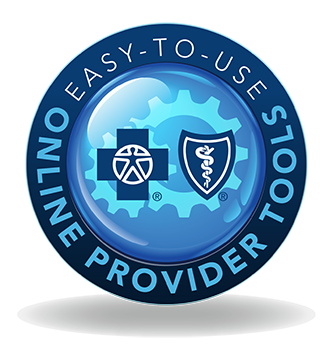 You’ll soon receive an email with a special edition newsletter focused on the transition to our new provider portal, Availity Essentials. It will include important details about the new portal, along with information on registration and training.
You’ll soon receive an email with a special edition newsletter focused on the transition to our new provider portal, Availity Essentials. It will include important details about the new portal, along with information on registration and training.