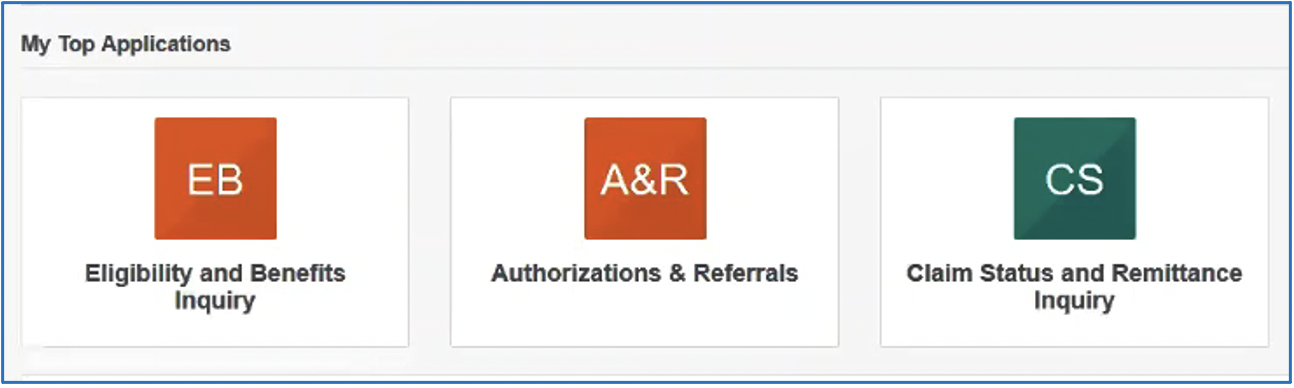Forward to a friend |
Subscribe | The Record Archive | Contacts | bcbsm.com | Print this article
|
April 2021
Get ready for Availity: How to designate resources as ‘favorites’
Throughout the Availity portal, you’ll see hearts next to applications and other resources. You can click on the heart if you want to identify that item as one of your favorites. The items you select as favorites are added to the My Favorites drop‑down list at the top of the screen. You can choose what you want shown in that drop‑down list. It can be an application or a specific document. Then, each time you log in to Availity, you can go to My Favorites to quickly find the information you need. In addition, Availity looks at the applications you use the most and lists those on the homepage in the My Top Applications area. Here’s a sample of what you might see based on your usage history.
Questions? If you need immediate assistance or have a question specific to a certain member or situation, use our website resources or contact Provider Inquiry. Web resources:
Provider Inquiry numbers are available at bcbsm.com/providers. Click on Contact Us. Then click on the type of provider you are, and click on Provider Inquiry. Call the Blue Cross Web Support Help Desk at 1‑877‑258‑3932 if you have problems with the current Blue Cross provider portal. Previous articles about Availity
|
|
No portion of this publication may be copied without the express written permission of Blue Cross Blue Shield of Michigan, except that BCBSM participating health care providers may make copies for their personal use. In no event may any portion of this publication be copied or reprinted and used for commercial purposes by any party other than BCBSM.
|
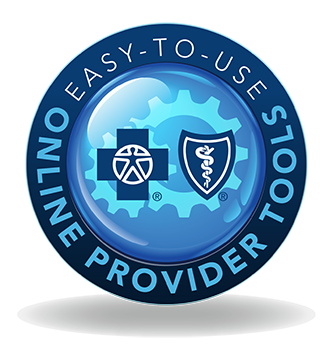 When Blue Cross Blue Shield of Michigan and Blue Care Network move to the Availity® provider portal later in 2021, you’ll notice some updated features that will help you find what you need more quickly. Here’s a preview of how you can designate specific resources on Availity as “favorites.”
When Blue Cross Blue Shield of Michigan and Blue Care Network move to the Availity® provider portal later in 2021, you’ll notice some updated features that will help you find what you need more quickly. Here’s a preview of how you can designate specific resources on Availity as “favorites.”