|
January 2021
Get ready for Availity: How to select an administrator
Previous articles about Availity
We’re providing a series of articles focusing on our move to the Availity Provider Portal. Here are the articles we’ve already published in case you missed them:
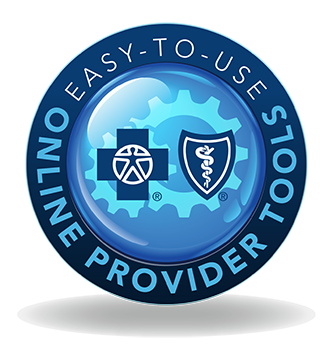 Blue Cross Blue Shield of Michigan and Blue Care Network will move to the Availity® Provider Portal later in 2021. If you’re already an Availity user, you don’t need to do anything to access Blue Cross and BCN information once it’s available. If you’re not currently using Availity, here’s some information to help you prepare for the transition. Blue Cross Blue Shield of Michigan and Blue Care Network will move to the Availity® Provider Portal later in 2021. If you’re already an Availity user, you don’t need to do anything to access Blue Cross and BCN information once it’s available. If you’re not currently using Availity, here’s some information to help you prepare for the transition.
Choose a primary administrator
If your organization (office, practice or facility) doesn’t currently participate with Availity, you’ll need to select someone on your team to serve as the Availity primary administrator. The person selected for this role must be at least 18 years old. The primary administrator will handle access for other users, which will speed up their enrollment process. Every organization is required to have one primary administrator.
Select someone who knows each team member’s access needs, or create an internal process for the primary administrator to review and confirm access needs. The goal is to make sure team members have access only to the roles and permissions they need to do their jobs.
A primary administrator who controls access helps safeguard patient information, maintain compliance with federal privacy and security laws, and reduce opportunities for fraud and abuse. This ensures that:
- Your biller can check the status of claims.
- Your referral coordinator can submit authorization requests.
- The Availity experience is streamlined to focus on the tools team members need.
Also, your primary administrator will be able to add team members or change access needs with just a few keystrokes. This will replace having to fax a form for every change.
The primary administrator can have help
While each organization can only have one primary administrator who has access to all administrative functions, you can also delegate others to handle specific roles. These include:
- Administrator assistant — This individual can request change on behalf of the organization, but not on behalf of users. An example could be enrolling the organization in an electronic funds transfer.
- User administrator — This individual can request change on behalf of users, but not the organization. This includes adding or deleting users, and changing user roles.
- Administrator reports — This individual can pull Availity reports, such as user activity reports or transaction reports, on behalf of the organization.
Start thinking about the administrator structure that will work best for your organization, so you’ll be able to register in the coming months. Availity will make the administration tasks easy with training, forums and reports.
Questions?
We have a Frequently Asked Questions document about our move to Availity. If you have a question, check here first to see if it’s already been answered. If it hasn’t, you can submit your question to ProviderPortalQuestions@bcbsm.com, so we can answer your question and consider adding it to the FAQ document.
If you need immediate assistance or have a question specific to a certain member or situation, use our website resources or contact Provider Inquiry.
Web resources:
- Log in as a provider at bcbsm.com.
- Find prior authorization information for Michigan providers at ereferrals.bcbsm.com.
- Find prior authorization information for non-Michigan providers and medical policy information by going to bcbsm.com/providers and clicking on Quick Links.
Provider Inquiry numbers are available at bcbsm.com/providers.
- Click on Contact Us.
- Click on the type of provider you are
- Click Provider Inquiry.
Call the Blue Cross Web Support Help Desk at 1-877-258-3932 if you have problems with the current Blue Cross Provider Secured Services site. |

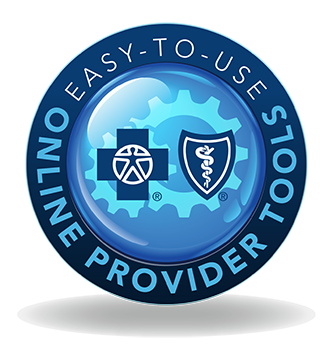 Blue Cross Blue Shield of Michigan and Blue Care Network will move to the Availity® Provider Portal later in 2021. If you’re already an Availity user, you don’t need to do anything to access Blue Cross and BCN information once it’s available. If you’re not currently using Availity, here’s some information to help you prepare for the transition.
Blue Cross Blue Shield of Michigan and Blue Care Network will move to the Availity® Provider Portal later in 2021. If you’re already an Availity user, you don’t need to do anything to access Blue Cross and BCN information once it’s available. If you’re not currently using Availity, here’s some information to help you prepare for the transition.