
Subscribe | The Record Archive | Contacts | bcbsm.com
|
February 2022
Availity training opportunities
You’ll have plenty of opportunities to participate in training so you can get the most out of the Availity provider portal. Whether you’re new to Availity or you currently use Availity for another Michigan health plan, the trainings offered will provide the basics and details about how Blue Cross Blue Shield of Michigan and Blue Care Network’s information will be displayed. Training specific for Blue Cross and BCN providers We’ll soon share with you a special webpage that will provide guidance through the registration process. We’ll also share a dedicated training page where you can sign up for live webinars explaining the different Availity features you’ll need to do your job. Watch for a special edition email with this information in March. Training available within Availity Once you have access to Availity, you’ll be able to access training within the portal. In the top right navigation, you’ll see Help & Training. The Help & Training section offers two options:
We encourage you to take advantage of the learning opportunities that work best for you, whether that’s a live webinar, a recorded training or online help tips with screenshots. Questions? If you have questions about the move to Availity, please check our Frequently Asked Questions document first. If your question isn’t already answered there, submit your question to ProviderPortalQuestions@bcbsm.com so we can consider adding it to the FAQ document. Previous articles about Availity We’re providing a series of articles focusing on our move to Availity for our provider portal. Here are the articles we’ve already published in case you missed them:
Availity is an independent company that contracts with Blue Cross Blue Shield of Michigan and Blue Care Network to offer provider portal services.
HCPCS replacement codes, effective Jan. 1, 2022, establishedJ0172 replaces J3490, J3590, J9999 and C9399 when billing for Aduhelm (aducanumab-avwa) The Centers for Medicare & Medicaid Services has established a permanent procedure code for Aduhelm™. All services through Dec. 31, 2021, will continue to be reported with codes J3490, J3590, J9999 or C9399. All services performed on and after Jan. 1, 2022, must be reported with J0172. Prior authorization is required for all groups unless they opted out of the Medical Benefit Drug Prior Authorization program. For groups that have opted out of the Medical Benefit Drug Prior Authorization program, this service isn’t a covered benefit. J2506 replaces J3490 and J3590 when billing for Neulasta CMS has established a permanent procedure code for Neulasta®. All services through Dec. 31, 2021, will continue to be reported with codes J3490 and J3590. All services performed on and after Jan. 1, 2022, must be reported with J2506. Prior authorization through AIM Specialty Health® is required for all groups opted in to the AIM Prior Authorization program. For groups that aren’t in the AIM Prior Authorization Program, this code is covered for the FDA-approved indications. J9021 replaces J9999 and C9399 when billing for Rylaze (asparaginase, recombinant) CMS has established a permanent procedure code for Rylaze. All services through Dec. 31, 2021, will continue to be reported with code J9999 or C9399. All services performed on and after Jan. 1, 2022, must be reported with J9021. J9061 replaces J9999 and C9083 when billing for Rybrevant (amivantamab-vmjw) CMS has established a permanent procedure code for Rybrevant™. All services through Dec. 31, 2021, will continue to be reported with codes J9999 and C9083. All services performed on and after January 1, 2022, must be reported with J9061. Prior authorization through AIM is required for all groups opted in to the AIM Prior Authorization Program. For groups that aren’t in the AIM Prior Authorization Program, this code is covered for the FDA-approved indications. J9272 replaces J3490, J3590 and C9082 when billing for Jemperli (dostarlimab-gxly) CMS has established a permanent procedure code for Jemperli. All services through Dec. 31, 2021, will continue to be reported with codes J3490, J3590 and C9082. All services performed on and after Jan. 1, 2022, must be reported with J9272. Prior authorization through AIM is required for all groups opted in to the AIM Prior Authorization Program. For groups that aren’t in the AIM Prior Authorization Program, this code requires manual review. Q2055 replaces J3490, J3590 and C9081 when billing for Abecma (Idecabtagene vicleucel) CMS has established a permanent procedure code for Abecma®. All services through Dec. 31, 2021, will continue to be reported with codes J3490, J3590 and C9081. All services performed on and after Jan. 1, 2022, must be reported with Q2055. Prior authorization is required for all groups unless they opted out of the Medical Benefit Drug Prior Authorization program. For groups that have opted out of the Medical Benefit Drug Prior Authorization program, this service requires manual review. Billing chart: Blue Cross highlights medical, benefit policy changesYou’ll find the latest information about procedure codes and Blue Cross Blue Shield of Michigan billing guidelines in the following chart. This billing chart is organized numerically by procedure code. Newly approved procedures will appear under the New Payable Procedures heading. Procedures for which we have changed a billing guideline or added a new payable group will appear under Updates to Payable Procedures. Procedures for which we are clarifying our guidelines will appear under Policy Clarifications. New procedures that are not covered will appear under Experimental Procedures. You will also see that descriptions for the codes are no longer included. This is a result of recent negotiations with the AMA on use of the codes. We will publish information about new BCBS groups or changes to group benefits under the Group Benefit Changes heading. For more detailed descriptions of the BCBSM policies for these procedures, please check under the Medical/Payment Policy tab in Explainer on web-DENIS. To access this online information:
None of the information included in this billing chart is intended to be legal advice and, as such, it remains the provider’s responsibility to ensure that all coding and documentation are done in accordance with all applicable state and federal laws and regulations.
HEDIS medical record reviews begin in FebruaryEach year from February through May, Blue Cross Blue Shield of Michigan and Blue Care Network conduct Healthcare Effectiveness Data and Information Set®, or HEDIS®, medical record reviews for members who live in Michigan. This year, Blue Cross’ HEDIS clinical consultants will conduct HEDIS reviews for services rendered in 2021 for members with:
As part of its efforts to support HEDIS and government-required programs, the Blue Cross and Blue Shield Association mandates which entities can retrieve medical records for patients living in Michigan but enrolled in another state’s Blue plan. Blue Cross is authorized to retrieve medical records for patients enrolled in a Blue Medicare Advantage plan in another state. Inovalon, an independent data and analytics firm, is authorized to retrieve medical records for patients enrolled in Blue Cross commercial and BCN commercial plans, as well as Blue Medicare Advantage private fee-for-service and HMO plans. For the HEDIS reviews, Blue Cross looks for details that may not have been captured in claims data, such as blood pressure readings, HbA1c lab results and colorectal cancer screenings. This information helps us improve health care quality reporting for our members. Blue Cross’ HEDIS clinical consultants will contact health care providers to schedule an appointment for a HEDIS review or request that providers fax the necessary records. The HEDIS review also requires proof of service documentation for data collected from a medical record. If you have questions or concerns, contact Ellen Kraft at ekraft@bcbsm.com. HEDIS® is a registered trademark of the National Committee for Quality Assurance.
Use place of service code 10 for telehealth services provided in a patient’s homeWhat you need to know The Centers for Medicare & Medicaid Services implemented a new place of service code, POS 10, to reflect telehealth services provided in a patient’s home. Providers have been using POS 02 to reflect telehealth services provided anywhere, including a patient’s home.** Blue Cross Blue Shield of Michigan and Blue Care Network updated their systems to accept the new POS 10 code beginning Feb. 1, 2022. This applies to claims for telehealth services provided in a patient’s home for dates of service on or after Jan. 1, 2022. The POS codes below apply to claims for telehealth services for Blue Cross commercial, Medicare Plus Blue℠, BCN commercial and BCN Advantage℠ members.
We updated the telehealth guides for medical and behavioral health providers to reflect the POS code changes. For more information, review CMS’ New/Modifications to the Place of Service (POS) Codes for Telehealth.*** **A patient’s home is a location other than a hospital or other facility, where the patient receives care in a private residence. ***Blue Cross Blue Shield of Michigan and Blue Care Network don’t own or control this website.
AIM updating clinical guidelines for prostate cancer imaging in MarchStarting March 13, 2022, AIM Specialty Health® will publish updated oncologic imaging clinical guidelines for prostate cancer to include indications for 18FDCFPyL (piflufolastat injection or Pylarify®) PET/CT imaging (radiology procedure code *78815). In the future, these scans will be available for you to select when you submit prior authorizations requests to AIM. Until you’re able to select these scans, use the “free text” field in the prior authorization request and:
This applies to the following members:
Where to find AIM’s clinical guidelines You can find AIM’s clinical guidelines for oncologic management on the Current Radiology Guidelines** webpage on the AIM website. Scroll down to Oncologic Imaging. Then scroll down to Prostate Cancer. Submitting prior authorization requests Submit prior authorization requests to AIM. For information on how to submit requests and other resources, visit these webpages on our ereferrals.bcbsm.com website: **Blue Cross Blue Shield of Michigan and Blue Care Network don’t own or control this website. AIM is an independent company that contracts with Blue Cross Blue Shield of Michigan to provide benefit management services.
Check out TurningPoint’s updated documentation guideline for musculoskeletal procedures and related servicesTurningPoint Healthcare Solutions, LLC has updated its TurningPoint Documentation Guideline document for musculoskeletal and related services. TurningPoint made the following changes:
The updated document is available on the following pages of our ereferrals.bcbsm.com website: TurningPoint Healthcare Solutions, LLC is an independent company that handles authorizations for musculoskeletal surgical and related procedures for Blue Cross Blue Shield of Michigan and Blue Care Network.
Changes to the musculoskeletal procedure codes that require authorization through TurningPointWe’ve updated the Musculoskeletal procedure codes that require authorization by TurningPoint list to reflect the following changes: Procedure codes that will no longer require authorization For dates of service on or after Jan. 1, 2022, the following procedure codes no longer require prior authorization: *63194, *63195, *63196, *63198 and *63199. The American Medical Association retired these codes. Additional procedure codes that will require prior authorization For dates of service on or after March 27, 2022, the following procedure codes will require authorization through TurningPoint Healthcare Solutions, LLC:
Additional information TurningPoint Healthcare Solutions, LLC is an independent company that manages authorizations for musculoskeletal surgical and related procedures for Blue Cross Blue Shield of Michigan and Blue Care Network. For more information about TurningPoint, see the Musculoskeletal Services pages of our ereferrals.bcbsm.com website.
Understanding the importance of Medicare Star RatingsWhat are Star Ratings? The Centers for Medicare & Medicaid Services developed the Medicare Star Ratings program to help consumers compare Medicare Advantage health plans based on quality and performance. The program includes a set of quality performance ratings developed by the National Committee for Quality Assurance and CMS for all Medicare Advantage health plans. CMS rates the relative quality of service delivered by health plans and care delivered by health care providers based on a five-star rating scale, where five stars indicate the highest score. How are CMS star ratings determined? The ratings include specific clinical, member perception and operational measures. There are approximately 40 measures in the Star Rating framework. To best capture a range of quality metrics, Star Ratings are determined using different data sets including, but not limited to, the following:
What’s your role as a health care provider? By providing high-quality care to patients in a timely manner, providers play a crucial role in the Star Ratings program. There are various opportunities for providers to engage with patients to help ensure high-quality and timely care while helping patients manage their health. Areas of opportunity to align provider practices with the CMS Star Ratings program:
These practices promote patient safety, preventive medicine, early disease detection and chronic disease management, which is especially beneficial for this population. Star Ratings help members enhance relationships with providers and health plans by ensuring accessibility to care, enhanced quality of care and optimal customer service. Note: Our Star and HEDIS tip sheets are in the process of being updated for 2022. Once they’ve been updated and posted on web-DENIS, we’ll publish a Record article to let you know. HEDIS® is a registered trademark of the National Committee for Quality Assurance. CAHPS® is a registered trademark of the Agency for Healthcare Quality and Research, or AHQR.
Gain insights from CAHPS research on improving the patient experienceThe Centers for Medicare & Medicaid Services can help health care providers better understand their Medicare patients’ needs and expectations by understanding research from the Consumer Assessment of Healthcare Providers and Systems, or CAHPS®, survey. CMS annually compiles findings about improving the patient experience and understanding health outcomes. You can access reports, articles and case studies through the Agency for Healthcare Research and Quality: Research on Improving the Patient Experience.** Read the CAHPS survey tip sheet to learn more about why this annual survey is important, how it’s conducted, what questions are asked and ways you can successfully address care opportunities for patients. CAHPS® is a registered trademark of the Agency for Healthcare Quality and Research, or AHQR. **Blue Cross Blue Shield of Michigan doesn’t own or control this website.
2022 HEDIS quality measure changesIn October 2021, the National Committee for Quality Assurance released value set changes for some HEDIS Healthcare Effectiveness Data and Information Set quality measures.** Here are new and returning measures that are expected to be included in the Medicare Star Ratings:
Our HEDIS and Star tip sheets are in the process of being updated for 2022. Once they’ve been updated and posted on web-DENIS, we’ll publish a Record article to let you know. **HEDIS®, which stands for Healthcare Effectiveness Data and Information, is a registered trademark of the National Committee for Quality Assurance, or NCQA.
Changes coming to preferred products for pegfilgrastim for commercial and Medicare Advantage members, starting April 1For dates of service on or after April 1, 2022, we’re making the following changes to the medications designated as preferred and nonpreferred pegfilgrastim products (reference product Neulasta®).
This change affects select Blue Cross Blue Shield of Michigan commercial members, all Blue Care Network commercial members, all Medicare Plus Blue℠ members and all BCN Advantage℠ members. (See the “Additional information for Blue Cross commercial members” section of this article for more information.) Here’s what you need to know when prescribing these products
Submitting requests for prior authorization Here’s how to submit prior authorization requests for preferred products and for nonpreferred products:
Additional information for Blue Cross commercial members The requirements outlined in this message apply as follows:
List of requirements See the following lists to view requirements for these products.
We'll update the lists to reflect these changes prior to the effective date. **Blue Cross Blue Shield of Michigan and Blue Care Network don’t own or control this website.
Ryplazim requires prior authorization for Medicare Advantage membersFor dates of service on or after Jan. 17, 2022, Ryplazim® (plasminogen, human-tvmh), HCPCS code J3590, requires prior authorization through the NovoLogix® online tool. This requirement applies to Medicare Plus Blue℠ and BCN Advantage℠ members. Prior authorization is required when this drug is administered in any site of care other than inpatient hospital (place of service code 21) and is billed as follows:
Submitting prior authorization requests Submit prior authorization requests for this drug through NovoLogix. It offers real-time status checks and immediate approvals for certain medications. If you have access to Provider Secured Services, you already have access to NovoLogix. If you need to request access to Provider Secured Services, complete the Provider Secured Access Application form and fax it to the number on the form. List of requirements For a list of requirements related to drugs covered under the medical benefit, please see the Medical Drug and Step Therapy Prior Authorization List for Medicare Plus Blue PPO and BCN Advantage members.
Drugs to require prior authorization for Blue Cross URMBT non‑Medicare members, starting March 10For dates of service on or after March 10, 2022, certain drugs administered in an outpatient setting will require prior authorization for Blue Cross Blue Shield of Michigan’s UAW Retiree Medical Benefits Trust non-Medicare members. Some of these drugs will also be subject to site-of-care requirements. All these drugs are covered under the medical benefit. Submit prior authorization requests using the NovoLogix® online tool.
Before the effective date, we’ll update the appropriate drug lists to reflect the information in this message. Site-of-care requirements explanation Through site-of-care requirements, members receiving select injectable or infusible drugs in the outpatient hospital setting are redirected to a lower cost, alternate site of care, such as the physician’s office or a member’s home. Submit prior authorization requests through NovoLogix. It offers real-time status checks and immediate approvals for certain medications.
More about the requirements Authorization isn’t a guarantee of payment. As always, health care practitioners need to verify eligibility and benefits for members.
Note: Accredo manages prior authorization requests for additional medical benefit drugs.
Gastric stimulation, varicose vein questionnaires updated in e-referral systemOn Dec. 19, 2021, we updated the following questionnaires in our e-referral system:
We also updated the corresponding authorization criteria and preview questionnaires on ereferrals.bcbsm.com. We use our authorization criteria, our medical policies and your answers to the questionnaires in the e-referral system when making utilization management determinations on your authorization requests. You can access preview questionnaires at ereferrals.bcbsm.com. They show the questions you'll need to answer in the questionnaires that open in the e-referral system so you can prepare your answers ahead of time.
Authorization criteria and medical policies The pertinent authorization criteria and medical policies are also available on the Authorization Requirements & Criteria pages.
Reminder: Take steps to earn Remote Clinical Documentation Improvement incentiveWe published information in The Record in December about the Remote Clinical Documentation Improvement program that Advantasure® employs. As you may have read, Blue Cross Blue Shield of Michigan has partnered with Advantasure on the Remote CDI program, which helps providers accurately capture patients’ severity of illness in their medical records and satisfies documentation requirements by the Centers for Medicare & Medicaid Services. The December article also explains how to earn the Remote CDI incentive. The incentive-based Remote CDI program uses the Clinical Documentation Improvement Alert, a single-page guide to help providers perform CMS-compliant medical record documentation during face-to-face, audio and audiovisual telehealth visits. Providers who close out 100% of the identified risk gaps listed on the CDI Alert are eligible to earn a $100 incentive for each attributed member. For more information on the Remote CDI program and incentive, review the article or contact: Tom Rybarczyk, clinical consultant, at 313-378-8259
Advantages of using the e-referral system instead of calling or faxing for prior authorization requestsAction item Using the e-referral system is the most efficient way to submit a prior authorization request for services managed by the Blue Cross Blue Shield of Michigan and Blue Care Network Utilization Management departments. It’s also the easiest way to check the status of a request you’ve submitted. Submitting a request Here are some advantages to using the e-referral system to submit prior authorization requests:
Checking the status of a request You can use the e-referral system to check the status of a request you’ve submitted. The status of the request will be one of the following:
You can see the case status in the Status column on the dashboard. The case status is also visible when the case is opened, at the upper left of the screen. Additional information For additional information on using e-referral, refer to the e-referral User Guide. For information about registering for access to the e-referral system, refer to the Sign up for e-referral or change a user webpage.
2022 kidney and pancreas transplant benefit changes for FEP membersEffective Jan. 1, 2022, kidney transplants for Standard and Basic Option Federal Employee Program® members require prior authorization and are part of the Blue Distinction® Center for Transplants program. Procedure codes *50360 and *50365 are subject to the benefit change. Also effective Jan. 1, 2022, pancreas transplants for Standard and Basic Option FEP members are no longer part of the BDCT program. Prior authorization is still required. If you have questions about the Blue Distinction Center for Transplants program, call the Human Organ Transplant Program at 1-800-242-3504. If you have questions regarding benefits, call Customer Service at 1-800-482-3600.
New on-demand training availableAction item Provider Experience continues to offer training resources for health care providers and staff. You’ll find on-demand courses designed to help you work more efficiently with Blue Cross Blue Shield of Michigan and Blue Care Network. We recently added these new learning opportunities:
We also added an updated online course:
Our provider training site is designed to enhance the training experience for health care providers and staff. To request access, follow these steps:
If you need assistance creating your login ID or with navigating the site, contact ProviderTraining@bcbsm.com.
Tools to help your patients with medication adherenceThis is part of an ongoing series of articles focusing on the tools and resources available to help FEP members manage their health. Seventy-five percent of Americans have trouble taking their medication as prescribed, according to the National Center for Biotechnology Information. Barriers include remembering to take medication or having difficulty managing multiple prescriptions. Your patients may benefit from using a medicine chart** to keep track of their medications. They can share the chart with you and other doctors during appointments. Patients may also find a medication tracker helpful. They could check off doses of medicine as they’re taken. Here are some other suggestions that may help patients adhere to their medication regimen:
Blue Cross and Blue Shield Federal Employee Program® members also have access to the Personal Health Record through their MyBlue® account. The Personal Health Record will help members:
If you or members have questions about FEP benefits or wellness programs, call Customer Service at 1‑800‑482‑3600 or go online to fepblue.org. **Blue Cross Blue Shield of Michigan doesn’t own or control this website.
We’re providing more information on aligning local rules for acute inpatient medical admissionsAs part of our ongoing communications on what we’re doing to align local rules for acute inpatient medical admissions of members with certain conditions who are admitted on or after March 1, we recently published a new document titled Submitting acute inpatient authorization requests: Frequently asked questions for providers. We’ve also made some modifications to previous articles on this topic. You’ll want to use the following information as your reference on this topic going forward. For certain conditions, authorization requests for acute medical admissions should be submitted only after the member has spent two days in the hospital. Once two days has elapsed, the facility can submit the request to authorize an inpatient admission on the third day. You must provide clinical documentation that demonstrates that the InterQual® criteria have been met at the time you submit the request. Exception: When a member is receiving intensive care services that require a critical care setting, you can submit the request prior to completion of the two-day period, along with all clinical documentation supporting the critical level of care. We’re aligning our local rules for all lines of business to reflect this change. Effective date for this change This update to local rules will go into effect for all members admitted on or after March 1, 2022. This includes Blue Cross Blue Shield of Michigan and Blue Care Network commercial members, as well as Medicare Plus Blue℠ and BCN Advantage℠ members.
How determinations will be made Blue Cross and BCN will conduct a medical necessity review based on the clinical documentation you submitted. InterQual criteria will be applied based on the member’s condition at the time the clinical documentation is received:
For requests that are nonapproved, Blue Cross and BCN will reimburse as observation. The hospital will need to submit a claim for observation reimbursement. Reason for change We expect that this change will:
Additional information For most members, facilities can request peer-to-peer reviews, if desired. Refer to the document How to request a peer-to-peer review with a Blue Cross or BCN medical director. You may also want to reference the document Submitting acute inpatient authorization requests: Frequently asked questions for providers. In the document’s table of contents, click on What are the local rules that apply to members with certain conditions? Keep in mind that facilities can appeal nonapproval decisions as usual. Refer to the pertinent provider manual for information on how to submit an appeal.
Medicare Advantage post‑acute care: New 30‑day limit on documents in naviHealth portalStarting Feb. 11, 2022, documents for Medicare Plus Blue℠ and BCN Advantage℠ members will be available within naviHealth’s nH Access™ portal** for only 30 days from the date they’re posted. naviHealth Inc. is an independent company that manages authorizations for post-acute care services for Blue Cross Blue Shield of Michigan and Blue Care Network members who have Medicare Advantage plans. naviHealth is committed to improving the post-acute care experience for our Medicare Advantage members. As part of this commitment, naviHealth provides access to patient information and documentation during the prior authorization process by making documents available through nH Access.
For more information, see Post-acute care services: Frequently asked questions for providers. **Blue Cross Blue Shield of Michigan and Blue Care Network don’t own or control this website.
Here’s what you need to know about the DRG Clinical Validation Audit Process and how to provide inputBlue Cross Blue Shield of Michigan is proposing implementation of Diagnosis-related Group Clinical Validation Audits. These audits are scheduled for implementation on Aug. 1, 2022, for Blue Cross’ commercial members. Clinical validation audits are already being completed for Medicare Plus Blue℠ commercial members. The following table provides an overview of the current audit process and the proposed process:
What this means to facilities This proposed audit process is patient- and physician-focused. Blue Cross has engaged Change Healthcare to use its enhanced analytics, which select claims with the highest potential for clinical errors. This allows us to capture appropriate adjustments while decreasing unnecessary medical records requests. All audits will be performed by a registered nurse and include a board-certified physician review of every audit finding before it’s sent to the facility. The auditors will come from a variety of clinical backgrounds, offering a wide range of subject matter expertise that includes, but isn’t limited to, surgical and medical intensive care unit experience, as well as cardiac, obstetrics, neonatal and oncology expertise. The audits will be aligned by specialty and reviewed by a Change Healthcare physician prior to the final audit findings. A Change Healthcare registered nurse will review the medical record and, if the diagnosis billed and the medical documentation don’t match, then a Change Healthcare physician will review for validation before sending a finding letter to the facility. Additionally, audits will be performed using widely accepted standards of the medical practice and peer-reviewed guidelines, citing references on every revision. There will be ongoing research and literature reviews to confirm that the criteria and guidelines are current. If there’s an audit dispute, Change Healthcare physicians will be available for peer-to-peer reviews or the facility can submit an appeal through the two-step appeal process. First level appeals are reviewed by Change Healthcare and second level appeals are reviewed by the Physicians Review Organization. This proposed, updated approach will facilitate more open and transparent communications with facilities to discuss disputes or appeals. Input requested Through the Contract Administration Process — part of the Participating Hospital Agreement that went into effect July 1, 2021 — Blue Cross is asking facilities to provide nonbinding input on proposals and initiatives such as this. All nonbinding facility input is due by Feb. 28, 2022, to Liz Bowman at ebowman@bcbsm.com. Once all the facility input is received, Blue Cross has 30 calendar days to provide an industrywide response.
Here’s what you need to know about the Emergency Department Claim Analyzer tool and how to provide inputBlue Cross Blue Shield of Michigan is proposing an expansion of its claim editing process aimed at promoting correct coding through the Optum Emergency Department Claim Analyzer™ tool. This initiative will target evaluation and management codes, also called E/M codes, on emergency department claims for Blue Cross commercial members. Blue Cross will deploy the EDC analyzer tool in the fourth quarter of 2022. The EDC analyzer is an automated tool that accurately calculates the appropriate claim visit level for an emergency department visit. It’s based on the E/M coding principles developed by the Centers for Medicare & Medicaid Services. These principles help ensure that hospital emergency department E/M coding guidelines align with the intent of CPT code descriptions and related hospital resource use. This proposed coding update will apply to all facilities, including freestanding facilities. The EDC Analyzer is expected to improve emergency department coding inconsistencies by applying all 11 CMS guidelines for coding outpatient facility visit levels. Facilities may experience adjustments to the submitted code to reflect an appropriate E/M code.
Blue Cross provided notification of this program for Medicare Plus Blue℠ in an article in the January edition of The Record. What this means to hospitals The Optum EDC Analyzer tool determines appropriate E/M coding levels based on data from a patient’s claim, and includes the following:
To learn more about the EDC Analyzer tool and to try running a claim through the tool, visit EDCAnalyzer.com.** The proposed EDC Analyzer will:
Exclusions Criteria that may exclude outpatient facility claims from these policies include, but are not limited to:
Ultimately, the goal of facility coding is to accurately capture emergency department resource utilization and align that with the E/M CPT code description for a patient visit per CMS guidance. What this means to hospitals There will be consistent reimbursement methodology across all facilities, with the ultimate goal of:
If there’s a claim dispute, the provider can submit an appeal through the Clinical Editing Appeal Process. Educational seminars will be available for providers to learn more about this process and ask questions. Note: The appeal process won’t change. Submitters who believe a higher-level E/M code is justified for an outpatient emergency department visit should send an appeal on the Clinical Editing Appeal Form with the necessary documentation. Remember to continue to fax one appeal at a time to avoid processing delays. An 80-year-old male comes to the emergency department with a diagnosis of visual disturbance and nicotine dependence. Using this process, this claim is billed as a *99285 and would be adjusted to *99284. Testing/diagnostics
Final diagnoses
Overview
Input requested Through the Contract Administration Process — part of the Participating Hospital Agreement that went into effect July 1, 2021 — Blue Cross is asking facilities to provide nonbinding input on this initiative. All nonbinding facility input is due by Feb. 28, 2022, to Liz Bowman at ebowman@bcbsm.com. Once all the facility input is received, Blue Cross has 30 calendar days to give an industry-wide response. **Blue Cross Blue Shield of Michigan doesn’t own or control this website.
Ambulatory surgical centers can bill revenue code 0750 for surgical and nonsurgical related servicesAmbulatory surgical facilities and centers can bill revenue code 0750 for surgical and nonsurgical related services for Blue Cross Blue Shield of Michigan members. Nonsurgical procedures reported with revenue code 0750 will no longer require a surgical revenue code and a surgical HCPCS code to be considered for reimbursement. Additional eligible services are being added to specific fee-based categories. Services deemed payable per Blue Cross’ medical and payment policy criteria — and considered appropriate for reporting with revenue code 0750, according to the Centers for Medicare & Medicaid Services — will be allowed reimbursement, effective July 1, 2021. Refer to the HCPCS Payment Rule Information and Associated Revenue Codes resource for eligible revenue and HCPCS code combinations. To find this information, follow these steps:
When checking a code’s payability status for your facility, be sure to access the Facility Claims Information HCPCS Payment Rule Display. This information can be found using the following steps:
The table below shows the applicable codes.
None of the information included in this article is intended to be legal advice and, as such, it remains the provider’s responsibility to ensure that all coding and documentation are done in accordance with all applicable state and federal laws and regulations.
Applicable facility service types and categories for ambulatory surgical facilitiesBlue Cross Blue Shield of Michigan has added a service category, AOR — Other, for ambulatory surgical facility providers. This is in addition to the current categories eligible to ASF providers. Revenue codes 0730 and 0750 are eligible to be reported by ASF providers and will be in the AOR-Other service category. Previously, services reported with revenue code 0730 were published, such as an EKG. They will be moved to the AOR — Other service category moving forward. The following is a complete list of Blue Cross facility service types, service categories and their descriptions applicable to ASF providers:
AIM updating clinical guidelines for prostate cancer imaging in MarchStarting March 13, 2022, AIM Specialty Health® will publish updated oncologic imaging clinical guidelines for prostate cancer to include indications for 18FDCFPyL (piflufolastat injection or Pylarify®) PET/CT imaging (radiology procedure code *78815). In the future, these scans will be available for you to select when you submit prior authorizations requests to AIM. Until you’re able to select these scans, use the “free text” field in the prior authorization request and:
This applies to the following members:
Where to find AIM’s clinical guidelines You can find AIM’s clinical guidelines for oncologic management on the Current Radiology Guidelines** webpage on the AIM website. Scroll down to Oncologic Imaging. Then scroll down to Prostate Cancer. Submitting prior authorization requests Submit prior authorization requests to AIM. For information on how to submit requests and other resources, visit these webpages on our ereferrals.bcbsm.com website: **Blue Cross Blue Shield of Michigan and Blue Care Network don’t own or control this website. AIM is an independent company that contracts with Blue Cross Blue Shield of Michigan to provide benefit management services.
Check out TurningPoint’s updated documentation guideline for musculoskeletal procedures and related servicesTurningPoint Healthcare Solutions, LLC has updated its TurningPoint Documentation Guideline document for musculoskeletal and related services. TurningPoint made the following changes:
The updated document is available on the following pages of our ereferrals.bcbsm.com website: TurningPoint Healthcare Solutions, LLC is an independent company that handles authorizations for musculoskeletal surgical and related procedures for Blue Cross Blue Shield of Michigan and Blue Care Network.
Changes to the musculoskeletal procedure codes that require authorization through TurningPointWe’ve updated the Musculoskeletal procedure codes that require authorization by TurningPoint list to reflect the following changes: Procedure codes that will no longer require authorization For dates of service on or after Jan. 1, 2022, the following procedure codes no longer require prior authorization: *63194, *63195, *63196, *63198 and *63199. The American Medical Association retired these codes. Additional procedure codes that will require prior authorization For dates of service on or after March 27, 2022, the following procedure codes will require authorization through TurningPoint Healthcare Solutions, LLC:
Additional information TurningPoint Healthcare Solutions, LLC is an independent company that manages authorizations for musculoskeletal surgical and related procedures for Blue Cross Blue Shield of Michigan and Blue Care Network. For more information about TurningPoint, see the Musculoskeletal Services pages of our ereferrals.bcbsm.com website.
Changes coming to preferred products for pegfilgrastim for commercial and Medicare Advantage members, starting April 1For dates of service on or after April 1, 2022, we’re making the following changes to the medications designated as preferred and nonpreferred pegfilgrastim products (reference product Neulasta®).
This change affects select Blue Cross Blue Shield of Michigan commercial members, all Blue Care Network commercial members, all Medicare Plus Blue℠ members and all BCN Advantage℠ members. (See the “Additional information for Blue Cross commercial members” section of this article for more information.) Here’s what you need to know when prescribing these products
Submitting requests for prior authorization Here’s how to submit prior authorization requests for preferred products and for nonpreferred products:
Additional information for Blue Cross commercial members The requirements outlined in this message apply as follows:
List of requirements See the following lists to view requirements for these products.
We'll update the lists to reflect these changes prior to the effective date. **Blue Cross Blue Shield of Michigan and Blue Care Network don’t own or control this website.
Ryplazim requires prior authorization for Medicare Advantage membersFor dates of service on or after Jan. 17, 2022, Ryplazim® (plasminogen, human-tvmh), HCPCS code J3590, requires prior authorization through the NovoLogix® online tool. This requirement applies to Medicare Plus Blue℠ and BCN Advantage℠ members. Prior authorization is required when this drug is administered in any site of care other than inpatient hospital (place of service code 21) and is billed as follows:
Submitting prior authorization requests Submit prior authorization requests for this drug through NovoLogix. It offers real-time status checks and immediate approvals for certain medications. If you have access to Provider Secured Services, you already have access to NovoLogix. If you need to request access to Provider Secured Services, complete the Provider Secured Access Application form and fax it to the number on the form. List of requirements For a list of requirements related to drugs covered under the medical benefit, please see the Medical Drug and Step Therapy Prior Authorization List for Medicare Plus Blue PPO and BCN Advantage members.
Drugs to require prior authorization for Blue Cross URMBT non‑Medicare members, starting March 10For dates of service on or after March 10, 2022, certain drugs administered in an outpatient setting will require prior authorization for Blue Cross Blue Shield of Michigan’s UAW Retiree Medical Benefits Trust non-Medicare members. Some of these drugs will also be subject to site-of-care requirements. All these drugs are covered under the medical benefit. Submit prior authorization requests using the NovoLogix® online tool.
Before the effective date, we’ll update the appropriate drug lists to reflect the information in this message. Site-of-care requirements explanation Through site-of-care requirements, members receiving select injectable or infusible drugs in the outpatient hospital setting are redirected to a lower cost, alternate site of care, such as the physician’s office or a member’s home. Submit prior authorization requests through NovoLogix. It offers real-time status checks and immediate approvals for certain medications.
More about the requirements Authorization isn’t a guarantee of payment. As always, health care practitioners need to verify eligibility and benefits for members.
Note: Accredo manages prior authorization requests for additional medical benefit drugs.
Advantages of using the e-referral system instead of calling or faxing for prior authorization requestsAction item Using the e-referral system is the most efficient way to submit a prior authorization request for services managed by the Blue Cross Blue Shield of Michigan and Blue Care Network Utilization Management departments. It’s also the easiest way to check the status of a request you’ve submitted. Submitting a request Here are some advantages to using the e-referral system to submit prior authorization requests:
Checking the status of a request You can use the e-referral system to check the status of a request you’ve submitted. The status of the request will be one of the following:
You can see the case status in the Status column on the dashboard. The case status is also visible when the case is opened, at the upper left of the screen. Additional information For additional information on using e-referral, refer to the e-referral User Guide. For information about registering for access to the e-referral system, refer to the Sign up for e-referral or change a user webpage.
New on-demand training availableAction item Provider Experience continues to offer training resources for health care providers and staff. You’ll find on-demand courses designed to help you work more efficiently with Blue Cross Blue Shield of Michigan and Blue Care Network. We recently added these new learning opportunities:
We also added an updated online course:
Our provider training site is designed to enhance the training experience for health care providers and staff. To request access, follow these steps:
If you need assistance creating your login ID or with navigating the site, contact ProviderTraining@bcbsm.com.
Changes coming to preferred products for pegfilgrastim for commercial and Medicare Advantage members, starting April 1For dates of service on or after April 1, 2022, we’re making the following changes to the medications designated as preferred and nonpreferred pegfilgrastim products (reference product Neulasta®).
This change affects select Blue Cross Blue Shield of Michigan commercial members, all Blue Care Network commercial members, all Medicare Plus Blue℠ members and all BCN Advantage℠ members. (See the “Additional information for Blue Cross commercial members” section of this article for more information.) Here’s what you need to know when prescribing these products
Submitting requests for prior authorization Here’s how to submit prior authorization requests for preferred products and for nonpreferred products:
Additional information for Blue Cross commercial members The requirements outlined in this message apply as follows:
List of requirements See the following lists to view requirements for these products.
We'll update the lists to reflect these changes prior to the effective date. **Blue Cross Blue Shield of Michigan and Blue Care Network don’t own or control this website.
Ryplazim requires prior authorization for Medicare Advantage membersFor dates of service on or after Jan. 17, 2022, Ryplazim® (plasminogen, human-tvmh), HCPCS code J3590, requires prior authorization through the NovoLogix® online tool. This requirement applies to Medicare Plus Blue℠ and BCN Advantage℠ members. Prior authorization is required when this drug is administered in any site of care other than inpatient hospital (place of service code 21) and is billed as follows:
Submitting prior authorization requests Submit prior authorization requests for this drug through NovoLogix. It offers real-time status checks and immediate approvals for certain medications. If you have access to Provider Secured Services, you already have access to NovoLogix. If you need to request access to Provider Secured Services, complete the Provider Secured Access Application form and fax it to the number on the form. List of requirements For a list of requirements related to drugs covered under the medical benefit, please see the Medical Drug and Step Therapy Prior Authorization List for Medicare Plus Blue PPO and BCN Advantage members.
Drugs to require prior authorization for Blue Cross URMBT non‑Medicare members, starting March 10For dates of service on or after March 10, 2022, certain drugs administered in an outpatient setting will require prior authorization for Blue Cross Blue Shield of Michigan’s UAW Retiree Medical Benefits Trust non-Medicare members. Some of these drugs will also be subject to site-of-care requirements. All these drugs are covered under the medical benefit. Submit prior authorization requests using the NovoLogix® online tool.
Before the effective date, we’ll update the appropriate drug lists to reflect the information in this message. Site-of-care requirements explanation Through site-of-care requirements, members receiving select injectable or infusible drugs in the outpatient hospital setting are redirected to a lower cost, alternate site of care, such as the physician’s office or a member’s home. Submit prior authorization requests through NovoLogix. It offers real-time status checks and immediate approvals for certain medications.
More about the requirements Authorization isn’t a guarantee of payment. As always, health care practitioners need to verify eligibility and benefits for members.
Note: Accredo manages prior authorization requests for additional medical benefit drugs. | |||||||||||||||||||||||||||||||||||||||||||||||||||||||||||||||||||||||||||||||||||||||||||||||||||||||||||||||||||||||||||||||||||||||||||||||||||||||||||||||||||||||||||||||||||||||||||||||||||||||||||||||||||||||||||||||||||||||||||||||||||||||||||||||||||||||||||||||||||||||||||||||||||||||||||||||||||||||||||||||||||||||||||||||||||||||||||||||||||||||||||||||||||||||||||||||||||||||||||||||||||||||||||||||||||||||||||||||||||||||||||||||||||||||||||||||||||||||||||||||||||||||||||||||||||||||||||||||||||||||||||||||||||||||||||||||||||||||||||||||||||||||||||||||||||||||||||||||||||||||||||||||||||||||||||||||||||||||
|
No portion of this publication may be copied without the express written permission of Blue Cross Blue Shield of Michigan, except that BCBSM participating health care providers may make copies for their personal use. In no event may any portion of this publication be copied or reprinted and used for commercial purposes by any party other than BCBSM.
|
|||||||||||||||||||||||||||||||||||||||||||||||||||||||||||||||||||||||||||||||||||||||||||||||||||||||||||||||||||||||||||||||||||||||||||||||||||||||||||||||||||||||||||||||||||||||||||||||||||||||||||||||||||||||||||||||||||||||||||||||||||||||||||||||||||||||||||||||||||||||||||||||||||||||||||||||||||||||||||||||||||||||||||||||||||||||||||||||||||||||||||||||||||||||||||||||||||||||||||||||||||||||||||||||||||||||||||||||||||||||||||||||||||||||||||||||||||||||||||||||||||||||||||||||||||||||||||||||||||||||||||||||||||||||||||||||||||||||||||||||||||||||||||||||||||||||||||||||||||||||||||||||||||||||||||||||||||||||
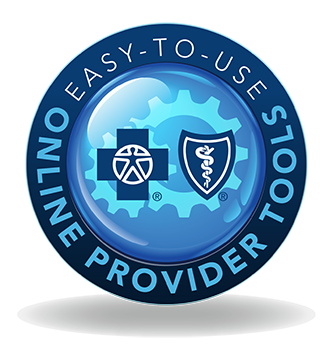 This is part of a series of articles on our move to Availity® for our provider portal.
This is part of a series of articles on our move to Availity® for our provider portal.