
Forward to a friend |
Subscribe | The Record Archive | Contacts | bcbsm.com | Print this article
|
October 2022
Next phase of Provider Secured Services and web-DENIS retirement to occur Oct. 25What you need to know Beginning Oct. 25, links to referral and prior authorization applications are available only through our new provider portal availity.com.**
Beginning Oct. 25, the HCPCS lookup tool and links for referral and prior authorization requests will be available only on our new provider portal – availity.com.** TIP: Use the Authorization Request tool or the Referral Request tool if you’re not sure whether a prior authorization or referral is required. If you know that a prior authorization or referral is required and where to submit the request, you can link directly to the specific application through the BCBSM and BCN Payer Space Applications tab. For a complete list of applications that are only available on our new provider portal, view Applications removed from Provider Secured Services. Use our new provider portal We continue to enhance the information you’ll find for Blue Cross and BCN in Availity Essentials. For help getting started with Availity Essentials, see the “Resources” section at the end of this article. Watch for information on ‘final’ retirement Continue to read this newsletter, as well as our provider alerts within the Blue Cross and BCN Payer Space in Availity Essentials, for the latest information on the retirement of Provider Secured Services and web-DENIS. We’ll post an alert at least one week before the final retirement. Here are the recent notices about the retirement of Provider Secured Services and web-DENIS:
Here’s how to find provider alerts within Availity Essentials.
You can make the Provider Resources site a favorite by clicking on the heart icon next to Secure Provider Resources (Blue Cross and BCN) in Step 4 above. Once you’ve done this, you’ll find a link to Provider Resources when you click on My Favorites in the top menu bar. Resources
Availity is an independent company that contracts with Blue Cross Blue Shield of Michigan and Blue Care Network to offer provider portal services. **Blue Cross Blue Shield of Michigan and Blue Care Network don’t own or control this website. |
|
No portion of this publication may be copied without the express written permission of Blue Cross Blue Shield of Michigan, except that BCBSM participating health care providers may make copies for their personal use. In no event may any portion of this publication be copied or reprinted and used for commercial purposes by any party other than BCBSM.
|
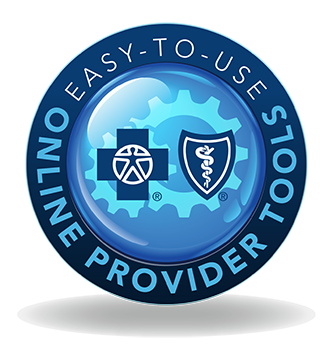 On Oct. 25, Blue Cross Blue Shield of Michigan and Blue Care Network will enter the third phase of retirement for Provider Secured Services and web-DENIS. This phase will include the removal of:
On Oct. 25, Blue Cross Blue Shield of Michigan and Blue Care Network will enter the third phase of retirement for Provider Secured Services and web-DENIS. This phase will include the removal of: