
Forward to a friend |
Subscribe | The Record Archive | Contacts | bcbsm.com | Print this article
|
December 2022
Farewell, web-DENIS; hello, Availity EssentialsWhat you need to know The last day to log in to Provider Secured Services and web-DENIS is Dec. 15. Make sure you’re registered and ready to use Blue Cross and BCN’s new provider portal, Availity Essentials.
If you’re new to Availity® Essentials or if you’d like to brush up on how to best use the tools in our new provider portal, you can register for webinars and view recordings of prior webinars on the Get Up to Speed with Training** website. Tip: When you need help using our new provider portal, your first step should be to call 1-800-AVAILITY (282-4548). Help is available from 8 a.m. to 8 p.m. Eastern time, Monday through Friday (excluding holidays). When you call, ask for an Availity Client Services, or ACS, ticket number. This number is helpful if the call doesn’t resolve your problem and follow-up assistance is needed. Want to know what’s new on our provider portal? Check out the Provider Portal Change and Status Updates document for new provider portal improvements, features and functionality, and issues we’re working to address. Here’s how to find it:
Watch for additional announcements Continue to read our provider alerts within the Blue Cross and BCN Payer Space in Availity Essentials, for the latest information on the retirement of Provider Secured Services and web-DENIS. We’ll post an alert if there are any changes to the date listed in this article. Here’s how to find provider alerts within Availity Essentials.
You can make the Provider Resources site a favorite by clicking on the heart icon next to Secure Provider Resources (Blue Cross and BCN) in Step 4 above. Once you’ve done this, you’ll find a link to Provider Resources when you click on My Favorites in the top menu bar. Here are recent notices about the retirement of Provider Secured Services and web-DENIS:
Read the November Record article for earlier retirement notices. Resources
Availity is an independent company that contracts with Blue Cross Blue Shield of Michigan and Blue Care Network to offer provider portal services. **Blue Cross Blue Shield of Michigan and Blue Care Network don’t own or control this website. |
|
No portion of this publication may be copied without the express written permission of Blue Cross Blue Shield of Michigan, except that BCBSM participating health care providers may make copies for their personal use. In no event may any portion of this publication be copied or reprinted and used for commercial purposes by any party other than BCBSM.
|
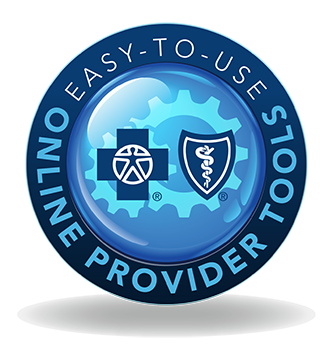 As we announced in the
As we announced in the