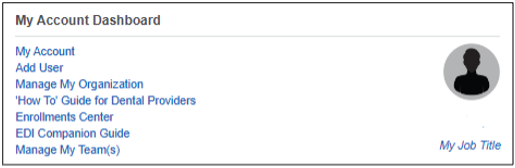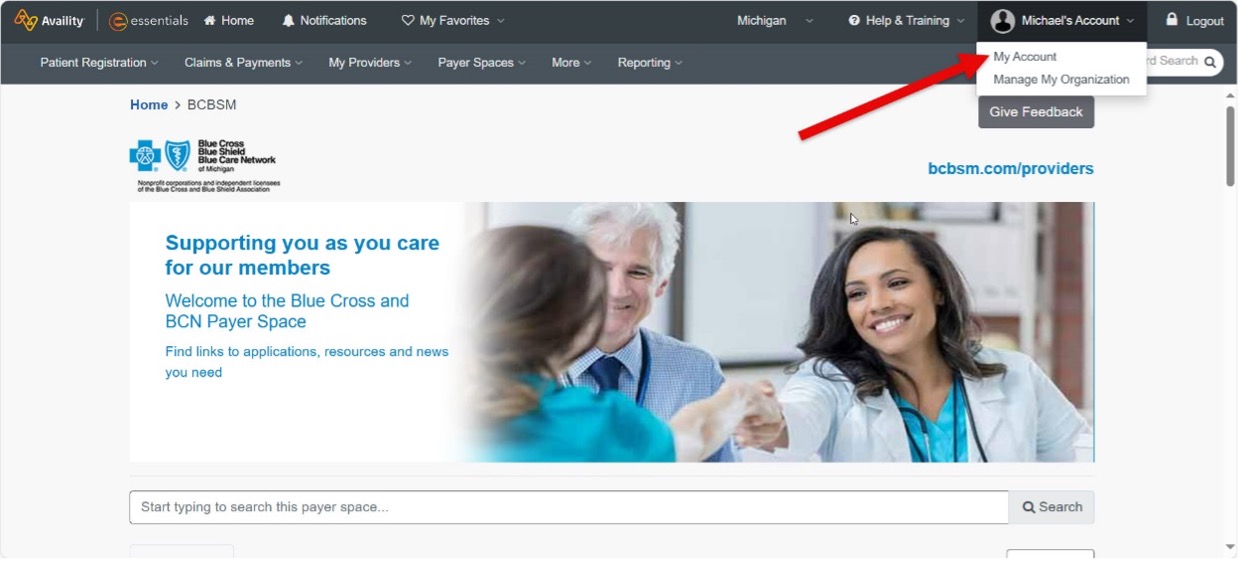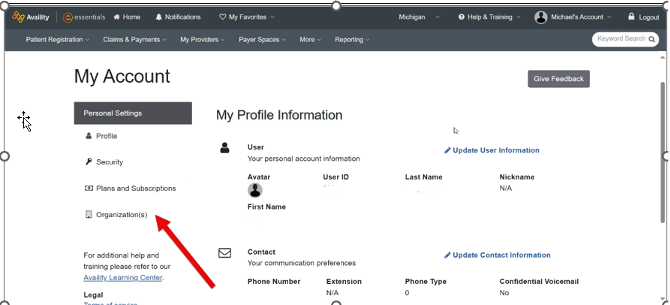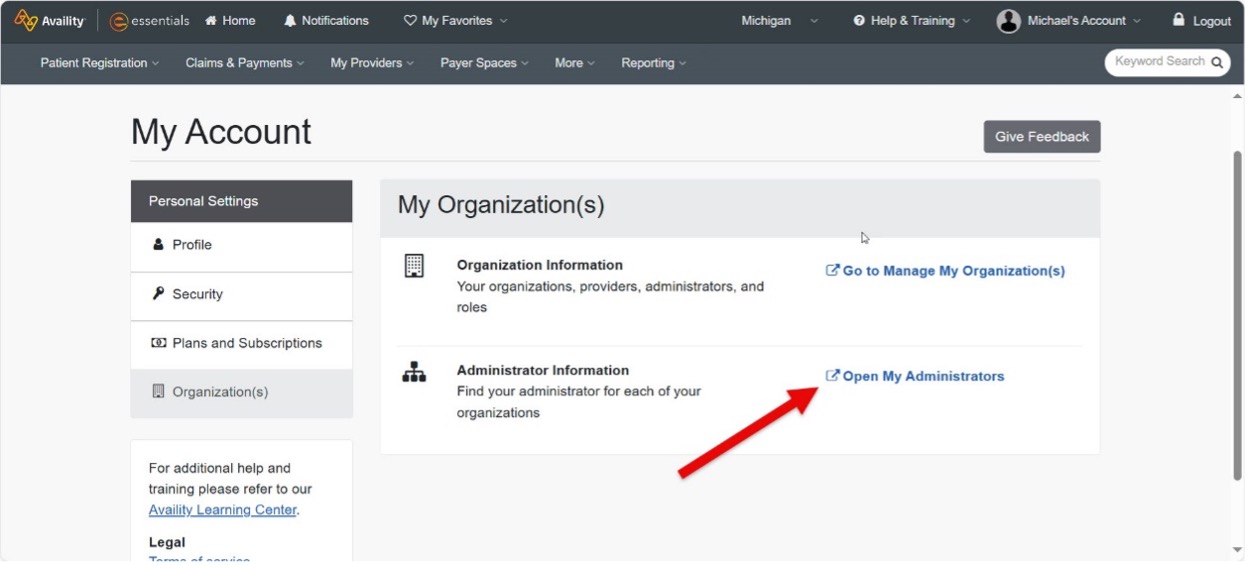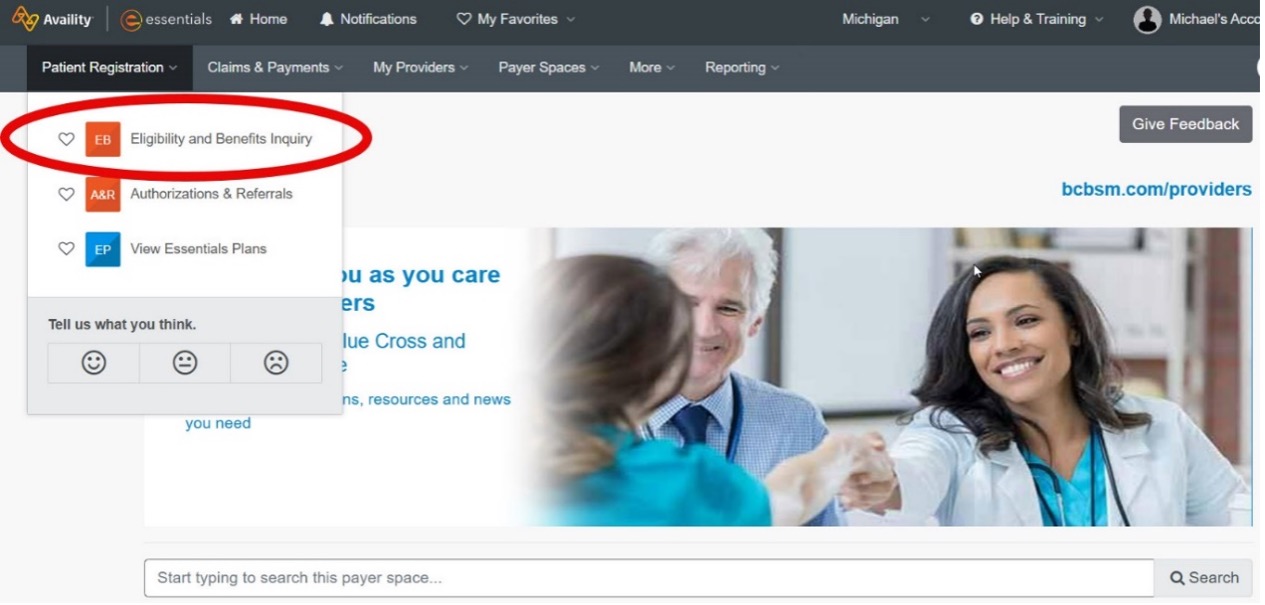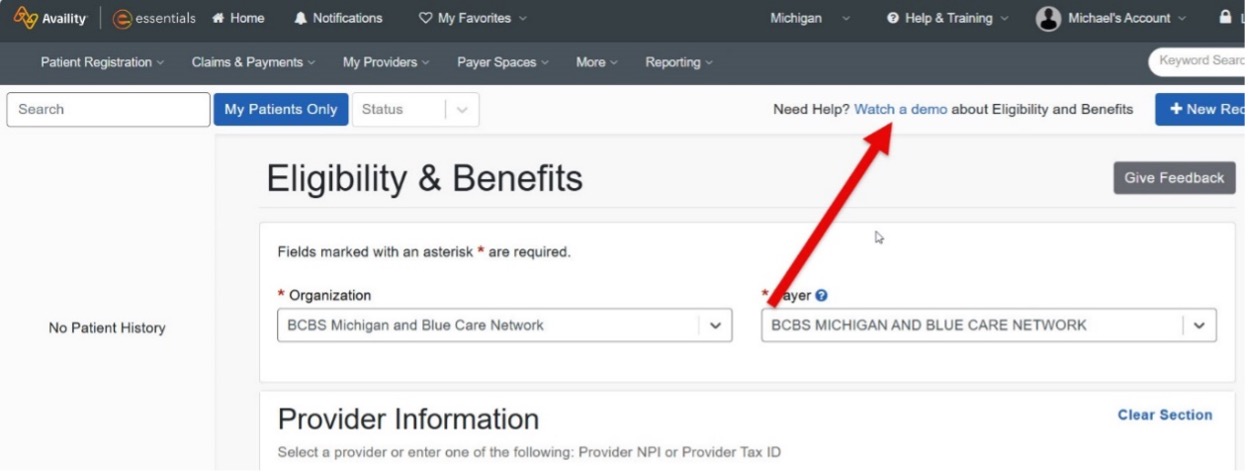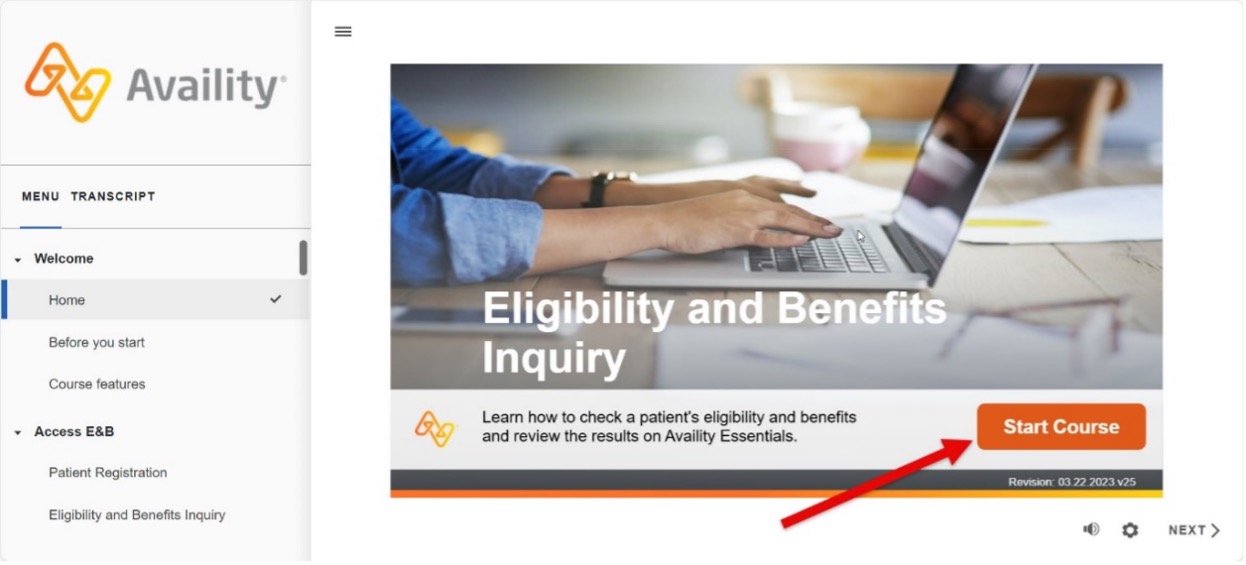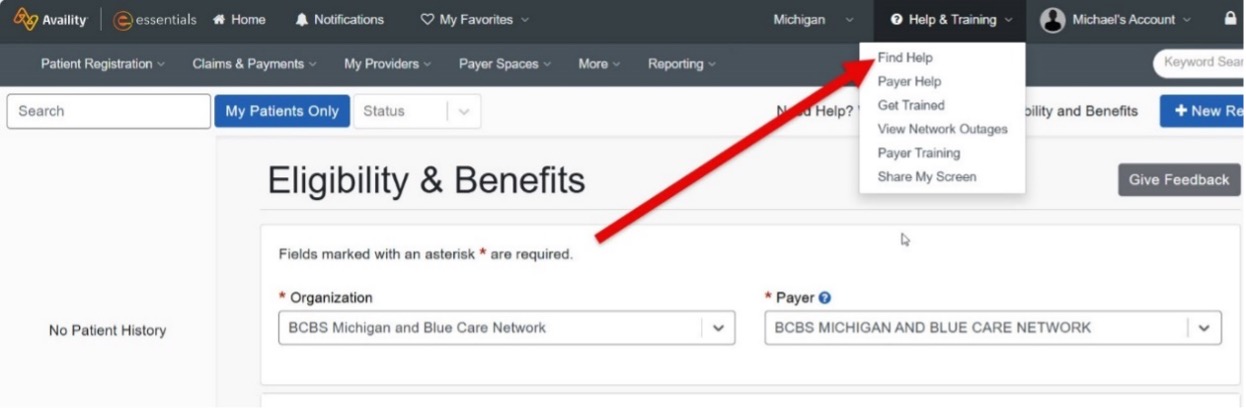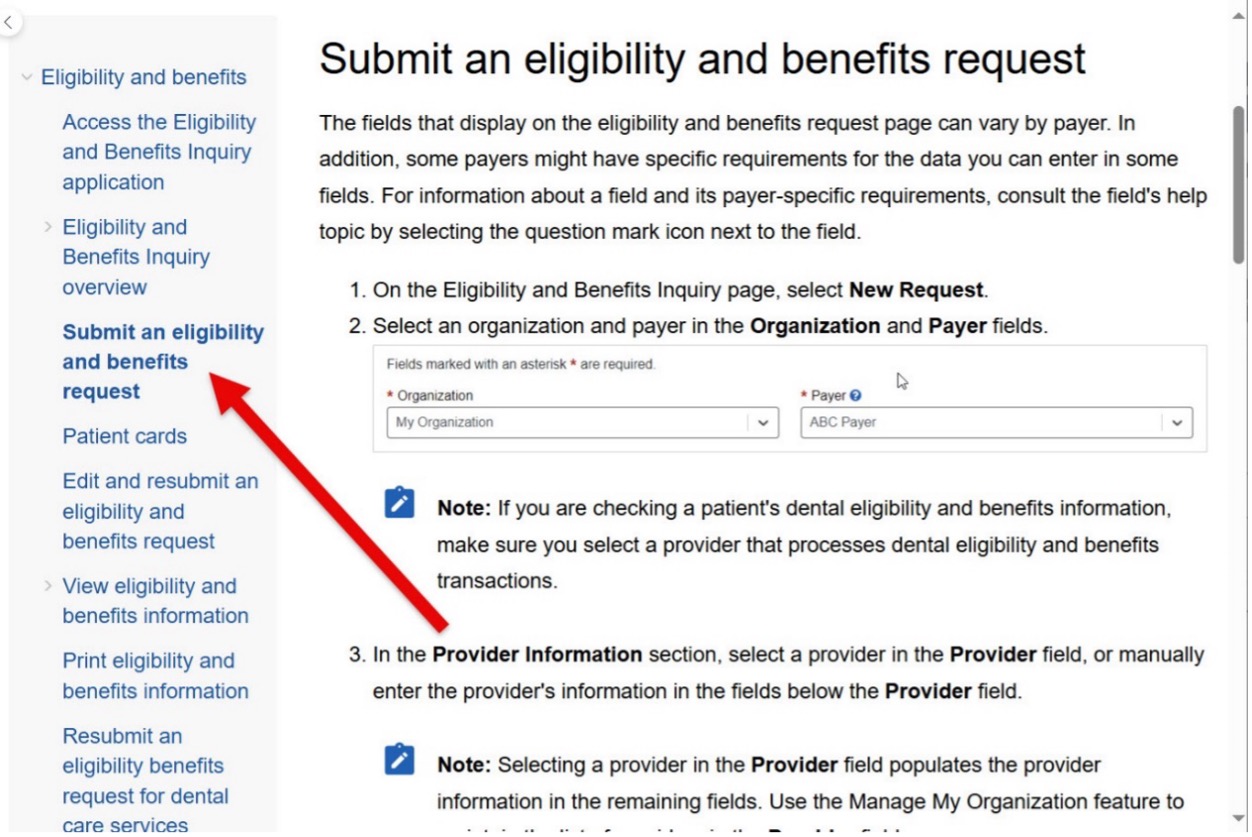Forward to a friend |
Subscribe | The Record Archive | Contacts | bcbsm.com | Print this article
|
May 2025
Provider portal pointers: Submitting an eligibility and benefits requestThis is a new ongoing series of tips and tricks designed to help you do your job more efficiently by getting the most out of the applications and tools available on our provider portal. Using our provider portal, availity.com,** to determine patient eligibility and benefits helps you more quickly get the information you need to service your patients. However, if you’re new to our provider portal, or only need to access patient benefits and eligibility infrequently, you may have questions.The Eligibility & Benefits page has two useful tools to help you complete your request: Watch a demo and Find Help. To get to them, let’s first look at the My Account Dashboard. The My Account Dashboard lets users:
How to gain access to Eligibility & Benefits Your organization administrator must grant you access to the Eligibility and Benefits role under Manage My Team(s). To locate your administrator, hover over Manage My Team(s) and then click on I need access. This will display who controls your access. Or do the following:
How to get to the Eligibility & Benefits page
Lines of business include Blue Cross Blue Shield of Michigan (PPO) and Blue Care Network (HMO) commercial, BCN Advantage℠ and Medicare Plus Blue℠ (Medicare Advantage), Flexlink, out of state Blue Cross Blue Shield of Michigan plans and Blue Cross and Blue Shield Federal Employee Program® (FEP) contracts.
On the Eligibility & Benefits page you can choose to either watch a training video or access detailed step-by-step instructions on how to submit a request. How to view the training video
How to view detailed step-by-step instructions
Eligibility and benefits request tips and tricks Be sure to look for more provider portal pointers in future issues of this newsletter. **Blue Cross Blue Shield of Michigan and Blue Care Network don’t own or control this website. Availity® is an independent company that contracts with Blue Cross Blue Shield of Michigan and Blue Care Network to offer provider portal and electronic data interchange services. |
|
No portion of this publication may be copied without the express written permission of Blue Cross Blue Shield of Michigan, except that BCBSM participating health care providers may make copies for their personal use. In no event may any portion of this publication be copied or reprinted and used for commercial purposes by any party other than BCBSM.
|