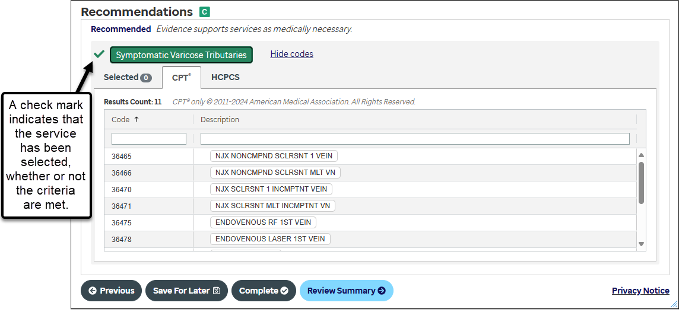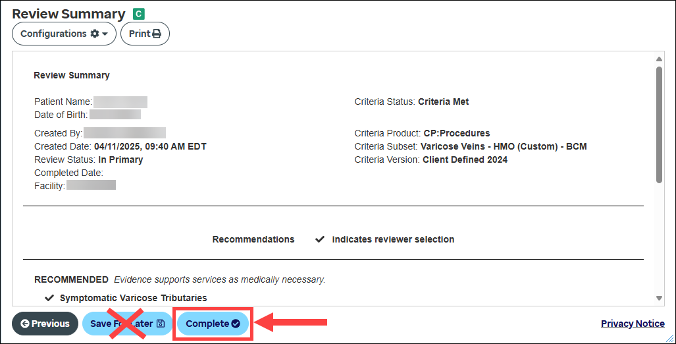Forward to a friend |
Subscribe | The Record Archive | Contacts | bcbsm.com | Print this article
|
June 2025
Best practices for prior authorization requests with InterQual Connect questions in e-referral systemAfter answering InterQual Connect questions in the e-referral system, do the following to ensure prior authorization requests for Medicare Plus Blue℠, Blue Care Network commercial and BCN Advantage℠ members are processed as quickly as possible:
Here’s what to do to submit a request after answering InterQual Connect questions in the e‑referral system:
|
||||||||
|
No portion of this publication may be copied without the express written permission of Blue Cross Blue Shield of Michigan, except that BCBSM participating health care providers may make copies for their personal use. In no event may any portion of this publication be copied or reprinted and used for commercial purposes by any party other than BCBSM.
|