|
December 2022
Follow these tips for checking eligibility and benefits
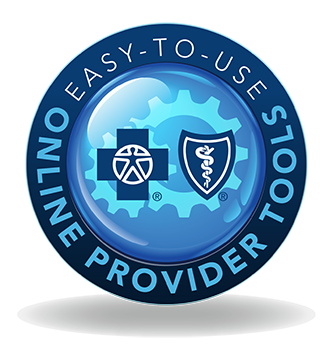 To get started checking eligibility and benefits on our new provider portal, Availity® Essentials, simply click on Patient Registration at the top of your Availity home screen. Then select Eligibility and Benefits Inquiry. Here are some tips. To get started checking eligibility and benefits on our new provider portal, Availity® Essentials, simply click on Patient Registration at the top of your Availity home screen. Then select Eligibility and Benefits Inquiry. Here are some tips.
- Select a patient — When you’re looking for a patient, click on the Patient Search Option drop-down menu for a choice of search options. One option is the patient’s first and last name, and date of birth.
- Active and inactive contracts — Active contracts have a green bar; inactive contracts have a red bar.
- If a patient’s plan is inactive — Here are two actions you can take if you find that a patient’s plan is inactive:
- A Patient ID in Availity is the patient’s enrollee ID on his or her member ID card. If you search based on Patient ID and receive a response indicating the patient’s plan is inactive, submit another inquiry that doesn’t include the patient’s enrollee ID. The patient may have changed plans and received a new enrollee ID number.
- After taking the above action, if the patient’s coverage is still displaying as inactive on the current date, change the “As of Date” to a date when coverage was active. Inactive coverage will display an end date. You can select a date prior to the end date for more information on the prior coverage. Information is available on coverage up to one year prior to the current date.
- Narrow the benefit results — Before clicking on the patient box and selecting Submit, click on the Benefit / Service Type drop-down menu. You can select multiple benefits in this field to narrow down the benefits you want to view. Click on Search, and then click on the Coverage and Benefits tab to see details for the benefits you’ve selected.
- Find the result you need — A categorized list of frequently viewed benefits information is on the left side of the screen. You can click the links listed under each benefit or service type to navigate to the corresponding section of the Coverage and Benefits screen.
- Some health plans have a custom message — If a patient’s plan has a custom message, you’ll find it under the Blue Cross and BCN logo in the green bar.
- Networks — On the Coverage and Benefits tab, you may see some filters by network such as “All Networks,” “In Network” or “Out of Network.” These links provide the benefits but don’t indicate the network status of the health care provider. To determine the network status for a specific provider, look up the provider in our online provider search at bcbsm.com/find-a-doctor. For detailed steps, review Finding your plans and networks.
- Coordination of benefits — Coordination of benefits information is available on the Patient Information tab in the Payer Details section under Other or Additional Payers.
- Medicare and Medicaid contracts — Medicare and Medicaid are listed as separate payers. For more information, see pages 12 and 13 of Transitioning to the Availity provider portal frequently asked questions for providers.
- Non-Michigan Blue plan members — To check eligibility and benefits for an out-of-state Blue plan member, go to the Patient Information section, and select Click here to search for Federal Employee Program or Blue Exchange members.
- Get training — For more details on how to use eligibility and benefits, go to Get Up to Speed with Training,** and select Availity Overview, Payer Spaces, Eligibility & Benefits.
Direct your questions to Availity Client Services at 1-800-AVAILITY (282-4548), from 8 a.m. to 8 p.m. Eastern time, Monday through Friday (excluding holidays). Request an ACS ticket number for reference in case this call doesn’t resolve your problem and follow-up assistance is needed.
Availity is an independent company that contracts with Blue Cross Blue Shield of Michigan and Blue Care Network to offer provider portal services.
**Blue Cross Blue Shield of Michigan and Blue Care Network don’t own or control this website. |

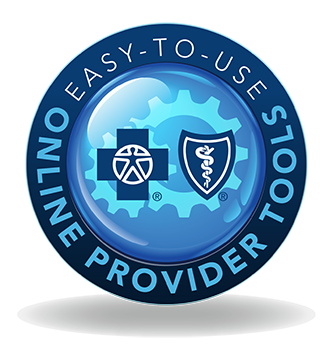 To get started checking eligibility and benefits on our new provider portal, Availity® Essentials, simply click on Patient Registration at the top of your Availity home screen. Then select Eligibility and Benefits Inquiry. Here are some tips.
To get started checking eligibility and benefits on our new provider portal, Availity® Essentials, simply click on Patient Registration at the top of your Availity home screen. Then select Eligibility and Benefits Inquiry. Here are some tips.