|
January 2020

Blue Cross and 7 health organizations will share financial risk for patient care and health
We’re pleased to announce that Blue Cross Blue Shield of Michigan and seven health organizations have agreed to a next-generation value-based incentive agreement as part of our Blueprint for Affordability. The organizations are:
- Ascension Michigan (Genesys PHO, Partners in Care, St. Mary's PHO)
- Henry Ford Health System
- Michigan Medicine
- Oakland Southfield Physicians
- The Physician Alliance
- Trinity Health-Michigan (Saint Joseph Mercy Health System, Mercy Health, Mercy Health Physician Partners, IHA and St. Joe's Medical Group)
- United Physicians
These are expected to be the first of several such agreements with Michigan providers that will help us reinvent health care.
Read Dan Loepp’s column about the announcement titled “Partnering with Health Leaders to Transform How Patient Health Care Is Managed and Paid for in Michigan” at MiBluesPerspectives.com.
This new payment model helps us work together with providers to make health care safer, better and more affordable for our members and customers. We’ve worked together successfully with doctors and hospitals in the past through our other value-based reimbursement programs, and this is the next step toward a health care system that pays for quality, outcomes and value.
Focus is on the patients
Creating programs such as this aligns our payment structures with the idea that patient care should be coordinated to ensure appropriate care across all settings and work to reduce duplication, re-admissions and complications.
Health care providers have always been on the front line of health care. They’re the innovators of health care delivery. Putting quality and cost management in their hands will give patients high-quality, leading edge care and help to manage the costs.
Over the next few months, you’ll hear more about our efforts to help transform the system. For more information, visit BlueprintForAffordability.com.
Blue Cross to launch new medication-assisted treatment program
Blue Cross Blue Shield of Michigan is launching a new multipronged program to help people with substance use disorder get the treatment they need. The MAT Practice Transformation Program, which centers around medication-assisted treatment, or MAT, was announced at the Sept. 20, 2019, Physician Group Incentive Program meeting. It launches Jan. 1, 2020.
MAT is the use of medications, in combination with counseling and behavioral therapies, to provide a holistic approach to the treatment of substance use disorders. Research has shown it can be very effective in treating opioid use disorders and helping prevent relapses.
The new MAT program has three main components:
- Improving access to treatment. Working with the Michigan Opioid Collaborative, we’re helping more primary care physicians obtain training to prescribe buprenorphine, one of the medications used to treat patients fighting addiction. The MOC is a Michigan Medicine initiative that was formed in partnership with the Michigan Department of Health and Human Services. We’ll be providing incentives to encourage providers to obtain training and offer patients MAT services.
- Developing care teams to support patients battling opioid use disorder. Working with the Michigan Institute for Care Management and Transformation and our physician organizations, we’ll be developing care management teams within practices, including nurses, pharmacists, social workers and behavioral health specialists, to better support patients receiving MAT.
- Putting emergency department physicians on the front lines of initiating MAT. Working with the Michigan Opioid Prescribing Engagement Network, or Michigan OPEN, we’ll be helping emergency department physicians receive training so they can screen patients for opioid use disorder, initiate MAT treatment and refer patients to MAT providers for continued treatment. Emergency department physicians are in a unique position to address the opioid crisis by providing point-of-care treatment.
Incentives
To help encourage more practices to receive waiver training and offer medication-assisted treatment to people with substance use disorder, we’re offering incentives as follows:
- MAT Practice Transformation Program Incentive — We’re providing up to $20,000 per practice for those who didn’t deliver MAT from Jan. 1, 2019, through Sept. 20, 2019, and begin providing the service. Practices receive $10,000 for the first patient they provide with MAT. Practices will then receive another $10,000 when they treat their 10th MAT patient. This is for PCMH-designated practices only.
- Value-based reimbursement — Providers who deliver MAT will receive a 5% fee increase whether they were previous MAT providers or have newly implemented the service. Reimbursement depends on meeting specific thresholds and timelines. Providers should reach out to their physician organization for details.
Waiver training
It’s crucial that a significant number of health care providers throughout the state participate in this program to ensure that people in need have access to trained providers. To help accomplish this, Blue Cross is promoting waiver training sessions for primary care providers at various locations throughout the state. For more details, see the related article, Free training opportunities offered, also in this issue.
Initially, only primary care physicians are included in the MAT Practice Transformation Program, but it may be available to other specialties in the future. We’re also looking at expanding the program to our HMO, Blue Care Network.
We’ll have more details about the program in the January – February issue of Hospital and Physician Update.
2020 HCPCS Update: Coverage decisions on 2020 procedure codes now available
Information about new or deleted Healthcare Common Procedural Coding System codes, including CPT codes, has been released. You may begin using the new codes starting Jan. 1, 2020.
We’ve posted the 2020 coverage decisions as a PDF on web-DENIS. You can access our 2020 HCPCS Update as follows:
- From the homepage of web-DENIS, click on BCBSM Provider Publications and Resources.
- Click on Newsletters & Resources.
- Click on Clinical Criteria & Resources and scroll down to the HCPCS Updates section of the page.
You can also find it in the What’s New section of Newsletters & Resources.
About HCPCS codes
HCPCS codes allow health care providers to report services they performed. These codes are used by our claims processing systems.
HCPCS is a two-level coding system. Providers can use the following resources to find the code that best describes the service provided:
- Level I codes are published in the Physicians' Current Procedural Terminology, CPT 2020, maintained by the American Medical Association. For a comprehensive list of changes, refer to Appendix B.
- Level II codes are Centers for Medicare & Medicaid Services codes and apply to professional services, procedures, items and supplies. For a comprehensive list of Level II code changes, refer to the HCPCS Level II Code Book.
Purchasing CPT, HCPCS manuals
The 2020 CPT and HCPCS manuals may be purchased from various sources, including the following:
American Medical Association
- To order by mail, write to:
Order Department
American Medical Association
P.O. Box 930876
Atlanta, GA 31193-0876
- To order online: amabookstore.com
- To order by phone: 1-800-621-8335
Practice Management Information Corporation
- To order by mail, write to:
PMIC
200 W. 22nd St., Suite 253
Lombard, IL 60148
- To order online: pmiconline.com
- To order by phone: 1-800-633-7467, ext. 2713
If you need more information about the 2020 HCPCS Update, send an email to ProvComm@bcbsm.com.
Reporting instructions for Blue Cross or FEP supplemental when MA is primary payer
When a member has a Medicare Advantage or Medicare Advantage HMO primary and a Blue Cross Blue Shield of Michigan or Federal Employee Program® supplemental policy, remember to report the primary payer with a claim filing indicator of MA or MB in loop 2320.
Institutional:
- Loop 2000B SBR09: Report claim filing indicator BL or FI
- Loop 2320 SBR09: Report claim filing indicator MA when the primary payer is original Medicare, any type of Medicare Advantage or Medicare Advantage HMO
Professional:
- Loop 2000B SBR09: Report claim filing indicator BL or FI
- Loop 2320 SBR09: Report claim filing indicator MB when the primary payer is Original Medicare, any type of Medicare Advantage or Medicare Advantage HMO
Has the member responded to the Letter of Other Insurance inquiry? Members can update their coverage details with Blue Cross by the following methods:
- Phone — Call our automated response line at 1-866-263-9494 or the Customer Service line on the back of their member ID card.
- Blue Cross mobile app — Log in, click the menu button in the top left corner, then click on My Account, followed by Coordination of Benefits and follow the instructions.
- Online — Visit bcbsm.com/cob and select a radio button (either “Yes, I have coverage from another health insurance company” or “No, I don't have additional coverage”). Then, click the Login and Update button and follow the instructions.
Please allow up to five business days for Blue Cross to process the requested changes.
Blue Cross’ Engage page provides resources on mental illness, substance abuse
Consider these statistics from the National Alliance on Mental Illness:
- 9.1% of U.S. adults (47.6 million people) experienced mental illness in 2018.
- 3.7% (9.2 million) experienced a co-occurring mental illness and substance use disorder.
Increasing awareness about the prevalence of these conditions can help reduce the stigmas associated with them and put the focus where it belongs — treating people with mental illness and substance use disorder so they can live healthier, happier, more productive lives.
That’s why we want to remind you about Blue Cross Blue Shield of Michigan’s Engage page. It has a wealth of materials about mental health awareness and substance use disorder.
These materials were developed in conjunction with New Directions, an independent company that provides behavioral health services for many Blue Cross members.
To access the materials, go to bcbsm.com/engage and scroll down to the Mental health awareness section of the page. There you’ll find educational flyers, posters and other materials suitable for posting in your office or sharing with patients or employees. Topics include:
- Substance use education
- Substance use disorder hotline for Blue Cross members who have behavioral health services through New Directions
- Know the signs of mental illness
- What to say to someone struggling with their mental health
- Suicide facts and warning signs
We’ve updated Blue Cross provider manual to improve user experience, fix functionality issues
Blue Cross Blue Shield of Michigan has made enhancements to its commercial PPO provider manual to improve the user experience and address some functionality issues. We’ve made these updates based on feedback we received from users of our online provider manual.
Here’s an overview of the enhancements:
- A new All Providers viewing selection is now available.
Many users of our online manual who work with a variety of providers asked for a feature that would allow them to view the entire manual, instead of having to go back and forth to choose different provider types. To address this request, we created a new All Providers selection in the drop-down box that lists types of providers. When selected, All Providers displays all of the current provider manual chapters.
Manual users can still select their preferred provider type. When they do, they’ll only see the chapters that apply to that provider type.
- The provider manual chapters now display content for all provider types.
Some provider manual chapters previously only displayed content for the provider type selected. This led to confusion for some manual users who weren’t aware that the chapter information available to view varied by provider type. For this reason, we have revised provider manual chapters to display content for all provider types. Chapter content that applies only to certain provider types is clearly marked; otherwise, the content applies to all provider types.
Here’s a list of the functionality problems we corrected:
- PDFs with missing text: When manual users printed a PDF of a provider manual chapter, they reported that text often was missing at the top or bottom of the pages. This printing error has been corrected.
- Keyword search generating false results: Manual users reported that using the keyword search on the BCBSM Provider Manuals tab in Benefit Explainer sometimes resulted in false results. This keyword search error has been corrected.
- Keyword search now accepts multiple words: The two keyword fields used to accept only one word in each field. Now manual users can type multiple words in each keyword field.
- If manual users want to pull up all the chapters that include multiple words in exact order, such as “claim status,” then they can type both words in the same field.
- If manual users want to pull up all of the chapters that include either the word “claim” or the word “status,” then they should type each word in a separate field.
- Searching within a provider manual chapter is improved: Manual users may have experienced slowness when typing a word in a chapter search box. This has been corrected. We recommend, however, that they use Internet Explorer as their browser, as the Previous and Next buttons don’t function properly in Google Chrome.
Here are a few reminders:
- The PPO provider manual is great for looking up general Blue Cross policies.
Here’s how to find it:
- Log in as a provider at bcbsm.com.
- Click on Provider Manuals on the right side of the page.
- Click on PPO Provider Manual.
- At the bottom of the PPO Provider Manual webpage, you can click on Provider Manuals Updates and Training. This will take you to a page with more information about how to use the PPO provider manual and a list of recent updates.
- If you have a question about the PPO provider manual, contact ProviderManuals@bcbsm.com. This link is available at the bottom of the PPO Provider Manual webpage by clicking on Need Help?
Reminder: Here’s how to find help
You’re trying to get your work done and you run into a Blue Cross Blue Shield of Michigan or Blue Care Network question or problem that you need to solve. Where do you turn?
Check for help online
You can often save time by searching for information online. Log in to bcbsm.com and look in one of our provider manuals or view documents within BCBSM Provider Publications and Resources or BCN Provider Publications and Resources. If your question is about authorizations or referrals, you may be able to find your answer at ereferrals.bcbsm.com.
Call Provider Inquiry
If you can’t find your answer online, call Provider Inquiry if the question is general or related to claims, benefits or eligibility. Automated information is available 24 hours a day, seven days a week. Plus, you can speak to a Provider Inquiry representative during regular business hours. If your issue isn’t satisfactorily resolved, ask the representative to escalate it to a senior representative.
For help call:
- 1-800-344-8525 for professional medical providers
- 1-800-482-4047 for vision and hearing providers
- 1-800-249-5103 for facility providers
Consult our provider resource guide
If your question is about behavioral health, web technical assistance, pharmacy or other select topics, you can consult our Provider Resource Guide. (Blue Cross phone numbers are on the first page and BCN phone numbers are on the second page.)
Contact a provider consultant
Requests for educational assistance for professional providers should come through a physician organization or medical care group administrator, if you have one. Here’s how to find your provider consultant:
- Primary care physicians and medical care groups can look on the physician organization consultant list.
- Specialists and other professional providers:
- Go to bcbsm.com/providers.
- Click on Contact Us in the upper right corner.
- Under Physicians and professionals, click on either Blue Cross Blue Shield of Michigan provider contacts or Blue Care Network provider contacts.
- Click on Provider consultants and select your geographic region. (View our map to confirm your region.)
- Hospitals and other facility providers:
- Go to bcbsm.com/providers.
- Click on Contact Us in the upper right corner.
- Under Hospitals and facilities, click on either Blue Cross Blue Shield of Michigan provider contacts or Blue Care Network provider contacts.
- Click on Provider consultants and select your geographic region. (View our map for facility providers to confirm your region.)
Provider Outreach is now Provider Engagement and Transformation
Provider Outreach has been renamed Provider Engagement and Transformation. The department, which includes our provider consultants, will continue to provide education on Blue Cross Blue Shield of Michigan and Blue Care Network processes and programs.
“Our team’s primary focus is on building and maintaining a strong provider network,” said Donna LaGosh, director, Provider Engagement and Transformation for the East, Mid-Michigan and Southeast regions.
David Brown, director, Provider Engagement and Transformation for the West Region, agrees. “Consultants help introduce providers to new programs and help providers have a successful relationship with Blue Cross and BCN,” Brown said.
Over the next few months, we’ll be changing the language to Provider Engagement and Transformation in our provider manuals and on our websites. But don’t worry: our provider consultants are still available to help with your education needs.
If you need a reminder on where to find the information you need, see the article, Reminder: Here’s how to find help, also in this issue.
Billing chart: Blues highlight medical, benefit policy changes
You’ll find the latest information about procedure codes and Blue Cross Blue Shield of Michigan billing guidelines in the following chart.
This billing chart is organized numerically by procedure code. Newly approved procedures will appear under the New Payable Procedures heading. Procedures for which we have changed a billing guideline or added a new payable group will appear under Updates to Payable Procedures. Procedures for which we are clarifying our guidelines will appear under Policy Clarifications. New procedures that are not covered will appear under Experimental Procedures.
You will also see that descriptions for the codes are no longer included. This is a result of recent negotiations with the AMA on use of the codes.
We will publish information about new BCBS groups or changes to group benefits under the Group Benefit Changes heading.
For more detailed descriptions of the BCBSM policies for these procedures, please check under the Medical/Payment Policy tab in Explainer on web-DENIS. To access this online information:
- Log in to web-DENIS.
- Click on BCBSM Provider Publications & Resources.
- Click on Benefit Policy for a Code.
- Click on Topic.
- Under Topic Criteria, click on the drop-down arrow next to Choose Identifier Type and then click on HCPCS Code.
- Enter the procedure code.
- Click on Finish.
- Click on Search.
| Code* |
BCBSM changes to:
Basic Benefit and Medical Policy, Group
Variations Payment Policy, Guidelines
|
| POLICY CLARIFICATIONS |
J1599 |
Basic benefit and medical policy
Xembify (immune globulin subcutaneous, human-klhw)
Xembify (immune globulin subcutaneous, human-klhw) is considered established, effective Aug. 15, 2019.
Xembify (immune globulin subcutaneous, human-klhw) is considered covered when the following criteria are met:
Xembify (immune globulin subcutaneous, human-klhw) is a 20% immune globulin solution for subcutaneous injection indicated for treatment of primary humoral immunodeficiency, or PI, in patients age 2 and older.
Dosage information:
Switching from immune globulin intravenous (human), 10% (IVIG) to Xembify (immune globulin subcutaneous, human-klhw): Calculate the dose by using a dose adjustment factor (1.37)
Weekly: Begin Xembify (immune globulin subcutaneous, human-klhw) one week after last IVIG infusion.
Establish initial weekly dose by converting the monthly (or every three weeks) IVIG dose into an equivalent weekly dose and increasing it using a dose adjustment factor (1.37).
Initial weekly = Prior IVIG dose (in grams) × 1.37
dose (grams) Number of weeks between IVIG doses
Frequent dosing (two to seven times per week): Divide the calculated weekly dose by the desired number of times per week.
Switching from immune globulin subcutaneous (human) treatment (IGSC):
Weekly dose (grams) should be the same as the weekly dose of prior IGSC treatment (grams).
Pharmacy requires preauthorization of this drug.
This drug is not a benefit for URMBT.
NDCs: 13533-0810-05, 13533-0810-06, 13533-0810-10
13533-0810-11, 13533-0810-20, 13533-0810-21, 13533-0810-50 and 13533-0810-51 |
J3490
J3590 |
Basic benefit and medical policy
Skyrizi (risankizumab-rzaa)
Skyrizi (risankizumab-rzaa) is considered established, effective April 23, 2019.
Skyrizi (risankizumab-rzaa) is an interleukin-23 antagonist indicated for the treatment of moderate-to-severe plaque psoriasis in adults who are candidates for systemic therapy or phototherapy.
Skyrizi (risankizumab-rzaa) is considered covered when all the following are met:
- Diagnosis of plaque psoriasis
- Prescribed by or in consultation with a dermatologist
- Treatment with a minimum of three months of topical steroids was ineffective
- Treatment with phototherapy or photochemotherapy was ineffective, contraindicated or not tolerated
- Treatment with at least one generic oral systemic agent for plaque psoriasis was ineffective or not tolerated, unless contraindicated. Examples of systemic agents include, but are not limited to, cyclosporin, methotrexate and acitretin
- Trial and failure, contraindication or intolerance to all preferred drugs as listed in the Blue Cross Blue Shield of Michigan utilization management medical drug list
Dosing information:
150 mg administered by subcutaneous injection at Week 0 and Week 4, and every 12 weeks thereafter.
Pharmacy requires preauthorization of this drug.
This drug isn’t a benefit for URMBT.
NDC: 00074-2042-02 |
| GROUP BENEFIT CHANGES |
Belle Tire |
Belle Tire, group number 71477, is joining Blue Cross Blue Shield of Michigan, effective Jan. 1, 2020.
Group number: 71477
Alpha prefix: PPO (BEI)
Platform: NASCO and MOS
Plans offered:
PPO, medical/surgical
Dental
Prescription drug |

Reminder: Attend webinar to learn about medical oncology program for MA members
Nonclinical provider staff can learn about the new medical oncology program for Medicare Plus BlueSM PPO and BCN AdvantageSM members and how to use the AIM ProviderPortalSM by attending a webinar in January.
Providers will need to obtain authorizations from AIM Specialty Health® for some medical oncology and supportive care medications, beginning in January. See the article in the September 2019 Record titled “Oncology management program for MA plans begins in January” for details.
To attend a webinar, click on your preferred date and time below, and then click on Add to my calendar. (The times below are all Eastern time. If the link opens for you in Pacific time, just save it to your calendar, and it should automatically change to Eastern time.)
For information about registering for and accessing the AIM ProviderPortal, see the Frequently Asked Questions page of the AIM website.
Sign up for additional training webinars
Provider Experience is continuing its series of training webinars for health care providers and staff. The webinars are designed to help you work more efficiently with Blue Cross Blue Shield of Michigan and Blue Care Network.
Here’s how to register for the upcoming training webinars:
| Webinar name |
Date and time |
Registration |
| AIM Specialty Health® — Medicare Advantage Medical Oncology |
Thursday, Jan. 9,
9 to 10 a.m. |
Click here to join session. |
| Learning to use the new features of e-referral |
Tuesday, Jan. 21,
10 to 10:30 a.m. |
Click here to join session. |
| AIM Specialty Health® — Medicare Advantage Medical Oncology |
Wednesday, Jan. 22,
Noon to 1 p.m. |
Click here to join session. |
| Learning to use the new features of e-referral |
Thursday, Jan. 23,
1 to 1:30 p.m. |
Click here to join session. |
| Learning to use the new features of e-referral |
Tuesday, Jan. 28,
2 to 2:30 p.m. |
Click here to join session. |
| Learning to use the new features of e-referral |
Wednesday, Jan. 29,
11 to 11:30 a.m. |
Click here to join session. |
| Hyaluronic acid knee injections — preferred vs. non‑preferred |
Thursday, Jan. 30,
1 to 1:30 p.m. |
Click here to join session. |
| Learning to use the new features of e-referral |
Tuesday, Feb. 4,
10 to 10:30 a.m. |
Click here to join session. |
| Learning to use the new features of e-referral |
Thursday, Feb. 6,
1 to 1:30 p.m. |
Click here to join session. |
| Hyaluronic acid knee injections — preferred vs. non‑preferred |
Tuesday, Feb. 11,
1 to 1:30 p.m. |
Click here to join session. |
| Hyaluronic acid knee injections — preferred vs. non‑preferred |
Tuesday, Feb. 18,
10 to 10:30 a.m. |
Click here to join session. |
We have also posted recordings of webinars previously delivered this summer and fall, including the November Patient Portals session. You can find them on the Learning opportunities and Provider Training pages. Here’s how to find the links:
For BCN:
- Log in to Provider Secured Services.
- Go to BCN Provider Publications and Resources.
- Click on Learning opportunities under Other Resources.
For Blue Cross:
- Log in to Provider Secured Services.
- Go to BCBSM Newsletters and Resources.
- Click on Provider Training under Popular links.
As additional training webinars become available, we’ll communicate about them through web-DENIS or BCN Provider News or The Record.
PPO inpatient admission requests submitted through e-referral could be subject to clinical review
Inpatient acute care admissions for Blue Cross Blue Shield of Michigan commercial PPO members submitted through e-referral could be subject to clinical review, starting in January. It’s a process that our facilities already follow for Medicare Plus BlueSM PPO inpatient acute care admissions and certain other members.
Clinical reviews support efforts of customers to reduce costs by making sure inpatient admissions are medically necessary. They also help Blue Cross verify that patient stays are appropriate and billed correctly based on diagnosis and condition.
Throughout the year, select facilities must submit medical inpatient stays through e-referral. These stays will be subject to full clinical review from the first day of admission and subject to non-approval by clinical professionals, using InterQual guidelines. Behavioral health authorization requests and clinical reviews will continue according to the current process with the assigned behavioral health management vendor. However, inpatient admission authorization requests processed through New Directions will be subject to full clinical review from the first day of admission and subject to non-approval.
Facilities that will be required to submit full clinical reviews starting Jan. 6, 2020, have been notified. Additional notifications will be sent midyear for the remaining facilities to conduct full clinical reviews starting in October 2020.
Provider Enrollment may request new signature document for Association audit
A Provider Enrollment technician may reach out to your office via email, fax or phone to request a new, signed signature document. This is simply a request to fulfill a Blue Cross and Blue Shield Association audit. Your current relationship with Blue Cross won’t be affected in any way from this request.
To successfully fulfill this request, it’s important that the new signature document is completed and sent back to the Provider Enrollment and Data Management representative who made the request.
If you have questions, contact Provider Enrollment at 1-800-822-2761.
Reminder: Direct reimbursement available to clinical nurse specialists, beginning Jan. 1
In an October 2019 Record article, we reported that clinical nurse specialists will have the opportunity to participate in Blue Cross Blue Shield of Michigan’s Traditional and TRUST PPO networks and Medicare Plus BlueSM, as well as in Blue Care Network and BCN AdvantageSM, starting Jan. 1, 2020.
Participating clinical nurse specialists will receive direct reimbursement for covered services within the scope of their licensure at 85% of the applicable fee schedule, minus any member deductibles and copayments. This change affects Blue Cross and BCN benefit plans that cover services that clinical nurse specialists are licensed to provide. To find out if a patient has coverage, check web-DENIS for member benefits and eligibility or call Provider Inquiry at 1-800-344-8525.
Clinical nurse specialists can find enrollment forms and practitioner agreements by going to bcbsm.com/providers and clicking on the Join Our Network tab. Specific qualification requirements are identified within each agreement.
All applicants to the TRUST PPO, Medicare Plus Blue, BCN HMO and BCN Advantage networks must pass a credentialing review before participation. We’ll notify applicants in writing of their approval status.
For more information, contact Provider Inquiry.
We’re aligning peer-to-peer review request processes for acute non-behavioral health non-elective inpatient admissions
For acute non-behavioral health non-elective inpatient admissions, the process for requesting a peer-to-peer review with a Blue Cross Blue Shield of Michigan or Blue Care Network medical director is now the same for all lines of business. This applies to inpatient admission authorization requests denied for Blue Cross’ PPO, Medicare Plus BlueSM PPO, BCN HMOSM and BCN AdvantageSM members.
Here’s what you need to know about peer-to-peer review requests for acute non-behavioral health non-elective inpatient admissions:
- Submit all requests using the Physician Peer-to-Peer Request Form (for non-behavioral health cases). Complete the form and fax it to 1-866-373-9468 during normal business hours of 8 a.m. to 5 p.m. (except weekends and holidays).
Note: We’ll reach out to you the next business day. The peer-to-peer review will be scheduled on business days, Monday through Friday between 9 a.m. and 4 p.m. (except holidays).
- Using the form is mandatory starting Jan. 1, 2020.
Note: Currently, for Blue Cross’ PPO and Medicare Plus Blue requests, you call 1-866-346-7299 to request a peer-to-peer review. However, on Jan. 1, 2020, that number will be taken out of service.
- The request process isn’t changing for BCN HMO and BCN Advantage. It’s the process for Blue Cross’ PPO and Medicare Plus Blue requests that’s changing. Currently, you submit BCN requests using the form.
Additional information
For information about requesting peer-to-peer reviews on denied authorization requests for various types of services, refer to the description of the process in the document How to request a peer-to-peer review with a Blue Cross or BCN medical director. This document is also available on the Blue Cross and BCN Authorization Requirements & Criteria pages on the ereferrals.bcbsm.com website.
The only process that’s changing is the one for requesting acute non-behavioral health non-elective inpatient admissions. The processes for requesting peer-to-peer reviews for other types of services are staying the same.
TurningPoint to handle authorization requests for musculoskeletal procedures with dates of service on or after June 1 for Medicare Advantage, BCN members
Authorization requests for all surgical procedures related to musculoskeletal conditions scheduled to occur on or after June 1, 2020, need to be submitted to TurningPoint Healthcare Solutions starting May 1, 2020, for Medicare Plus BlueSM PPO, Blue Care Network and BCN AdvantageSM members.
TurningPoint specializes in musculoskeletal utilization management and offers provider-friendly systems with a specialized focus on improving patient outcomes for people receiving procedures such as joint replacements.
Regarding authorized procedures:
- For procedures that are currently authorized by Blue Cross Blue Shield of Michigan, such as joint replacements, if the date of service is before June 1, 2020, providers should continue to seek authorization through e-referral.
- If the date of service is on or after June 1, providers should seek authorization through TurningPoint, which will begin receiving authorization requests on May 1, 2020.
- If there are new codes requiring authorization from TurningPoint that don’t currently require prior authorization, providers will need to request authorization from TurningPoint, but not until May 1, 2020, for dates of service on or after June 1, 2020.
We’ll provide more information about how to submit authorization requests to TurningPoint — and which procedure codes are affected — in future issues of The Record. We’ll also offer training on the new authorization process, and will publish a webinar training schedule so you and your office staff can sign up.
Free waiver training opportunities offered
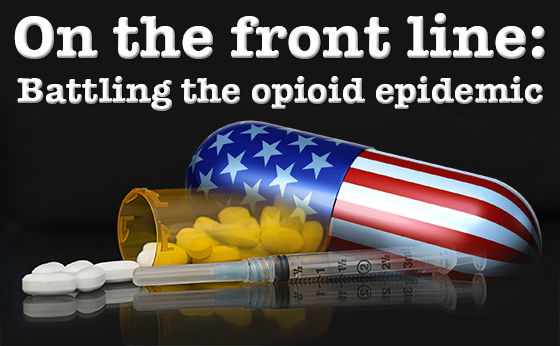 The Michigan Center for Clinical Systems Improvement, known as Mi-CCSI, is hosting the American Society of Addiction Medicine Treatment of Opioid Use Disorder course at three locations in Michigan in 2020. The training is provided by Mi-CCSI, the Michigan Opioid Collaborative and Blue Cross Blue Shield of Michigan. The Michigan Center for Clinical Systems Improvement, known as Mi-CCSI, is hosting the American Society of Addiction Medicine Treatment of Opioid Use Disorder course at three locations in Michigan in 2020. The training is provided by Mi-CCSI, the Michigan Opioid Collaborative and Blue Cross Blue Shield of Michigan.
There are also two additional ASAM training sessions being offered by Blue Cross and the Michigan Opioid Collaborative, in conjunction with ASAM. See information about these training sessions, which will be held Jan. 29 and April 27, 2020, at the end of this article.
Each course will provide the required eight educational hours to obtain the medication-assisted treatment waiver to prescribe buprenorphine in an office setting for patients with opioid use disorder.
Mi-CCSI-hosted training
| Date and time |
Location and registration link |
| Jan. 31, 2020, from 8 a.m. to 5 p.m. |
MSU Breslin Student Events Center
Meeting Rooms B+C
534 Birch Road
East Lansing
To register, click on the following:
elearning.asam.org/p/MICCSI1312020 |
| Feb. 7, 2020, from 8 a.m. to 5 p.m. |
Delta Hotels by Marriott
2747 S. 11th St.
Kalamazoo
To register, click on the following:
elearning.asam.org/p/MICCSI272020 |
| March 2, 2020, from 8 a.m. to 5 p.m. |
Muskegon Community College
Stevenson Center, Room 2318
221 S. Quarterline Road
Muskegon
To register, click on the following:
elearning.asam.org/p/MICCSI322020 |
These courses fill up quickly, so we encourage you to register early. Also, for each course, the first 15 providers attending the full eight hours will be paid for the day as follows:
- Physicians (M.D.s and D.O.s) — $500
- Advanced practice providers (nurse practitioners and physician assistants) — $250
Two additional waiver training opportunities
| Date and time |
Location and registration link |
| Jan. 20, 2020, from 8 a.m. to 5 p.m. |
Sheraton Detroit Novi Hotel
21111 Haggerty Road
Novi
To register, click on the following:
elearning.asam.org/p/MOC12020 |
| April 27, 2020, from 8 a.m. to 5 p.m. |
Hagerty Center
715 E. Front St.
Room A and B
Traverse City
To register, click on the following:
elearning.asam.org/p/MOC427 |
Review of behavioral health providers’ utilization history will begin February 2020
As we mentioned in the December edition of The Record, our PPO network management team will begin reviewing the practitioner retrospective practice profiles of behavioral health professionals, beginning February 2020. The information below provides more detailed information about the review process for practitioner retrospective practice profiles.
Blue Cross Blue Shield of Michigan practice profile
The network management team evaluates each practitioner’s business practice profile against established demographic and utilization criteria. We compare the practitioner’s utilization history to that of his or her Michigan peers. This information may be used to determine which applicants should be accepted for initial and continued affiliation in the network.
Every practitioner in the PPO network contractually agrees to provide PPO members with efficient, cost-effective care that meets prevailing utilization standards. Blue Cross monitors utilization patterns with the understanding that the unique aspects of a practitioner’s individual practice may affect his or her ability to perform within the averages established by a practitioner’s peers.
Individual practice profile data is reviewed twice a year. The Blue Cross network management team monitors PPO practice profiles to evaluate practice patterns and ensure PPO standards are met. We’ll evaluate PPO practice patterns for behavioral health based on the average payment per patient compared to the peers providing similar services.
How we review practice profiles
When comparing an individual practice profile to those of its peers, we consider 12 months of rendered paid claims data — meaning only those services it ordered, performed, billed and received reimbursement for from Blue Cross.
For a new PPO applicant, we review its Traditional and PPO claims utilization. We monitor PPO utilization for PPO network practitioners every six months when new practice data becomes available.
The PPO network management team selects profiles for evaluation, such as new applications, practitioners being recredentialed and practitioners whose paid claims place them in the top 10% when compared to their peers. We review and further analyze these profiles, using the following factors:
- Have at least $20,000 in paid services to analyze for statistical variation from peers
- Have an average annual payment per patient that exceeds their peer groups’ average by 25% or more
- If variant dollars exceed 25% of the peer group average by at least two standard deviations
The profiles consider the size of a practice, use of nonphysician practitioners and patient volume. Adjustments to the annual summary level are used to analyze comparisons at the summary, type-of-service and procedure code levels.
Practitioners who receive a formal communication from PPO network management regarding overutilization should contact network management at 313-448-7371 or write to the address below to describe any unique aspects of their practice that may explain the variances found on the profile.
For more information regarding the review process, write to:
Profiling analyst
PPO Programs — Mail Code 508E
Blue Cross Blue Shield of Michigan
600 E. Lafayette Blvd.
Detroit, MI 48226
Accelerated review process
The six-month accelerated review process is implemented when one or more of the following circumstances occur:
- Overall payment per patient exceeds the peer norm by at least two times or $300
- Variant dollars exceed 60% or more of the total payment
- Practitioner has a prior history of high utilization:
- That resulted in disaffiliation from the PPO TRUST network
- Was placed in the corrective action process within the last five years
If the practitioner is placed in the accelerated review process, he or she will receive a letter requesting an explanation for the variance. Practitioners who fail to give an acceptable reason for the variance or don’t achieve the level of improvement described in the letter may be disaffiliated from the TRUST network and are entitled to a two-step appeal process.
All practitioners are expected to monitor their utilization and request their PPO business practice profiles, which are updated biannually in the spring and fall, and available upon request throughout the year. To obtain copies of their Blue Cross PPO practice profile, practitioners should mail or email their request, including their name, signature, address and Blue Cross provider ID number, to:
PPO Network Management
Mail Code 508 E
Blue Cross Blue Shield of Michigan
600 E. Lafayette Blvd.
Detroit, MI 48226
Email: IMPRPProfileRequest@bcbsm.com
e-referral upgrades coming in February
We’re enhancing the e-referral system to make it easier for you to use. The enhancements are scheduled for mid-February 2020 and include:
- The ability to flag referrals and authorizations that you need to follow up on or monitor for any reason. Each Details page will include a My List check box. Selecting the box adds it to My List and displays a flag next to the record in Search results and on the Home page. When you deselect the box, the record will no longer be flagged or included in My list. You’ll be able to flag up to 150 cases.
- A new feature in the My List page and the Case Communications panel that lets you see if you have read a specific incoming communication. Unread communications will display a blue dot on the envelope icon. Once read, the icon will change to just the envelope.
To learn more about these changes, attend one of our upcoming Learning to use the New Features of e-referral webinars:
- Tuesday, Jan. 21, 10 to 10:30 a.m.
- Thursday, Jan. 23, 1 to 1:30 p.m.
- Tuesday, Jan. 28, 2 to 2:30 p.m.
- Wednesday, Jan. 29, 11 to 11:30 a.m.
- Tuesday, Feb. 4, 10 to 10:30 a.m.
- Thursday, Feb. 6, 1 to 1:30 p.m.
The e-referral User Guide (PDF) and e-Learning modules will be updated on the Training Tools page of ereferrals.bcbsm.com to reflect these changes. Watch ereferrals.bcbsm.com for the latest updates and information.
Revisions: 2019 third-quarter CPT code updates
The American Medical Association recently notified us that there had been a change in the effective dates for three of the codes in this article that ran in the October 2019 Record. We have bolded and italicized the revised dates in the last table in this article for your reference.
Pathology and laboratory
Proprietary laboratory analysis codes
| Code |
Change |
Coverage comments |
Effective date |
| 0104U |
Deleted |
Deleted |
Sept. 30, 2019 |
| 0105U |
Added |
Not covered |
Oct. 1, 2019 |
| 0106U |
Added |
Not covered |
Oct. 1, 2019 |
| 0107U |
Added |
Covered |
Oct. 1, 2019 |
| 0108U |
Added |
Not covered |
Oct. 1, 2019 |
| 0109U |
Added |
Not covered |
Oct. 1, 2019 |
| 0110U |
Added |
Not covered |
Oct. 1, 2019 |
| 0111U |
Added |
Covered |
Oct. 1, 2019 |
| 0112U |
Added |
Not covered |
Oct. 1, 2019 |
| 0113U |
Added |
Not covered |
Oct. 1, 2019 |
| 0114U |
Added |
Not covered |
Oct. 1, 2019 |
| 0115U |
Added |
Not covered |
Oct. 1, 2019 |
| 0116U |
Added |
Not covered |
Oct. 1, 2019 |
| 0117U |
Added |
Not covered |
Oct. 1, 2019 |
| 0118U |
Added |
Not covered |
Oct. 1, 2019 |
| 0119U |
Added |
Not covered |
Oct. 1, 2019 |
| 0120U |
Added |
Not covered |
Oct. 1, 2019 |
| 0121U |
Added |
Not covered |
Oct. 1, 2019 |
| 0122U |
Added |
Not covered |
Oct. 1, 2019 |
| 0123U |
Added |
Covered |
Oct. 1, 2019 |
| 0124U |
Added |
Not covered |
Oct. 1, 2019 |
| 0125U |
Added |
Not covered |
Oct. 1, 2019 |
| 0126U |
Added |
Not covered |
Oct. 1, 2019 |
| 0127U |
Added |
Not covered |
Oct. 1, 2019 |
| 0128U |
Added |
Not covered |
Oct. 1, 2019 |
| 0129U |
Added |
Not covered |
Oct. 1, 2019 |
| 0130U |
Added |
Not covered |
Oct. 1, 2019 |
| 0131U |
Added |
Not covered |
Oct. 1, 2019 |
| 0132U |
Added |
Not covered |
Oct. 1, 2019 |
| 0133U |
Added |
Not covered |
Oct. 1, 2019 |
| 0134U |
Added |
Not covered |
Oct. 1, 2019 |
| 0135U |
Added |
Not covered |
Oct. 1, 2019 |
| 0136U |
Added |
Not covered |
Oct. 1, 2019 |
| 0137U |
Added |
Not covered |
Oct. 1, 2019 |
| 0138U |
Added |
Not covered |
Oct. 1, 2019 |
| 0139U |
Added |
Not covered |
Oct. 1, 2019 |
CPT Category II codes
Composite measures
Physical examination
| Code |
Change |
Coverage comments |
Effective date |
| 2023F |
Added |
Not covered |
Oct. 1, 2019 |
| 2025F |
Added |
Not covered |
Oct. 1, 2019 |
| 2033F |
Added |
Not covered |
Oct. 1, 2019 |
CPT Category II codes
Performance measures
Diagnostic/screening processes or results
| Code |
Change |
Coverage comments |
Effective date |
| 3045F |
Deleted |
Deleted |
Dec. 31, 2019 |
| 3051F |
Added |
Not covered |
Jan. 1, 2020 |
| 3052F |
Added |
Not covered |
Jan. 1, 2020 |
Be sure to use our updated Keep office information secure flyer
Our redesigned and updated Keep office information secure flyer is now available. This flyer offers tips on how providers can make their patients’ information more secure, including reminders to create strong, unique passwords, use separate Wi-Fi networks (one for your practice and another for personal devices or guest use) and secure protected health information.
Save time, submit prior authorization requests electronically for pharmacy benefit drugs
Providers can now use their electronic health record or CoverMyMeds®** to submit prior authorizations for Blue Cross Blue Shield of Michigan and Blue Care Network commercial members with commercial pharmacy benefits.
Electronic prior authorization, or ePA, replaces faxing and phone calls so providers can focus less on administrative tasks and more on patient care. Other benefits of ePA include automatic approvals for select drugs and improved turnaround time for review and decisions. Electronic prior authorization is easy to use for prescribers, nurses and office staff, and all documentation and requests are kept conveniently in one place.
Here are some answers to frequently asked questions about ePA:
Why should I use ePA?
You’ll save time. You can send 11 ePAs in the time it takes to fax just one (based on Comcast and Verizon broadband rates and fax speed of 33.6 kbps) and patients can receive medications faster.
The process is easy and intuitive, and providers and authorized personnel can use the Electronic Health Record tool or log in online.
What is the cost of ePA?
Some EHR vendors charge an additional fee for this added functionality. There is no cost to use online portals.
What makes ePA better?
Both the online portals and ePA within your EHR make it easy to submit fully electronic requests and give you:
- Clear direction on clinical requirements
- The ability to attach documentation if required
- Secure and efficient prior authorization administration all in one place
- The capability to renew existing PAs up to 60 days before they expire
- Streamlined questions, asking only those needed for the PA, unlike fax forms
How do I get started?
ePA can integrate into your current EHR workflow. Check with your vendor to ensure you have the latest software version enabling ePA.
If ePA in your EHR tool is currently unavailable, create a free account online for the tool that works best for your office. Registration is free and takes only a couple of minutes.
To complete an ePA, follow these steps:
1. Go to covermymeds.com/epa/express-scripts.***
- Create a free account if you don’t already have one.
2. Start a prior authorization.
- Click on New Request and enter the patient’s state and medication.
- Type Blue Cross Blue Shield of Michigan into the Plan, PBM and Form Name field.
- Select the appropriate form and click Start Request.
3. Complete the ePA.
- Enter all demographic fields marked Required and click Send to Plan.
- Complete the returned list of patent-specific, clinical questions marked Required.
4. Confirm the ePA has been completed.
- Click on Send to Plan again to complete the ePA request.
- After Blue Cross or BCN has reviewed your submitted PA, the determination will appear in your CoverMyMeds account.
Approval decisions are often returned within moments of submission depending on the complexity or need for further review.
If you have questions, contact the Pharmacy Help Desk at 1-800-437-3803.
Click here for a brochure detailing the benefits of ePA.
**Other free ePA services include Surescripts® and ExpressPAth®.
***Blue Cross Blue Shield of Michigan doesn’t own or control this website.
Get ready for annual visits for your MA patients
Now that we’re embarking on a new year, you’ll start seeing new and existing patients who have Medicare Advantage plans (either Medicare Plus BlueSM PPO or BCN AdvantageSM) for their “welcome to Medicare” visits, annual wellness visits or routine physical exams. To help you prepare, we want to share this important information about these different visits:
- New Medicare Advantage members should be scheduling their “welcome to Medicare” preventive visit, also known as the initial preventive examination, and their routine physical exams.
- Existing Medicare Advantage members should begin scheduling their annual wellness visit and their routine physical exams.
Welcome to Medicare visit
The “welcome to Medicare” preventive visit is sometimes referred to as the initial preventive examination. This is a one-time appointment for new Medicare patients to be scheduled within their first 12 months of enrollment. Medicare pays for one “welcome to Medicare” visit per member, per lifetime.
This visit is a great way to get up-to-date information on health screenings, shot records, family medical history and other preventive care services for your patients. These visits can be scheduled at the same time or coordinated with the patient’s routine physical exam to get the best picture of your patient’s health.
The “welcome to Medicare” visit will include a health risk assessment and self-reported information from your patient to be completed before or during the visit. For more information about health risk assessments, see the Framework for Patient-Centered Health Risk Assessments** on the Centers for Disease Control and Prevention website.
During the “welcome to Medicare” visit, you should:
- Perform a health risk assessment
- Record your patient’s medical and social history (such as alcohol or tobacco use, diet and activity level)
- Check height, weight and blood pressure
- Calculate body mass index
- Perform a simple vision test
- Review potential risk for depression and patient level of safety
- Offer to talk about creating advance directives
- Educate the patient on preventive services needed and prescribe appropriate services
- Create a screening schedule (checklist) for appropriate preventive services
| Billing code for “welcome to Medicare” visit, also called initial preventive physical examination |
| G0402 |
Annual wellness visit
The annual wellness visit is a chance for you to develop or update your patient’s personalized prevention plan based on his or her current health situation and risk factors. Health risk assessments are also part of the annual wellness visit. The assessment consists of self-reported information from your patient to be completed before or during the visit.
Medicare will cover an annual wellness visit every 12 months for patients who’ve been enrolled in Medicare for longer than 12 months. Patients can schedule their annual wellness visit on the same day or coordinate it with their routine physical exam (see below) to help give you a complete view of their health.
Services at the annual wellness visit include:
- Health risk assessment
- Review of medical and family history
- Develop or update a list of current providers and prescriptions
- Height, weight, blood pressure and other routine measurements
- Detection of any cognitive impairment
- Personalized health advice
- A list of risk factors and treatment options
- Education on preventive services needed and prescribe appropriate services
- A review and update of the screening schedule (checklist) for appropriate preventive services
- Advance care planning
| Billing codes for annual wellness visits, which include a personalized prevention plan of service |
| G0438 — First annual wellness visit, can only be billed one time, 12 months after G0402 (initial preventive physical exam) |
| G0439 — Annual wellness visit (subsequent) |
| Note: G0438 or G0439 must not be billed within 12 months or previous billing of G0402 (initial preventive physical exam) |
Routine physical exam
The routine physical exam is typically covered annually by the patient’s Medicare Advantage health care plan. These exams are part of preventive services that aren’t part of the welcome to Medicare visit or annual wellness visit.
Routine physical exams are used to get information about the patient’s medical history and family history, perform a head-to-toe assessment with a hands-on exam to assess your patient’s health and address any abnormalities or signs of disease. Routine physical exams should include the following:
- A visual inspection
- Palpitation
- Auscultation
- Manual examination
| Billing codes for annual exams or physicals: |
New patient
*99386 (40 to 64 years old)
*99387 (65 years and older) |
Established patient
*99396 (40 to 64 years old)
*99397 (65 years and older |
Care plans
These preventive visits are an excellent opportunity for you and your patients to plan their care for the year. Care plans should include a schedule for preventive services and health screenings, many of which are required annual services to meet Healthcare Effectiveness Data and Information Set, or HEDIS®, specifications.
You’ll need to recommend and prescribe needed preventive services that apply to his or her care plan or refer your patient to an appropriate provider. Some examples of preventive services include:
- Colon cancer screening
- FOBT yearly
- Sigmoidoscopy every five years
- Colonoscopy every 10 years
- Cologuard every three years
- Breast cancer screening
- Mammography every two years
- Osteoporosis screening
- Bone mineral density testing for women over age 65 and men over age 70 two years — every two to 10 years, depending on risk factors. Note: Medicare pays for the screening every two years — more often if medically necessary.
- Comprehensive diabetes care
- A1c blood sugar screening to diagnose diabetes — every three years if test is normal. Once diagnosed, two to four times per year to monitor treatment response
- Urine microalbumin screening — yearly
- Retinal eye exam — every other year if negative or every year if positive
These visits also provide an opportunity to review or create a risk assessment for your patients, including a full list of their long-term chronic conditions. This will help your patients take advantage of disease and care management programs, as well as prevention initiatives.
These visits benefit both you and your patient by:
- Uncovering care management opportunities
- Identifying practice patterns
- Managing patient medications better
- Reducing avoidable hospital admissions
For more information on risk adjustment and HEDIS best practices, refer to our online provider manuals.
Note: BCN Advantage only reimburses one evaluation and management code on a date of service.
HEDIS® is a registered trademark of the National Committee for Quality Assurance.
**Blue Cross Blue Shield of Michigan doesn’t own or control this website.
Balance billing allowed for nonstandard hearing aids
Effective Jan. 1, 2020, new hearing procedure codes were added to the nonstandard hearing aids list. The approved amount for standard hearing aids is payment in full, meaning you can’t bill the member for any amounts in excess of applicable copayments and deductibles.
If a member chooses a nonstandard hearing aid, you may bill for the difference between our approved amount for a standard hearing aid and the actual cost of the nonstandard hearing aid. Inform your patients that they’ll be required to pay the difference between what Blue Cross Blue Shield Michigan pays and what the nonstandard hearing aid costs.
The new nonstandard hearing aids procedure codes are:
- V5171
- V5172
- V5181
- V5211
- V5212
- V5213
- V5214
- V5215
- V5221
Note: These codes are in addition to the list of hearing aid codes currently allowed for balance billing.
Drugs to treat members with opioid use disorder and behavioral health conditions now payable in home or AICs
In the October 2018 Record, we reported that beginning Jan. 1, 2019, select injectable medications will be payable in the home setting through home infusion therapy and in ambulatory infusion centers without requiring medical IV therapy on the same day. We’ve expanded the list of applicable drugs to assist members struggling with opioid addiction and chronic behavioral health conditions.
The following drugs are now included in the list of injectable medications payable in ambulatory infusion centers or the home setting by HIT providers for Blue Cross Blue Shield of Michigan’s PPO plans:
| Procedure code |
Drug name |
| J0401 |
Injection, aripiprazole, extended release, 1 mg |
| J1943 |
Injection, aripiprazole lauroxil (aristada initio), 1 mg |
| J1944 |
Injection, aripiprazole lauroxil (aristada), 1 mg |
| J2680 |
Injection, fluphenazine decanoate, up to 25 mg |
| J1631 |
Injection, haloperidol decanoate, per 50 mg |
| J2358 |
Injection, olanzapine, long-acting, 1 mg |
| J2426 |
Injection, paliperidone palmitate extended release, 1 mg |
| J2798 |
Injection, perseris, 0.5 mg |
| J2794 |
Injection, risperidone, long acting, 0.5 mg |
| J2315 |
Injection, naltrexone, depot form, 1 mg |
| Q9991 |
Injection, buprenorphine extended-release (sublocade), less than or equal to 100 mg |
| Q9992 |
Injection, buprenorphine extended-release (sublocade), greater than 100 mg |
Want to be listed among our HIT or AIC providers?
We’ll be compiling a list of HIT and AIC providers who have indicated they are accepting members for this service and will be posting the list on the Find a Doctor feature on bcbsm.com. This will make it easier for members who are looking for an HIT or AIC provider to find you.
If you’d like to be included on this list, contact your provider consultant.
New program to streamline medical record request process starts Jan. 1, 2020
In the November 2019 issue of The Record, we told you about a new Blue Cross and Blue Shield Association initiative that will help streamline the medical record retrieval process for Blue Cross Medicare Advantage PPO patients nationwide.
The National Coordination of Care Program initiative launches on Jan. 1, 2020, and allows Blue Cross Blue Shield of Michigan to retrieve medical records for out-of-area Medicare Advantage PPO members, in addition to Blue Cross patients who live in Michigan. “Out of area” refers to patients who live in Michigan but are enrolled in another state’s Blue plan. This includes medical record requests for the purposes of closing gaps in care for HEDIS®, star ratings and risk adjustment purposes.
This new patient population will be included in medical record requests from both Blue Cross and its vendors, and records will be received in the formats currently in use. Blue Cross will pay the same for out-of-area records as we pay for Michigan Medicare Advantage PPO patients, and under the same circumstances.
Blue Cross and its vendors are contractually bound to preserve the confidentiality of health plan members’ protected health information obtained from medical records in accordance with Health Insurance Portability and Accountability Act regulations. Patient authorization releases aren’t required for you to release medical records to Blue Cross or its vendors.
Behavioral health providers may release encounter notes billed with evaluation and management codes without a signed consent from their patients. Health care providers aren’t required to provide psychotherapy notes, which require a patient’s authorization prior to disclosure.
We look forward to working with you and your practice to include this patient population in our current processes. Questions about out-of-area medical record retrievals can be directed to Laurie Latvis, director of Quality and Provider Education, at llatvis@bcbsm.com or 313-225-7778.
HEDIS® is a registered trademark of the National Committee for Quality Assurance.
Consider an ASC as a site-of-care option for low-risk patients
If a patient is in good health with no chronic conditions and has never had an adverse reaction to anesthesia, consider choosing an ambulatory surgical center for routine outpatient procedures instead of the hospital. Outpatient procedures that are increasingly done in ASCs include the following:
- Lens and cataract procedures
- Colonoscopy and biopsy
- Upper gastrointestinal endoscopy and biopsy
- Hip and knee arthroplasty
How does this help you?
Choosing an ASC can give health care providers more control over surgical practices, more flexible scheduling and lower facility fees. Additionally, the list of covered surgical procedures at ASCs is growing each year. According to Becker’s ASC Review,** six coronary intervention procedures, including cardiac stenting, may be added to that list in 2020, as proposed by the Centers for Medicare & Medicaid Services.
What’s in it for patients?
With ASCs, patients benefit from more convenient locations, shorter wait times for scheduling procedures, a lower chance of post-operative infections and lower cost share than outpatient surgery in a hospital. All these factors contribute to higher overall patient satisfaction. Procedures typically take less time than those done at hospital outpatient departments, so patients are under anesthesia for a shorter period of time, leading to less complications.***
The decision to choose an ASC versus a hospital outpatient department for a patient lies with the provider, but if using an ASC is appropriate for the patient, choosing an ASC could be a win-win situation.
**Content provided by Becker’s Hospital Review. Blue Cross Blue Shield of Michigan doesn’t own or control this content.
***Content provided by Health Leaders Media. Blue Cross Blue Shield of Michigan doesn’t own or control this content.
Blue Cross updates its concierge medicine policy
As a reminder, health care providers must comply with their affiliation agreements. Blue Cross Blue Shield of Michigan affiliation agreements require providers to:
- Submit claims for covered services (i.e., services covered under a member’s benefit plan) directly to Blue Cross.
- Accept our payment for covered services as payment in full.
- Only charge the member the applicable copay or deductible (or both) for the covered service.
- Not discriminate against members based on payment level, benefit or reimbursement policies.
About concierge medicine
In a concierge, or “retainer,” practice, patients pay membership fees to a health care provider or third-party vender for enhanced services or amenities. As a benefit of paying this fee, members typically receive:
- Easy appointment access
- Extended office visits
- Enhanced email and telephone communication with doctors
- Care coordination (including referrals) between the concierge practice and specialists
- Wellness programs and plans, genetic and nutritional counseling, risk appraisals
Policy changes
Blue Cross Blue Shield of Michigan has made some changes, as follows, to its concierge medicine policy since we wrote about it in the July 2015 Record:
Health care practitioners who wish to use this model in their practice won’t be eligible for any value-based reimbursement through Blue Cross and Blue Care Network programs such as, but not limited to, Physician Group Incentive Program-related VBR opportunities through the Patient-Centered Medical Home designation program or other programs.
Also, practitioners must ensure that the requirements of the concierge model are permitted by their affiliation agreements with Blue Cross.
Providers may charge a concierge fee if:
- Patients aren’t required to pay the concierge fee to become or continue to be a patient in the practice.
- Patients aren’t required to pay the concierge fee to obtain access to the provider and are only permitted access to ancillary providers, such as physician assistants or nurse practitioners, if they don’t pay the concierge fee.
- The services or products being offered as part of the concierge fee aren’t considered “covered services” under our affiliation agreements, but instead aren’t covered under a member’s benefit plan. Because benefit structures vary significantly among our members, providers are expected to understand each member’s benefit structure to ensure that covered services aren’t included in the concierge fee.
- Patients who don’t pay the concierge fee continue to receive the same level of access and services as they previously received.
- Providers continue to meet Blue Cross and BCN performance standards regarding access and service.
- The concierge level of service is clearly over and above usual practice in Michigan. Complaints from members who experience a decline in service level may result in Blue Cross concluding that the practice is noncompliant with the nondiscrimination clause of our affiliation agreements.
Register for webinar about hyaluronic acid products for knee injections
As we communicated previously, starting Jan. 1, 2020, Blue Cross Blue Shield of Michigan and Blue Care Network will consider some hyaluronic acid drugs to be preferred or covered and others to be nonpreferred or noncovered. We’re holding webinars to provide information about hyaluronic acid products for knee injections for Blue Cross’ PPO, Medicare Plus BlueSM PPO, BCN HMOSM and BCN AdvantageSM members.
Click on one of the following links to register for the webinar.
Once the host approves your registration, you’ll receive a confirmation email with instructions for joining the session.
You can find the coverage details in the article titled Blue Cross and BCN to cover select hyaluronic acid products, starting Jan. 1 in the November 2019 issue of The Record.
Updated e-referral questionnaires coming for BCN and Medicare Plus Blue PPO
By Jan. 26, 2020, we expect the following updated questionnaires to start opening in the e‑referral system for certain procedures. In addition, we’ll update preview questionnaires, authorization criteria and medical policies on the ereferrals.bcbsm.com website as updated questionnaires are released.
We use our authorization criteria, medical policies and your answers to the questionnaires when making utilization management determinations on your authorization requests.
Updates to existing questionnaires
Updated questionnaires will start opening in the e-referral system for Medicare Plus BlueSM PPO, BCN HMO and BCN AdvantageSM authorization requests (unless otherwise noted) for the following services:
- Deep brain stimulation — Opens only for BCN HMO and BCN Advantage members
- Hip replacement surgery, initial
- Hyperbaric oxygen — Opens only for BCN HMO
- Hyperbaric oxygen - Opens only for BCN Advantage members
- Knee arthroscopy, chondroplasty — Opens only for BCN HMO and BCN Advantage members
- Knee arthroscopy, diagnostic — Opens only for BCN HMO and BCN Advantage members
- Knee arthroscopy, limited synovectomy — Opens only for BCN HMO and BCN Advantage members
- Knee arthroscopy, major synovectomy — Opens only for BCN HMO and BCN Advantage members
- Knee arthroscopy, removal of loose body or foreign body — Opens only for BCN HMO and BCN Advantage members
- Knee arthroscopy, removal or stabilization of intra-articular osteochondral lesion — Opens only for BCN HMO and BCN Advantage members
- Knee arthroscopy, resection or repair of stable or unstable meniscus tear — Opens only for BCN HMO and BCN Advantage members
- Knee replacement, initial nonunicondylar
- Knee replacement, initial unicondylar
- Other lumbar spine surgery procedures — Opens only for BCN HMO and BCN Advantage members
- Shoulder replacement surgery, initial
In addition, we’ll simplify the questionnaires for some authorization requests as follows:
- We’ll replace the Spinal cord stimulator or epidural or intrathecal catheter (trial or permanent placement) questionnaire with the following three questionnaires:
- Spinal cord stimulator — For BCN HMO members
- Spinal cord stimulator — For Medicare Plus Blue and BCN Advantage members
- Intrathecal catheter — For Medicare Plus Blue, BCN HMO and BCN Advantage members
- We’ll combine the Breast reduction, adult and the Breast reduction, adolescent questionnaires for BCN HMO and BCN Advantage members into a single Breast reduction questionnaire for both adult and adolescent BCN HMO and BCN Advantage members.
Preview questionnaires
For all of these services, you can access preview questionnaires at ereferrals.bcbsm.com. The preview questionnaires show the questions you’ll need to answer in the actual questionnaires that open in the e-referral system. This can help you prepare your answers ahead of time.
To find the preview questionnaires:
- For BCN: Click on BCN and then click on Authorization Requirements & Criteria. Scroll down and look under the Authorization criteria and preview questionnaires heading.
- For Medicare Plus Blue: Click on Blue Cross and then click on Authorization Requirements & Criteria. In the Medicare Plus Blue PPO members section, look under the Authorization criteria and preview questionnaires — Medicare Plus Blue PPO heading.
Authorization criteria and medical policies
We also posted links to the pertinent authorization criteria and medical policies on the Authorization Requirements & Criteria pages.
Updated Finding your plans and networks guide now available
An updated Finding your plans and networks guide is now available. It includes a revised Blue Cross Blue Shield of Michigan and Blue Care Network list of health plans and provider networks.
The guide is intended to help you navigate the Find a Doctor site and identify the plans you accept. You can use the Finding your plans and networks list to help determine the provider networks to which you belong. With so many different health plans and varied local networks, we know it’s not easy to manage this information. This guide can help.
When new patients contact you or current patients change health plans, you’ll be able to use the guide to know if you accept their plan. Also, knowing the network associated with the plan is helpful when making referrals to other providers.
When logged in to web-DENIS, you can find the guide with these steps:
- Click on BCBSM Provider Publications and Resources.
- Click on Newsletters and Resources.
- Under the Products section in the left navigation menu, click the Products and Networks link.
- Click on Finding your plans and networks within the General product information section.
The guide is also available within BCN Provider Publications and Resources. When logged in, follow these steps:
- Click on BCN Provider Publications and Resources.
- Under the left navigation menu’s Products section, click BCN Products.
- Click on Finding your plans and networks within the General product information section.
You may want to keep a list of the health plans accepted by each provider in your office and the provider networks to which they belong at your front desk. This can help when answering patient questions about health plans.
If you have questions about your network status, call Provider Enrollment and Data Management at 1-800-822-2761. Before calling, make sure you have the following three items:
- National Provider Identifier
- The last four digits of the provider's Social Security number (for an individual provider) or tax ID (for a group)
- Primary address and phone number
Updating changes to your Provider Authorization form
Blue Cross Blue Shield of Michigan is dedicated to safeguarding the protected health information of our members. These safeguards include completion of a Trading Partner Agreement and Provider Authorization form as part of the electronic data interchange setup process. All EDI trading partners must complete a TPA and Provider Authorization form before they can exchange PHI with Blue Cross.
Terms of the TPA require you to notify Blue Cross of any changes in your trading partner information. If you switch service bureaus (clearinghouses), software vendors, billing services or the recipient for your 835 files, you must update your Provider Authorization form. Updating the form ensures information is routed to the appropriate destination. You don’t need to update the Provider Authorization form if your submitter and Trading Partner IDs don’t change.
You should review your provider authorization information if you’ve:
- Joined a new group practice
- Left a group practice and now bill using your own NPI
- Hired a new billing service
- Started submitting claims through a clearinghouse or you’ve changed clearinghouses
- Decided you no longer want to receive 835 remittance files
- Selected a new destination for your 835s
You must update your Provider Authorization form if you’ll be sending claims using a different submitter ID or routing your 835s to a different unique receiver or Trading Partner ID. To make changes to your EDI setup, visit bcbsm.com/providers and follow these steps:
- Click on Quick Links.
- Click on Electronic Connectivity (EDI).
- Click on How to use EDI to exchange information with us electronically.
- Click on Update your Provider Authorization Form under EDI Agreements.
If you have any questions about EDI enrollment, contact the EDI Help Desk at 1-800-542-0945. For assistance with the TPA and Provider Authorization form, select the TPA option.
Here are FEP benefit changes for 2020
The following are the benefit changes for the 2020 Federal Employee Program® Standard and Basic Option plans and FEP Blue Focus.
Diabetes
- Standard Option and Basic Option — Syringes, pens and pen needles are covered at the reduced cost share for Preferred diabetic medications, test strips and supplies.
- We now offer a program with Livongo® to help members manage diabetes at no cost to the member.
Hearing aids
- Standard Option and Basic Option — Medically necessary bone-anchored hearing aids are covered without diagnosis restrictions.
Hospice
- Standard Option — A member cost share applies for traditional home hospice care for member and non-member facilities. The member and non-member facility copayment is $450 per episode (no deductible).
- Standard Option and Basic Option — Continuous home hospice care received from preferred providers is covered at no member cost share.
- Basic and FEP Blue Focus — Members pay all charges for traditional home hospice care from member and non-member facilities.
- Standard Option, Basic Option and FEP Blue Focus
- We define an episode of care for traditional home hospice as one home hospice treatment plan per calendar year.
- Continuous home hospice no longer requires 21 days of traditional home hospice care between each episode of care.
- Patients don’t need to be enrolled in a traditional home hospice program to be eligible for the first episode of continuous home hospice care. Patients must be enrolled in a home hospice program for subsequent episodes of continuous home hospice care.
- Patients can receive inpatient hospice care without 21 days of traditional home hospice care between each episode.
Lab tests
- FEP Blue Focus — No member cost share for the first 10 laboratory tests performed in each of the following laboratory test categories:
- Basic metabolic panels
- Cholesterol screenings
- Complete blood counts
- Fasting lipoprotein profiles
- General health panels
- Urinalysis
- 10 venipunctures
Maternity
- FEP Blue Focus
- We now cover up to four visits per year in full to treat depression associated with pregnancy.
- We provide preventive care benefits with no member cost share for screening pregnant members for syphilis.
- We provide preventive care benefits with no member cost share for reducing alcohol abuse for pregnant members when billed by an outpatient facility.
Pharmacy
- Standard Option, Basic Option and FEP Blue Focus — We now provide only pharmacy benefits for prescription vitamin D.
Surgery
- Standard Option and Basic Option — Enhanced benefit for hip and knee replacement or revision surgeries and certain spine surgeries performed outpatient at a designated Blue Distinction Center for hip, knee and spine surgeries.
- Members with the Standard Option pay a $100 copayment per day per facility with no deductible.
- Members with the Basic Option pay a $25 copayment per day per facility.
Telehealth
- Standard Option, Basic Option and FEP Blue Focus — Preventive telehealth benefit for nutritional counseling with no member cost share.
Transplant
- Standard Option, Basic Option and FEP Blue Focus — We provide autologous blood or bone marrow stem cell transplant benefits for scleroderma without a clinical trial.
If you have questions about benefits changes, contact Customer Service at 1-800-482-3600.

Sign up for additional training webinars
Provider Experience is continuing its series of training webinars for health care providers and staff. The webinars are designed to help you work more efficiently with Blue Cross Blue Shield of Michigan and Blue Care Network.
Here’s how to register for the upcoming training webinars:
| Webinar name |
Date and time |
Registration |
| AIM Specialty Health® — Medicare Advantage Medical Oncology |
Thursday, Jan. 9,
9 to 10 a.m. |
Click here to join session. |
| Learning to use the new features of e-referral |
Tuesday, Jan. 21,
10 to 10:30 a.m. |
Click here to join session. |
| AIM Specialty Health® — Medicare Advantage Medical Oncology |
Wednesday, Jan. 22,
Noon to 1 p.m. |
Click here to join session. |
| Learning to use the new features of e-referral |
Thursday, Jan. 23,
1 to 1:30 p.m. |
Click here to join session. |
| Learning to use the new features of e-referral |
Tuesday, Jan. 28,
2 to 2:30 p.m. |
Click here to join session. |
| Learning to use the new features of e-referral |
Wednesday, Jan. 29,
11 to 11:30 a.m. |
Click here to join session. |
| Hyaluronic acid knee injections — preferred vs. non‑preferred |
Thursday, Jan. 30,
1 to 1:30 p.m. |
Click here to join session. |
| Learning to use the new features of e-referral |
Tuesday, Feb. 4,
10 to 10:30 a.m. |
Click here to join session. |
| Learning to use the new features of e-referral |
Thursday, Feb. 6,
1 to 1:30 p.m. |
Click here to join session. |
| Hyaluronic acid knee injections — preferred vs. non‑preferred |
Tuesday, Feb. 11,
1 to 1:30 p.m. |
Click here to join session. |
| Hyaluronic acid knee injections — preferred vs. non‑preferred |
Tuesday, Feb. 18,
10 to 10:30 a.m. |
Click here to join session. |
We have also posted recordings of webinars previously delivered this summer and fall, including the November Patient Portals session. You can find them on the Learning opportunities and Provider Training pages. Here’s how to find the links:
For BCN:
- Log in to Provider Secured Services.
- Go to BCN Provider Publications and Resources.
- Click on Learning opportunities under Other Resources.
For Blue Cross:
- Log in to Provider Secured Services.
- Go to BCBSM Newsletters and Resources.
- Click on Provider Training under Popular links.
As additional training webinars become available, we’ll communicate about them through web-DENIS or BCN Provider News or The Record.
PPO inpatient admission requests submitted through e-referral could be subject to clinical review
Inpatient acute care admissions for Blue Cross Blue Shield of Michigan commercial PPO members submitted through e-referral could be subject to clinical review, starting in January. It’s a process that our facilities already follow for Medicare Plus BlueSM PPO inpatient acute care admissions and certain other members.
Clinical reviews support efforts of customers to reduce costs by making sure inpatient admissions are medically necessary. They also help Blue Cross verify that patient stays are appropriate and billed correctly based on diagnosis and condition.
Throughout the year, select facilities must submit medical inpatient stays through e-referral. These stays will be subject to full clinical review from the first day of admission and subject to non-approval by clinical professionals, using InterQual guidelines. Behavioral health authorization requests and clinical reviews will continue according to the current process with the assigned behavioral health management vendor. However, inpatient admission authorization requests processed through New Directions will be subject to full clinical review from the first day of admission and subject to non-approval.
Facilities that will be required to submit full clinical reviews starting Jan. 6, 2020, have been notified. Additional notifications will be sent midyear for the remaining facilities to conduct full clinical reviews starting in October 2020.
Provider Enrollment may request new signature document for Association audit
A Provider Enrollment technician may reach out to your office via email, fax or phone to request a new, signed signature document. This is simply a request to fulfill a Blue Cross and Blue Shield Association audit. Your current relationship with Blue Cross won’t be affected in any way from this request.
To successfully fulfill this request, it’s important that the new signature document is completed and sent back to the Provider Enrollment and Data Management representative who made the request.
If you have questions, contact Provider Enrollment at 1-800-822-2761.
We’re aligning peer-to-peer review request processes for acute non-behavioral health non-elective inpatient admissions
For acute non-behavioral health non-elective inpatient admissions, the process for requesting a peer-to-peer review with a Blue Cross Blue Shield of Michigan or Blue Care Network medical director is now the same for all lines of business. This applies to inpatient admission authorization requests denied for Blue Cross’ PPO, Medicare Plus BlueSM PPO, BCN HMOSM and BCN AdvantageSM members.
Here’s what you need to know about peer-to-peer review requests for acute non-behavioral health non-elective inpatient admissions:
- Submit all requests using the Physician Peer-to-Peer Request Form (for non-behavioral health cases). Complete the form and fax it to 1-866-373-9468 during normal business hours of 8 a.m. to 5 p.m. (except weekends and holidays).
Note: We’ll reach out to you the next business day. The peer-to-peer review will be scheduled on business days, Monday through Friday between 9 a.m. and 4 p.m. (except holidays).
- Using the form is mandatory starting Jan. 1, 2020.
Note: Currently, for Blue Cross’ PPO and Medicare Plus Blue requests, you call 1-866-346-7299 to request a peer-to-peer review. However, on Jan. 1, 2020, that number will be taken out of service.
- The request process isn’t changing for BCN HMO and BCN Advantage. It’s the process for Blue Cross’ PPO and Medicare Plus Blue requests that’s changing. Currently, you submit BCN requests using the form.
Additional information
For information about requesting peer-to-peer reviews on denied authorization requests for various types of services, refer to the description of the process in the document How to request a peer-to-peer review with a Blue Cross or BCN medical director. This document is also available on the Blue Cross and BCN Authorization Requirements & Criteria pages on the ereferrals.bcbsm.com website.
The only process that’s changing is the one for requesting acute non-behavioral health non-elective inpatient admissions. The processes for requesting peer-to-peer reviews for other types of services are staying the same.
TurningPoint to handle authorization requests for musculoskeletal procedures with dates of service on or after June 1 for Medicare Advantage, BCN members
Authorization requests for all surgical procedures related to musculoskeletal conditions scheduled to occur on or after June 1, 2020, need to be submitted to TurningPoint Healthcare Solutions starting May 1, 2020, for Medicare Plus BlueSM PPO, Blue Care Network and BCN AdvantageSM members.
TurningPoint specializes in musculoskeletal utilization management and offers provider-friendly systems with a specialized focus on improving patient outcomes for people receiving procedures such as joint replacements.
Regarding authorized procedures:
- For procedures that are currently authorized by Blue Cross Blue Shield of Michigan, such as joint replacements, if the date of service is before June 1, 2020, providers should continue to seek authorization through e-referral.
- If the date of service is on or after June 1, providers should seek authorization through TurningPoint, which will begin receiving authorization requests on May 1, 2020.
- If there are new codes requiring authorization from TurningPoint that don’t currently require prior authorization, providers will need to request authorization from TurningPoint, but not until May 1, 2020, for dates of service on or after June 1, 2020.
We’ll provide more information about how to submit authorization requests to TurningPoint — and which procedure codes are affected — in future issues of The Record. We’ll also offer training on the new authorization process, and will publish a webinar training schedule so you and your office staff can sign up.
e-referral upgrades coming in February
We’re enhancing the e-referral system to make it easier for you to use. The enhancements are scheduled for mid-February 2020 and include:
- The ability to flag referrals and authorizations that you need to follow up on or monitor for any reason. Each Details page will include a My List check box. Selecting the box adds it to My List and displays a flag next to the record in Search results and on the Home page. When you deselect the box, the record will no longer be flagged or included in My list. You’ll be able to flag up to 150 cases.
- A new feature in the My List page and the Case Communications panel that lets you see if you have read a specific incoming communication. Unread communications will display a blue dot on the envelope icon. Once read, the icon will change to just the envelope.
To learn more about these changes, attend one of our upcoming Learning to use the New Features of e-referral webinars:
- Tuesday, Jan. 21, 10 to 10:30 a.m.
- Thursday, Jan. 23, 1 to 1:30 p.m.
- Tuesday, Jan. 28, 2 to 2:30 p.m.
- Wednesday, Jan. 29, 11 to 11:30 a.m.
- Tuesday, Feb. 4, 10 to 10:30 a.m.
- Thursday, Feb. 6, 1 to 1:30 p.m.
The e-referral User Guide (PDF) and e-Learning modules will be updated on the Training Tools page of ereferrals.bcbsm.com to reflect these changes. Watch ereferrals.bcbsm.com for the latest updates and information.
Revisions: 2019 third-quarter CPT code updates
The American Medical Association recently notified us that there had been a change in the effective dates for three of the codes in this article that ran in the October 2019 Record. We have bolded and italicized the revised dates in the last table in this article for your reference.
Pathology and laboratory
Proprietary laboratory analysis codes
| Code |
Change |
Coverage comments |
Effective date |
| 0104U |
Deleted |
Deleted |
Sept. 30, 2019 |
| 0105U |
Added |
Not covered |
Oct. 1, 2019 |
| 0106U |
Added |
Not covered |
Oct. 1, 2019 |
| 0107U |
Added |
Covered |
Oct. 1, 2019 |
| 0108U |
Added |
Not covered |
Oct. 1, 2019 |
| 0109U |
Added |
Not covered |
Oct. 1, 2019 |
| 0110U |
Added |
Not covered |
Oct. 1, 2019 |
| 0111U |
Added |
Covered |
Oct. 1, 2019 |
| 0112U |
Added |
Not covered |
Oct. 1, 2019 |
| 0113U |
Added |
Not covered |
Oct. 1, 2019 |
| 0114U |
Added |
Not covered |
Oct. 1, 2019 |
| 0115U |
Added |
Not covered |
Oct. 1, 2019 |
| 0116U |
Added |
Not covered |
Oct. 1, 2019 |
| 0117U |
Added |
Not covered |
Oct. 1, 2019 |
| 0118U |
Added |
Not covered |
Oct. 1, 2019 |
| 0119U |
Added |
Not covered |
Oct. 1, 2019 |
| 0120U |
Added |
Not covered |
Oct. 1, 2019 |
| 0121U |
Added |
Not covered |
Oct. 1, 2019 |
| 0122U |
Added |
Not covered |
Oct. 1, 2019 |
| 0123U |
Added |
Covered |
Oct. 1, 2019 |
| 0124U |
Added |
Not covered |
Oct. 1, 2019 |
| 0125U |
Added |
Not covered |
Oct. 1, 2019 |
| 0126U |
Added |
Not covered |
Oct. 1, 2019 |
| 0127U |
Added |
Not covered |
Oct. 1, 2019 |
| 0128U |
Added |
Not covered |
Oct. 1, 2019 |
| 0129U |
Added |
Not covered |
Oct. 1, 2019 |
| 0130U |
Added |
Not covered |
Oct. 1, 2019 |
| 0131U |
Added |
Not covered |
Oct. 1, 2019 |
| 0132U |
Added |
Not covered |
Oct. 1, 2019 |
| 0133U |
Added |
Not covered |
Oct. 1, 2019 |
| 0134U |
Added |
Not covered |
Oct. 1, 2019 |
| 0135U |
Added |
Not covered |
Oct. 1, 2019 |
| 0136U |
Added |
Not covered |
Oct. 1, 2019 |
| 0137U |
Added |
Not covered |
Oct. 1, 2019 |
| 0138U |
Added |
Not covered |
Oct. 1, 2019 |
| 0139U |
Added |
Not covered |
Oct. 1, 2019 |
CPT Category II codes
Composite measures
Physical examination
| Code |
Change |
Coverage comments |
Effective date |
| 2023F |
Added |
Not covered |
Oct. 1, 2019 |
| 2025F |
Added |
Not covered |
Oct. 1, 2019 |
| 2033F |
Added |
Not covered |
Oct. 1, 2019 |
CPT Category II codes
Performance measures
Diagnostic/screening processes or results
| Code |
Change |
Coverage comments |
Effective date |
| 3045F |
Deleted |
Deleted |
Dec. 31, 2019 |
| 3051F |
Added |
Not covered |
Jan. 1, 2020 |
| 3052F |
Added |
Not covered |
Jan. 1, 2020 |
Balance billing allowed for nonstandard hearing aids
Effective Jan. 1, 2020, new hearing procedure codes were added to the nonstandard hearing aids list. The approved amount for standard hearing aids is payment in full, meaning you can’t bill the member for any amounts in excess of applicable copayments and deductibles.
If a member chooses a nonstandard hearing aid, you may bill for the difference between our approved amount for a standard hearing aid and the actual cost of the nonstandard hearing aid. Inform your patients that they’ll be required to pay the difference between what Blue Cross Blue Shield Michigan pays and what the nonstandard hearing aid costs.
The new nonstandard hearing aids procedure codes are:
- V5171
- V5172
- V5181
- V5211
- V5212
- V5213
- V5214
- V5215
- V5221
Note: These codes are in addition to the list of hearing aid codes currently allowed for balance billing.
Drugs to treat members with opioid use disorder and behavioral health conditions now payable in home or AICs
In the October 2018 Record, we reported that beginning Jan. 1, 2019, select injectable medications will be payable in the home setting through home infusion therapy and in ambulatory infusion centers without requiring medical IV therapy on the same day. We’ve expanded the list of applicable drugs to assist members struggling with opioid addiction and chronic behavioral health conditions.
The following drugs are now included in the list of injectable medications payable in ambulatory infusion centers or the home setting by HIT providers for Blue Cross Blue Shield of Michigan’s PPO plans:
| Procedure code |
Drug name |
| J0401 |
Injection, aripiprazole, extended release, 1 mg |
| J1943 |
Injection, aripiprazole lauroxil (aristada initio), 1 mg |
| J1944 |
Injection, aripiprazole lauroxil (aristada), 1 mg |
| J2680 |
Injection, fluphenazine decanoate, up to 25 mg |
| J1631 |
Injection, haloperidol decanoate, per 50 mg |
| J2358 |
Injection, olanzapine, long-acting, 1 mg |
| J2426 |
Injection, paliperidone palmitate extended release, 1 mg |
| J2798 |
Injection, perseris, 0.5 mg |
| J2794 |
Injection, risperidone, long acting, 0.5 mg |
| J2315 |
Injection, naltrexone, depot form, 1 mg |
| Q9991 |
Injection, buprenorphine extended-release (sublocade), less than or equal to 100 mg |
| Q9992 |
Injection, buprenorphine extended-release (sublocade), greater than 100 mg |
Want to be listed among our HIT or AIC providers?
We’ll be compiling a list of HIT and AIC providers who have indicated they are accepting members for this service and will be posting the list on the Find a Doctor feature on bcbsm.com. This will make it easier for members who are looking for an HIT or AIC provider to find you.
If you’d like to be included on this list, contact your provider consultant.
Register for webinar about hyaluronic acid products for knee injections
As we communicated previously, starting Jan. 1, 2020, Blue Cross Blue Shield of Michigan and Blue Care Network will consider some hyaluronic acid drugs to be preferred or covered and others to be nonpreferred or noncovered. We’re holding webinars to provide information about hyaluronic acid products for knee injections for Blue Cross’ PPO, Medicare Plus BlueSM PPO, BCN HMOSM and BCN AdvantageSM members.
Click on one of the following links to register for the webinar.
Once the host approves your registration, you’ll receive a confirmation email with instructions for joining the session.
You can find the coverage details in the article titled Blue Cross and BCN to cover select hyaluronic acid products, starting Jan. 1 in the November 2019 issue of The Record.
Updated Finding your plans and networks guide now available
An updated Finding your plans and networks guide is now available. It includes a revised Blue Cross Blue Shield of Michigan and Blue Care Network list of health plans and provider networks.
The guide is intended to help you navigate the Find a Doctor site and identify the plans you accept. You can use the Finding your plans and networks list to help determine the provider networks to which you belong. With so many different health plans and varied local networks, we know it’s not easy to manage this information. This guide can help.
When new patients contact you or current patients change health plans, you’ll be able to use the guide to know if you accept their plan. Also, knowing the network associated with the plan is helpful when making referrals to other providers.
When logged in to web-DENIS, you can find the guide with these steps:
- Click on BCBSM Provider Publications and Resources.
- Click on Newsletters and Resources.
- Under the Products section in the left navigation menu, click the Products and Networks link.
- Click on Finding your plans and networks within the General product information section.
The guide is also available within BCN Provider Publications and Resources. When logged in, follow these steps:
- Click on BCN Provider Publications and Resources.
- Under the left navigation menu’s Products section, click BCN Products.
- Click on Finding your plans and networks within the General product information section.
You may want to keep a list of the health plans accepted by each provider in your office and the provider networks to which they belong at your front desk. This can help when answering patient questions about health plans.
If you have questions about your network status, call Provider Enrollment and Data Management at 1-800-822-2761. Before calling, make sure you have the following three items:
- National Provider Identifier
- The last four digits of the provider's Social Security number (for an individual provider) or tax ID (for a group)
- Primary address and phone number
Updating changes to your Provider Authorization form
Blue Cross Blue Shield of Michigan is dedicated to safeguarding the protected health information of our members. These safeguards include completion of a Trading Partner Agreement and Provider Authorization form as part of the electronic data interchange setup process. All EDI trading partners must complete a TPA and Provider Authorization form before they can exchange PHI with Blue Cross.
Terms of the TPA require you to notify Blue Cross of any changes in your trading partner information. If you switch service bureaus (clearinghouses), software vendors, billing services or the recipient for your 835 files, you must update your Provider Authorization form. Updating the form ensures information is routed to the appropriate destination. You don’t need to update the Provider Authorization form if your submitter and Trading Partner IDs don’t change.
You should review your provider authorization information if you’ve:
- Joined a new group practice
- Left a group practice and now bill using your own NPI
- Hired a new billing service
- Started submitting claims through a clearinghouse or you’ve changed clearinghouses
- Decided you no longer want to receive 835 remittance files
- Selected a new destination for your 835s
You must update your Provider Authorization form if you’ll be sending claims using a different submitter ID or routing your 835s to a different unique receiver or Trading Partner ID. To make changes to your EDI setup, visit bcbsm.com/providers and follow these steps:
- Click on Quick Links.
- Click on Electronic Connectivity (EDI).
- Click on How to use EDI to exchange information with us electronically.
- Click on Update your Provider Authorization Form under EDI Agreements.
If you have any questions about EDI enrollment, contact the EDI Help Desk at 1-800-542-0945. For assistance with the TPA and Provider Authorization form, select the TPA option.
Provider appeal time frame extended for Blue Cross’ PPO admissions
You now have up to 45 days to submit appeals for denied authorization requests related to admissions of Blue Cross Blue Shield of Michigan’s PPO (commercial) members.
This applies to admissions for:
- All members with a Blue Cross PPO contract
- Care in acute inpatient settings, skilled nursing facilities, long-term acute care hospitals and inpatient rehabilitation settings
You must submit the appeal within 45 days of the date that the initial request was denied.
Changing the appeal submission deadline from 30 to 45 days brings the Blue Cross PPO appeal deadline requirements into alignment with requirements for other Blue Cross and Blue Care Network products. The Blue Cross provider manuals will be updated to reflect this change.
We’ve extended the time frame to 45 days to accommodate the increased number of requests for peer-to-peer reviews and the time it’s taking to schedule those reviews. As a reminder, peer-to-peer review requests must be submitted within 14 days of the denial and before an appeal.
For more information on submitting a request for a peer-to-peer review, refer to the document “How to request a peer-to-peer review with a Blue Cross or BCN medical director,” which we recently updated.
To access this document:
- Go to ereferrals.bcbsm.com.
- Click on Blue Cross.
- Click on Authorization Requirements & Criteria.
- Look under the Forms – Blue Cross PPO (commercial) heading.

Save time, submit prior authorization requests electronically for pharmacy benefit drugs
Providers can now use their electronic health record or CoverMyMeds®** to submit prior authorizations for Blue Cross Blue Shield of Michigan and Blue Care Network commercial members with commercial pharmacy benefits.
Electronic prior authorization, or ePA, replaces faxing and phone calls so providers can focus less on administrative tasks and more on patient care. Other benefits of ePA include automatic approvals for select drugs and improved turnaround time for review and decisions. Electronic prior authorization is easy to use for prescribers, nurses and office staff, and all documentation and requests are kept conveniently in one place.
Here are some answers to frequently asked questions about ePA:
Why should I use ePA?
You’ll save time. You can send 11 ePAs in the time it takes to fax just one (based on Comcast and Verizon broadband rates and fax speed of 33.6 kbps) and patients can receive medications faster.
The process is easy and intuitive, and providers and authorized personnel can use the Electronic Health Record tool or log in online.
What is the cost of ePA?
Some EHR vendors charge an additional fee for this added functionality. There is no cost to use online portals.
What makes ePA better?
Both the online portals and ePA within your EHR make it easy to submit fully electronic requests and give you:
- Clear direction on clinical requirements
- The ability to attach documentation if required
- Secure and efficient prior authorization administration all in one place
- The capability to renew existing PAs up to 60 days before they expire
- Streamlined questions, asking only those needed for the PA, unlike fax forms
How do I get started?
ePA can integrate into your current EHR workflow. Check with your vendor to ensure you have the latest software version enabling ePA.
If ePA in your EHR tool is currently unavailable, create a free account online for the tool that works best for your office. Registration is free and takes only a couple of minutes.
To complete an ePA, follow these steps:
1. Go to covermymeds.com/epa/express-scripts.***
- Create a free account if you don’t already have one.
2. Start a prior authorization.
- Click on New Request and enter the patient’s state and medication.
- Type Blue Cross Blue Shield of Michigan into the Plan, PBM and Form Name field.
- Select the appropriate form and click Start Request.
3. Complete the ePA.
- Enter all demographic fields marked Required and click Send to Plan.
- Complete the returned list of patent-specific, clinical questions marked Required.
4. Confirm the ePA has been completed.
- Click on Send to Plan again to complete the ePA request.
- After Blue Cross or BCN has reviewed your submitted PA, the determination will appear in your CoverMyMeds account.
Approval decisions are often returned within moments of submission depending on the complexity or need for further review.
If you have questions, contact the Pharmacy Help Desk at 1-800-437-3803.
Click here for a brochure detailing the benefits of ePA.
**Other free ePA services include Surescripts® and ExpressPAth®.
***Blue Cross Blue Shield of Michigan doesn’t own or control this website.
Register for webinar about hyaluronic acid products for knee injections
As we communicated previously, starting Jan. 1, 2020, Blue Cross Blue Shield of Michigan and Blue Care Network will consider some hyaluronic acid drugs to be preferred or covered and others to be nonpreferred or noncovered. We’re holding webinars to provide information about hyaluronic acid products for knee injections for Blue Cross’ PPO, Medicare Plus BlueSM PPO, BCN HMOSM and BCN AdvantageSM members.
Click on one of the following links to register for the webinar.
Once the host approves your registration, you’ll receive a confirmation email with instructions for joining the session.
You can find the coverage details in the article titled Blue Cross and BCN to cover select hyaluronic acid products, starting Jan. 1 in the November 2019 issue of The Record.
|


